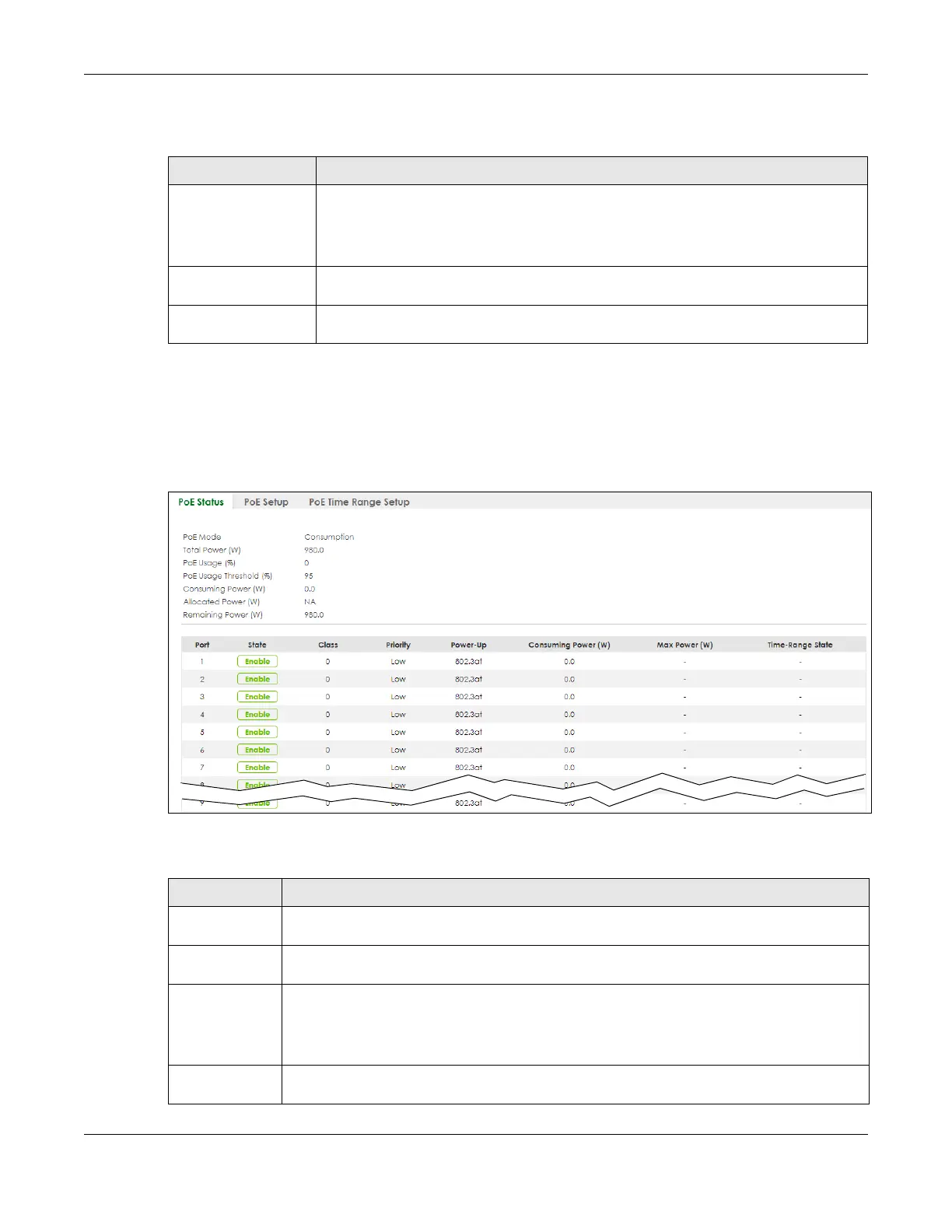Chapter 33 PoE Setup
GS1920v2 Series User’s Guide
201
thresholds. Please see the table below for how the mechanism works.
Note: The GS1920-8HPv2 will generate logs messages for the situations listed in the System Log
screen. They will also be sent to the syslog server.
To view the current amount of power that PDs are receiving from the Switch, click PORT > PoE Setup >
PoE Status.
Figure 136 PORT > PoE Setup > PoE Status
The following table describes the labels in this screen.
Table 95 Temperature and Action
TEMPERATURE ACTION
74°C/165.2.°F When the temperature of the GS1920-8HPv2 reaches this temperature threshold, the SYS
LED will become steady red.
To cool down the GS1920-8HPv2, make sure there is enough clearance for ventilation. You
can also relocate the GS1920-8HPv2 to a cooler place.
79°C/174.2.°F If the temperature keeps climbing and reaches this temperature threshold, PoE will be
turned off automatically.
Below 74°C/165.2.°F PoE will be turned on again when the temperature drops and remains below this
temperature threshold for a 30-minute period.
Table 96 PORT > PoE Setup > PoE Status
LABEL DESCRIPTION
PoE Mode This field displays the power management mode used by the Switch, whether it is in
Classification or Consumption mode.
Total Power (W) This field displays the total power the Switch can provide to the connected PoE-enabled
devices on the PoE ports.
PoE Usage (%) This field displays the amount of power currently being supplied to connected PoE devices (PDs)
as a percentage of the total PoE power the Switch can supply.
When PoE usage reaches 100%, the Switch will shut down PDs one-by-one according to the PD
priority which you configured in PORT > PoE Setup > PoE Setup.
PoE Usage
Threshold (%)
This field displays the percentage of PoE usage. The Switch will generate a trap and/or a log
when the usage exceeds the specified threshold.
