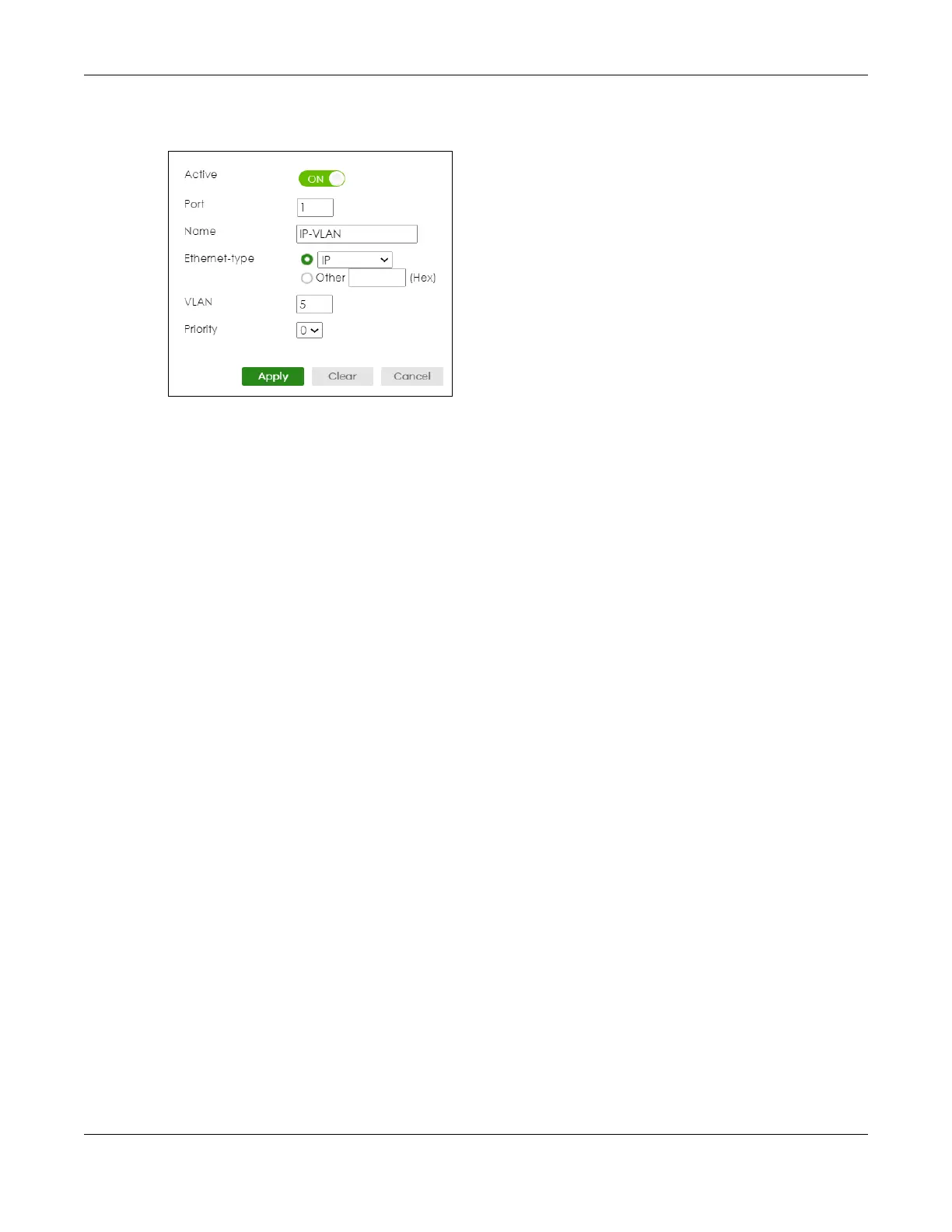Chapter 49 VLAN
GS1920v2 Series User’s Guide
318
6 Leave the priority set to 0 and click Apply.
Figure 231 Protocol Based VLAN Configuration Example
To add more ports to this protocol based VLAN.
1 Select the protocol based VLAN entry. Click Add/Edit.
2 Change the value in the Port field to the next port you want to add.
3 Click Apply.
