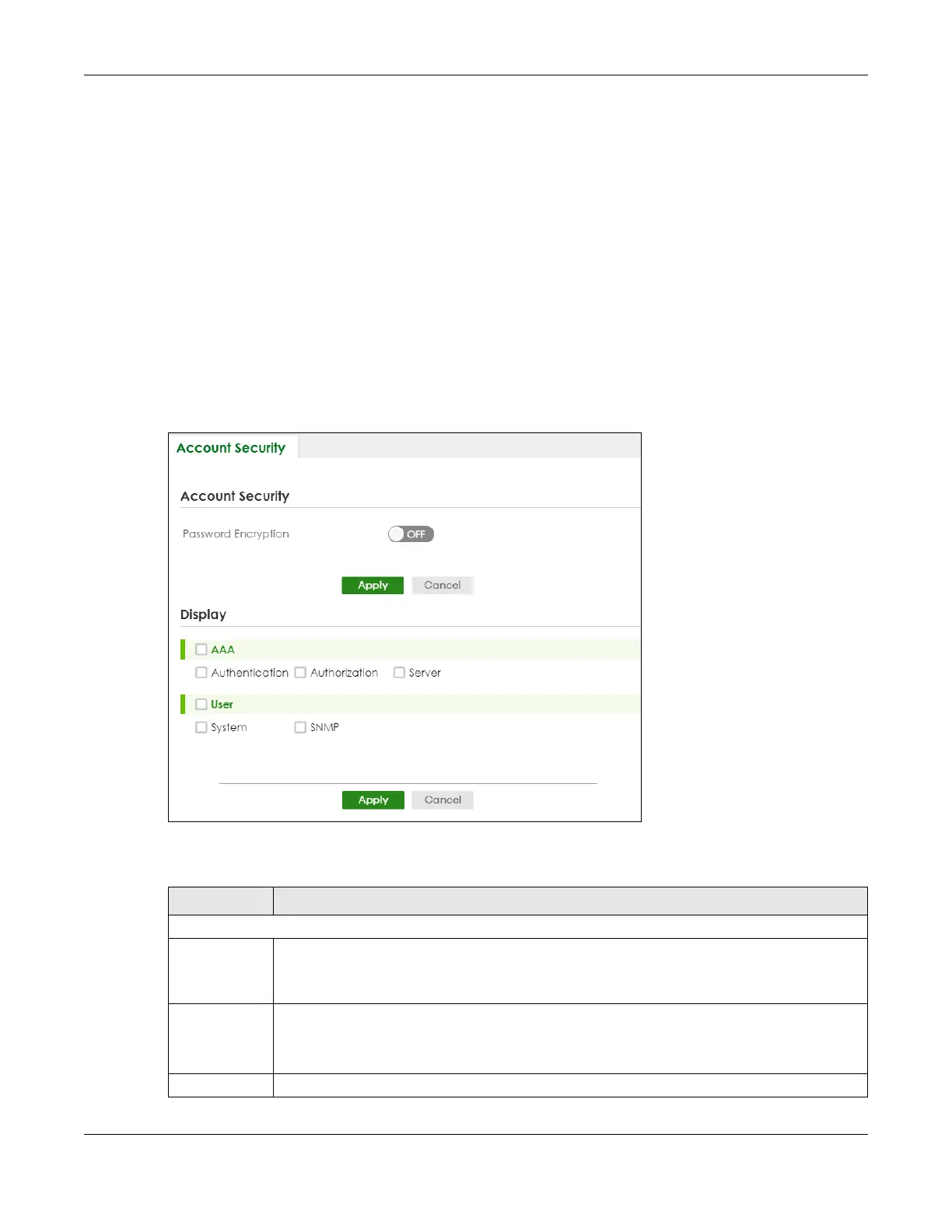Chapter 57 Access Control
GS1920v2 Series User’s Guide
358
Password Encryption encrypts all passwords in the configuration file. However, if you want to show some
passwords as plain text in the configuration file, select them as below:
• Authentication information configured for Authentication in the SECURITY > AAA > AAA Setup screen
(Method 1/2/3 setting in the Privilege Enable and Login fields).
• Authorization information configured for Authorization in the SECURITY > AAA > AAA Setup screen
(Active/Console/Method setting in the Exec and Dot1x fields).
• System account information configured in the Switch (admin, user login name, and password).
• SNMP user account information configured in the SYSTEM > SNMP > SNMP User screen (password for
SNMP user authentication in the Authentication field, and the password for the encryption method for
SNMP communication in the Privacy field).
Note: The passwords will appear as encrypted text when Password Encryption is Active.
Click SECURITY > Access Control > Account Security to view the screen as shown next.
Figure 259 SECURITY > Access Control > Account Security
The following table describes the labels in this screen.
Table 202 SECURITY > Access Control > Account Security
LABEL DESCRIPTION
Account Security
Password
Encryption
Select this check box to encrypt all passwords configured on the Switch. This displays the
password as encrypted text, in a saved configuration file.
Otherwise, the passwords configured on the Switch are displayed in plain text.
Apply Click Apply to save your changes for Account Security to the Switch’s run-time memory. The
Switch loses these changes if it is turned off or loses power, so use the Save link on the top
navigation panel to save your changes to the non-volatile memory when you are done
configuring.
Cancel Click Cancel to begin configuring Account Security afresh.
