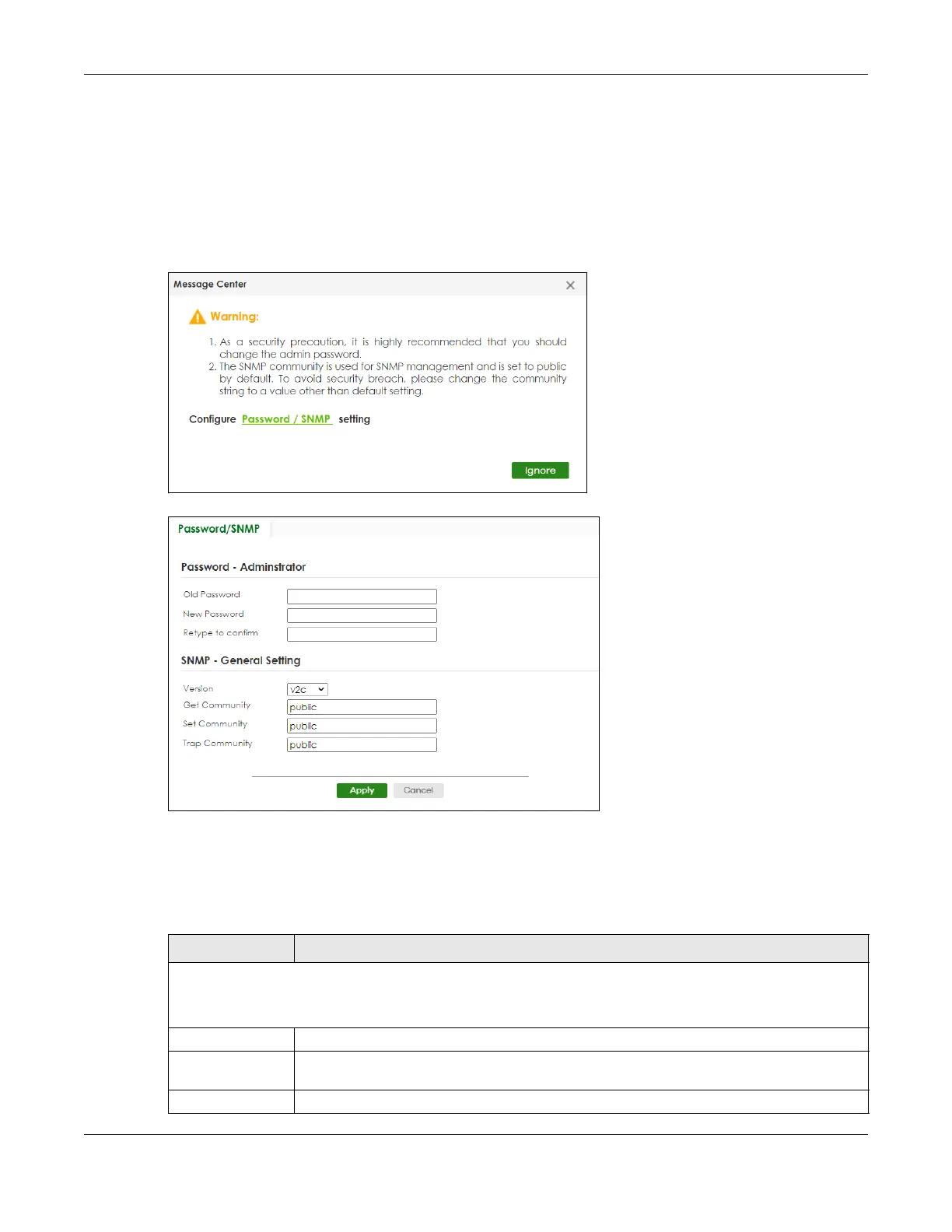Chapter 4 Web Configurator
GS1920v2 Series User’s Guide
53
6 If you did not change the default administrator password and/or SNMP community values, a warning
screen displays each time you log into the Web Configurator. Click Password / SNMP to open a screen
where you can change the administrator password and SNMP community string simultaneously.
Otherwise, click Ignore to close it.
Password/SNMP Setting
Figure 33 Web Configurator: Warning
Figure 34 Web Configurator: Password/SNMP
Note: The input string of any field in this screen should not contain [ ? ], [ | ], [ ' ], [ " ], or [ , ].
In the Password fields, [ space ] is also not allowed.
Change the default administrator and/or SNMP passwords, and then click Apply to save your changes.
Table 8 Web Configurator: Password/SNMP
LABEL DESCRIPTION
Password – Administrator
This is the default administrator account with the “admin” user name. You cannot change the default administrator
user name.
Old Password Enter the existing system password (1234 is the default password when shipped).
New Password Enter your new system password. Up to 32 printable ASCII characters are allowed for the new
password.
Retype to confirm Re-enter your new system password for confirmation.
