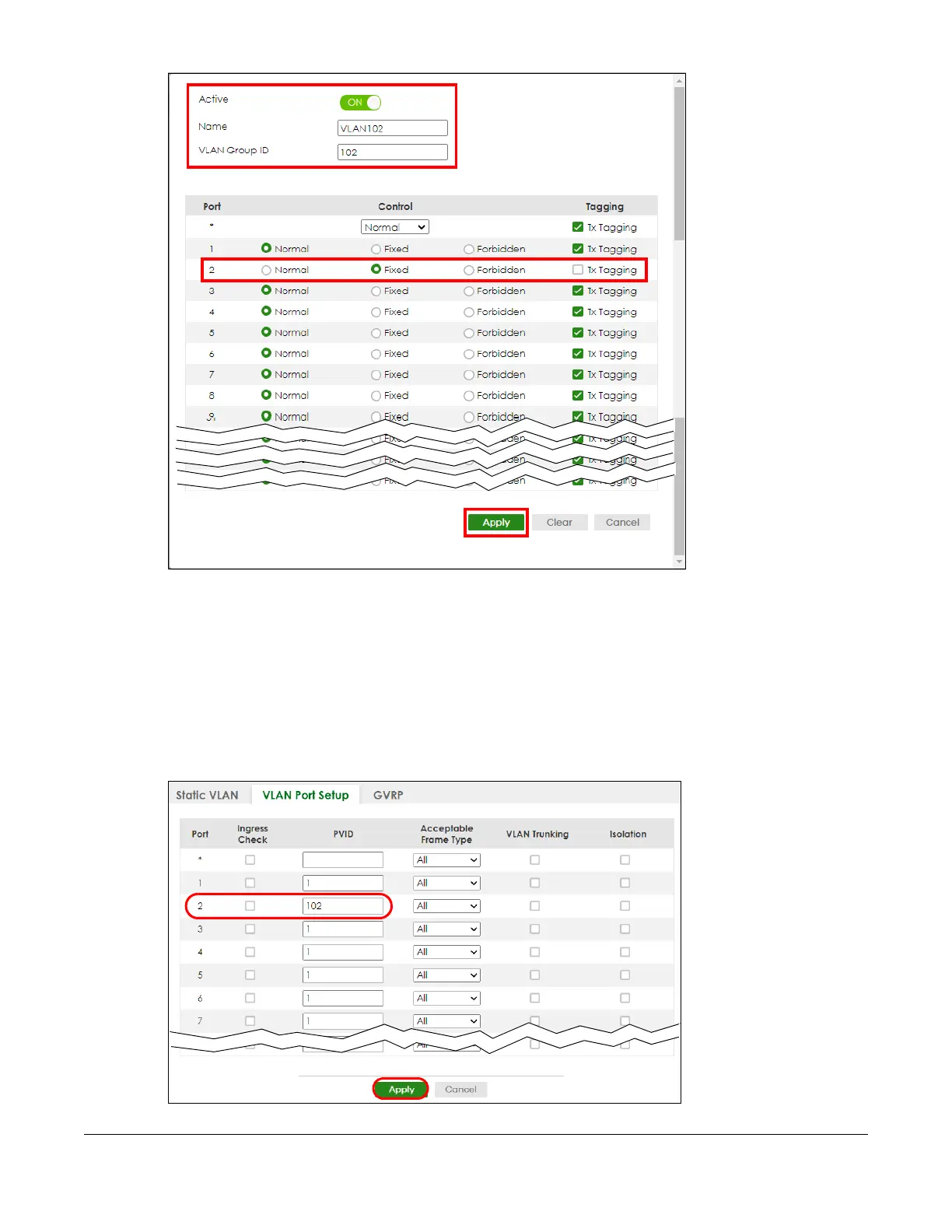GS1920v2 Series User’s Guide
79
5 Set port 2 to be a permanent member of this VLAN by selecting Fixed in the Control field.
6 Clear the Tx Tagging check box to set the Switch to remove VLAN tags before sending.
7 Click Apply to save the settings to the run-time memory. Settings in the run-time memory are lost when
the Switch’s power is turned off.
8 Go to VLAN > VLAN Setup >VLAN Port Setup. Enter “102” in the PVID field for port 2 to add a tag to
incoming untagged frames received on that port so that the frames are forwarded to the VLAN group
that the tag defines.
