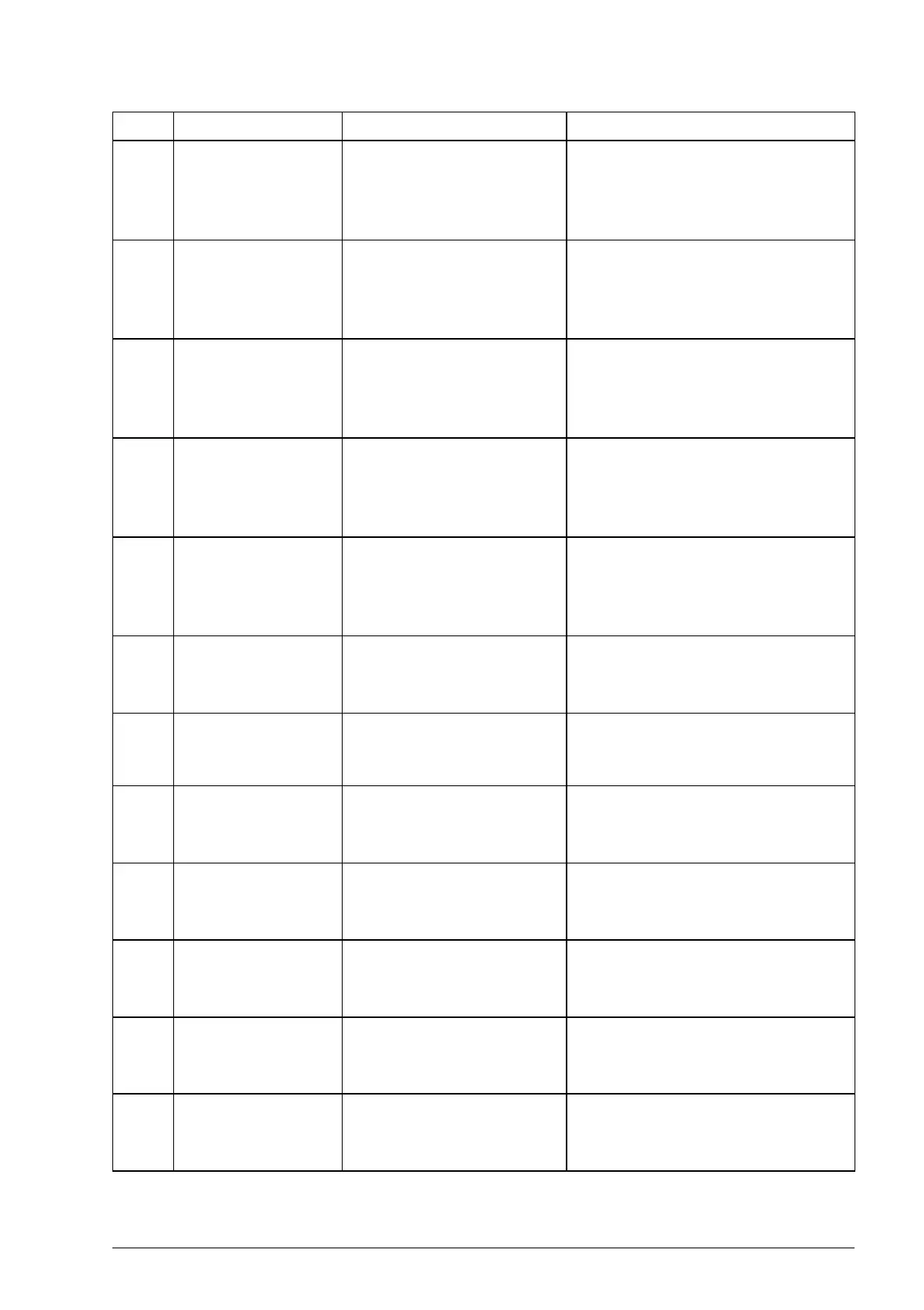Fault tracing 309
0204
T5 OVERLOAD Firmware time level 5
overload
Note: This fault cannot be
reset.
Contact your local ABB
representative.
0205
A1 OVERLOAD Application time level 1
fault
Note: This fault cannot be
reset.
Contact your local ABB
representative.
0206
A2 OVERLOAD Application time level 2
fault
Note: This fault cannot be
reset.
Contact your local ABB
representative.
0207
A1 INIT FAULT Application task creation
fault
Note: This fault cannot be
reset.
Contact your local ABB
representative.
0208
A2 INIT FAULT Application task creation
fault
Note: This fault cannot be
reset.
Contact your local ABB
representative.
0209
STACK ERROR Drive internal fault
Note: This fault cannot be
reset.
Contact your local ABB
representative.
0210
JMU MISSING JMU Memory Unit is
missing or broken.
Check that the JMU is properly
installed. If the problem persists,
replace JMU.
0301
UFF FILE READ File read error
Note: This fault cannot be
reset.
Contact your local ABB
representative.
0302
APPL DIR
CREATION
Drive internal fault
Note: This fault cannot be
reset.
Contact your local ABB
representative.
0303
FPGA CONFIG
DIR
Drive internal fault
Note: This fault cannot be
reset.
Contact your local ABB
representative.
0304
PU RATING ID Drive internal fault
Note: This fault cannot be
reset.
Contact your local ABB
representative.
0305
RATING
DATABASE
Drive internal fault
Note: This fault cannot be
reset.
Contact your local ABB
representative.
Code Fault Cause What to do