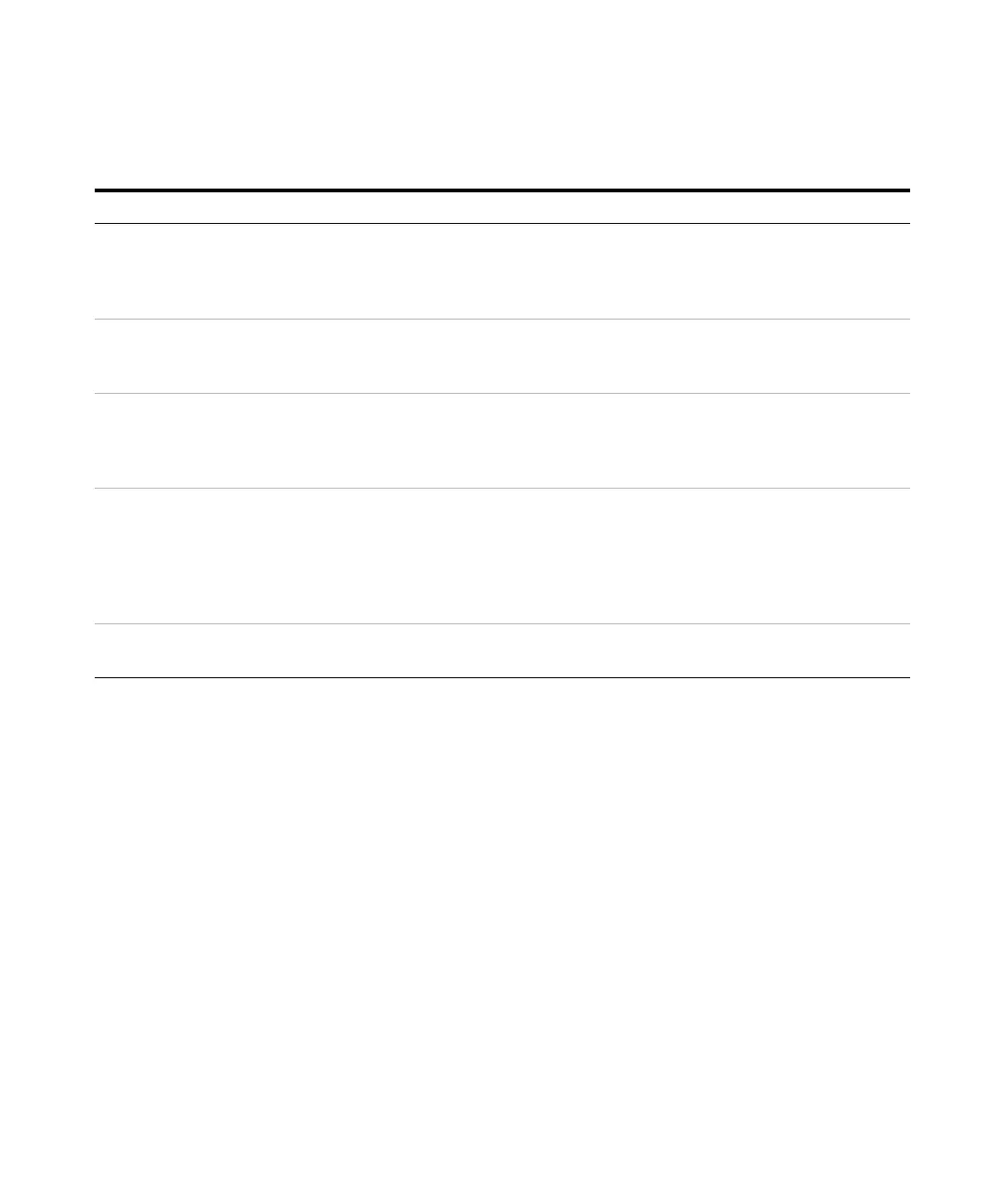1100 Series Nano Pump Service Manual 97
Troubleshooting and Test Functions 2
Dirty EMPV (micro mode
only)
• Perform the EMPV cleaning procedure, followed
by the EMPV performance test. Refer to the
Nano Pump Service Manual "EMPV Cleaning"
on page 91.
One of a capillary after the
EMPV is partially or
completely blocked
• Remove the blocked capillary, clean it with
Acetone
• Change the capillary
Any system component
which is offering a changing
restriction to the pump.
• Replace the analytical column.
• Replace the filter frit in front (upstream) of the
EMPV.
The vacuum micro-degasser
is off, or has become
defective.
• Try another vacuum micro-degasser, or
experiment to determine the performance using
different degasser channels.
• If the mobile phase is very sensitive to
gaseousness, use the micro-degasser
continuous mode.
Basic performance problems
in the pump.
• Perform the pump Leak Test. Refer to the Nano Pump Service
Manual "Leak Test" on page 73.
Table 9 Unstable column flow and/or system pressure: Possible Causes and Suggested Actions, continued
Possible Causes Suggested Actions Notes