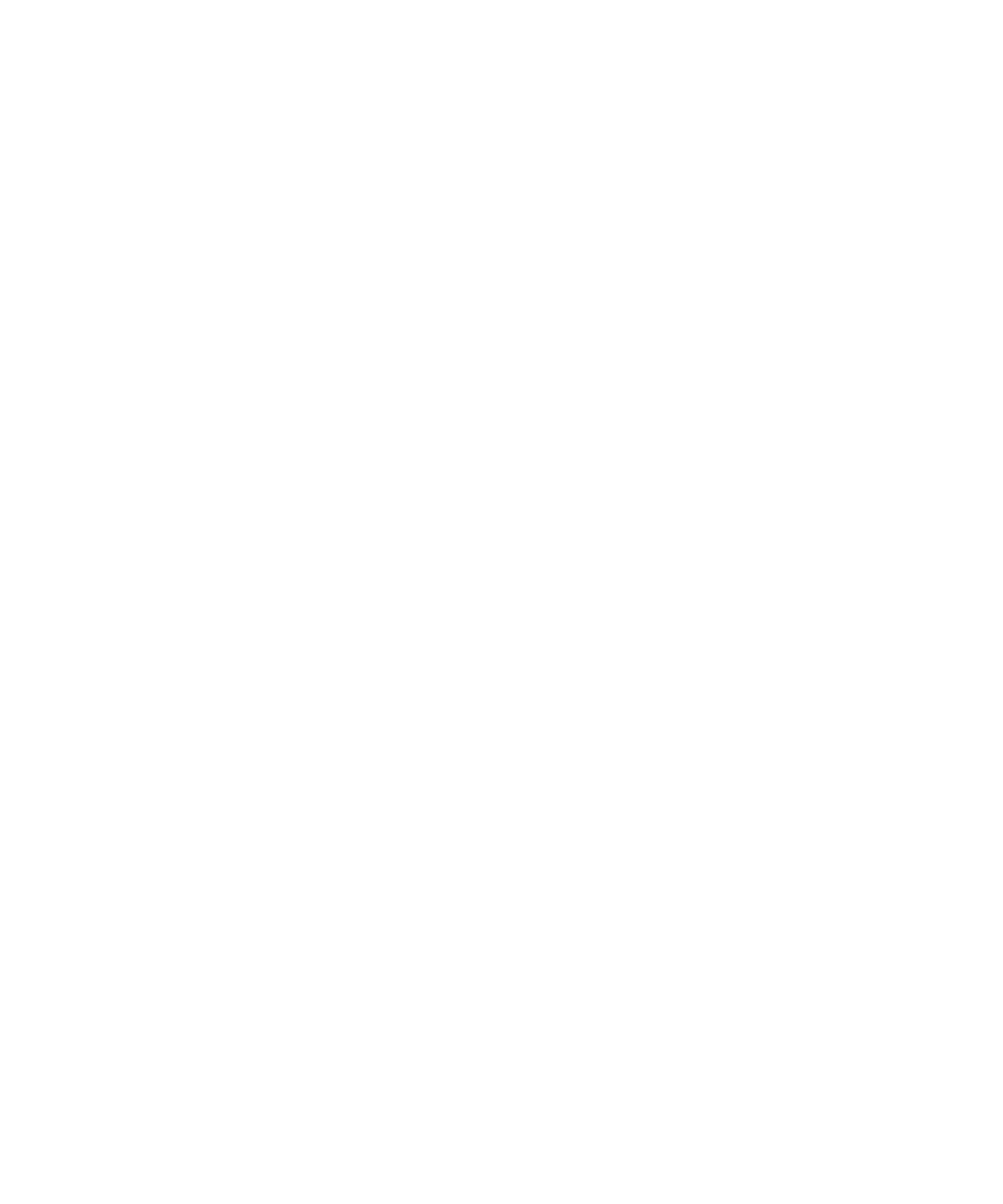1100 Series Nano Pump Service Manual 119
Repairing the Pump 3
2 Using a Pozidriv screwdriver #1 loosen the holding screws of the valves.
3 Pull the valve module out of its connector.
4 Hold the two plastic bodies of the valves and pull the two solvent selection
valves apart.
5 Exchange the defective solvent selection valve. Press the exchanged valve
(new half) together with the properly working old half.
6 Connect the valve module to its electrical connectors and fix the assembly
with the two holding screws.
7 Reinstall solvent tubes and the active inlet valve connection tubes