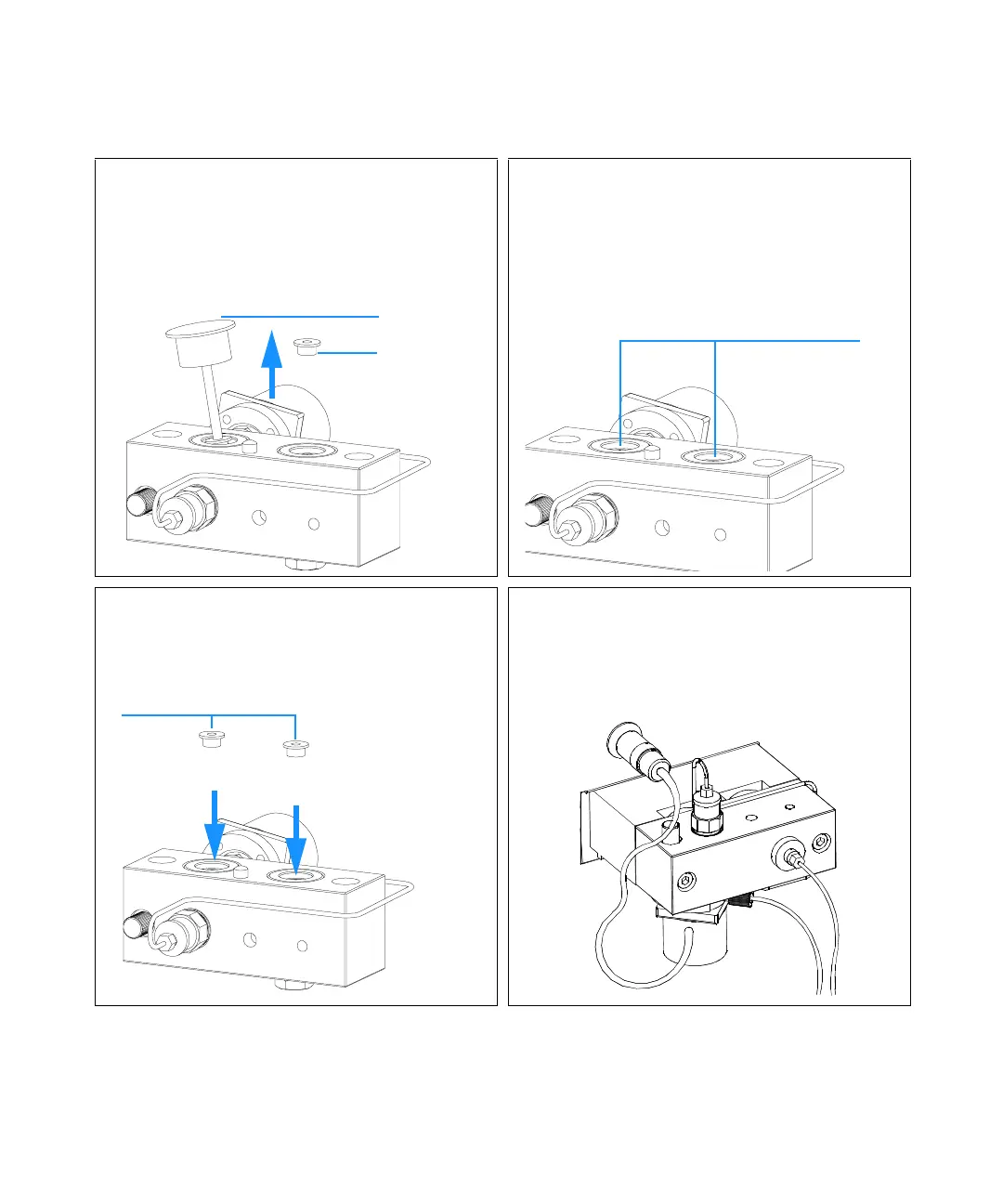1100 Series Nano Pump Service Manual 123
Repairing the Pump 3
2 Using one of the plungers carefully remove the seal
from the pump head (be careful, not to break the
plunger). Remove wear retainers, if still present.
3 Clean the pump chambers with lint free cloth.
Ensure all particulate matter is removed. Best
cleaning results will be achieved by removing all
valves (see pages 109, 112) and the capillary. Inject
solvent into each chamber.
4 Insert seals into the pump head and press firmly in
position.
5 Reassemble the pump head assembly (see
“Reassembling the Pump Head Assembly” on
page 127). Reset the seal wear counter and
liquimeter as described in the User Interface
documentation.
Plunger
Seal
Chambers
Seal