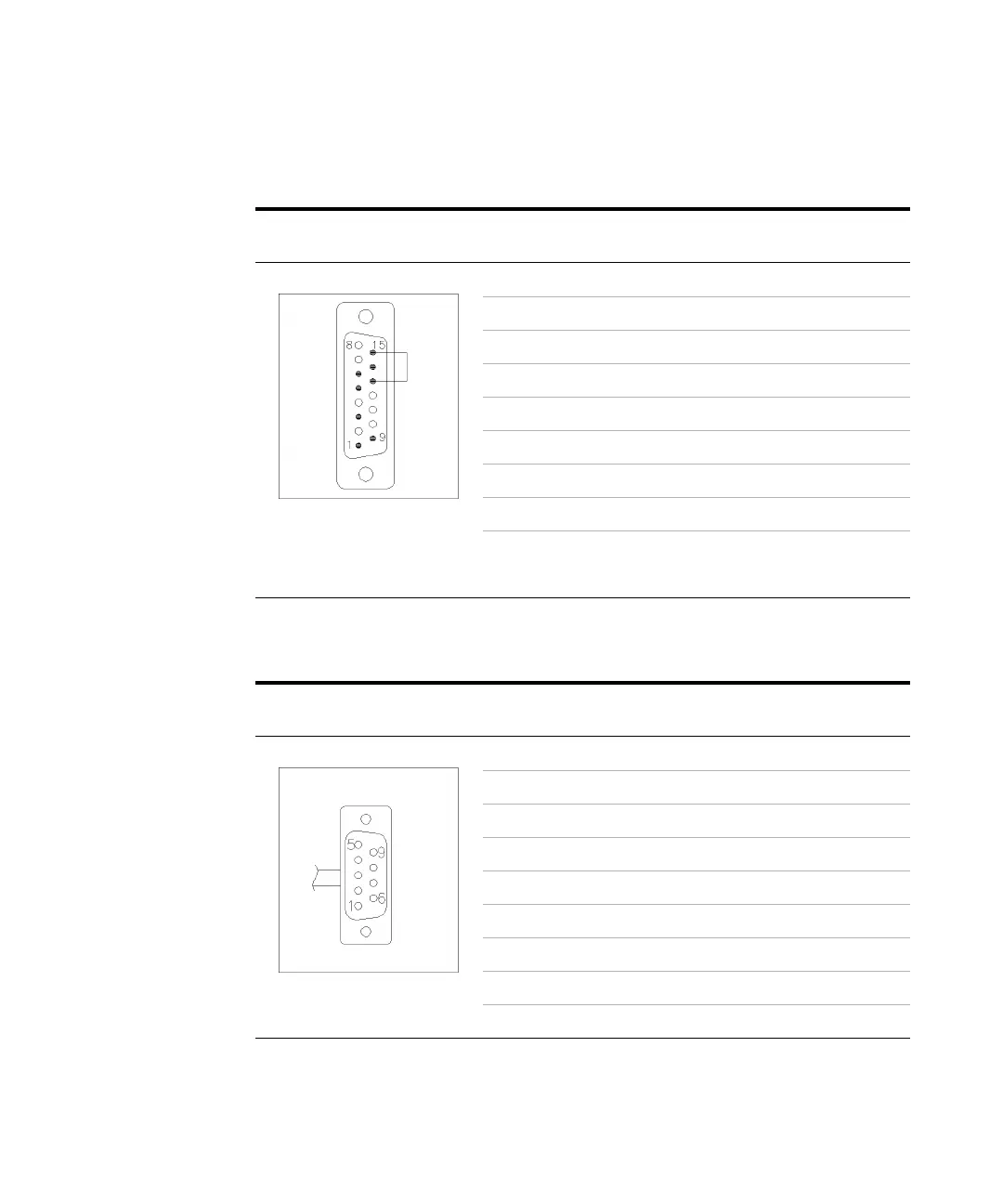182 1100 Series Nano Pump Service Manual
4 Parts and Materials
Table 37 Agilent 1100 to 3396 Series III / 3395B Integrators
Table 38 Agilent 1100 to HP 1050, HP 1046A or Agilent 35900 A/D Converters
Connector
03396-61010
Pin
33XX
Pin
Agilent 1100
Signal Name Active
(TTL)
9 1 - White Digital ground
NC 2 - Brown Prepare run Low
3 3 - Gray Start Low
NC 4 - Blue Shut down Low
NC 5 - Pink Not connected
NC 6 - Yellow Power on High
14 7 - Red Ready High
4 8 - Green Stop Low
NC 9 - Black Start request Low
13, 15 Not connected
Connector
5061-3378
Pin
HP 1050/....
Pin
Agilent 1100
Signal Name Active
(TTL)
1 - White 1 - White Digital ground
2 - Brown 2 - Brown Prepare run Low
3 - Gray 3 - Gray Start Low
4 - Blue 4 - Blue Shut down Low
5 - Pink 5 - Pink Not connected
6 - Yellow 6 - Yellow Power on High
7 - Red 7 - Red Ready High
8 - Green 8 - Green Stop Low
9 - Black 9 - Black Start request Low