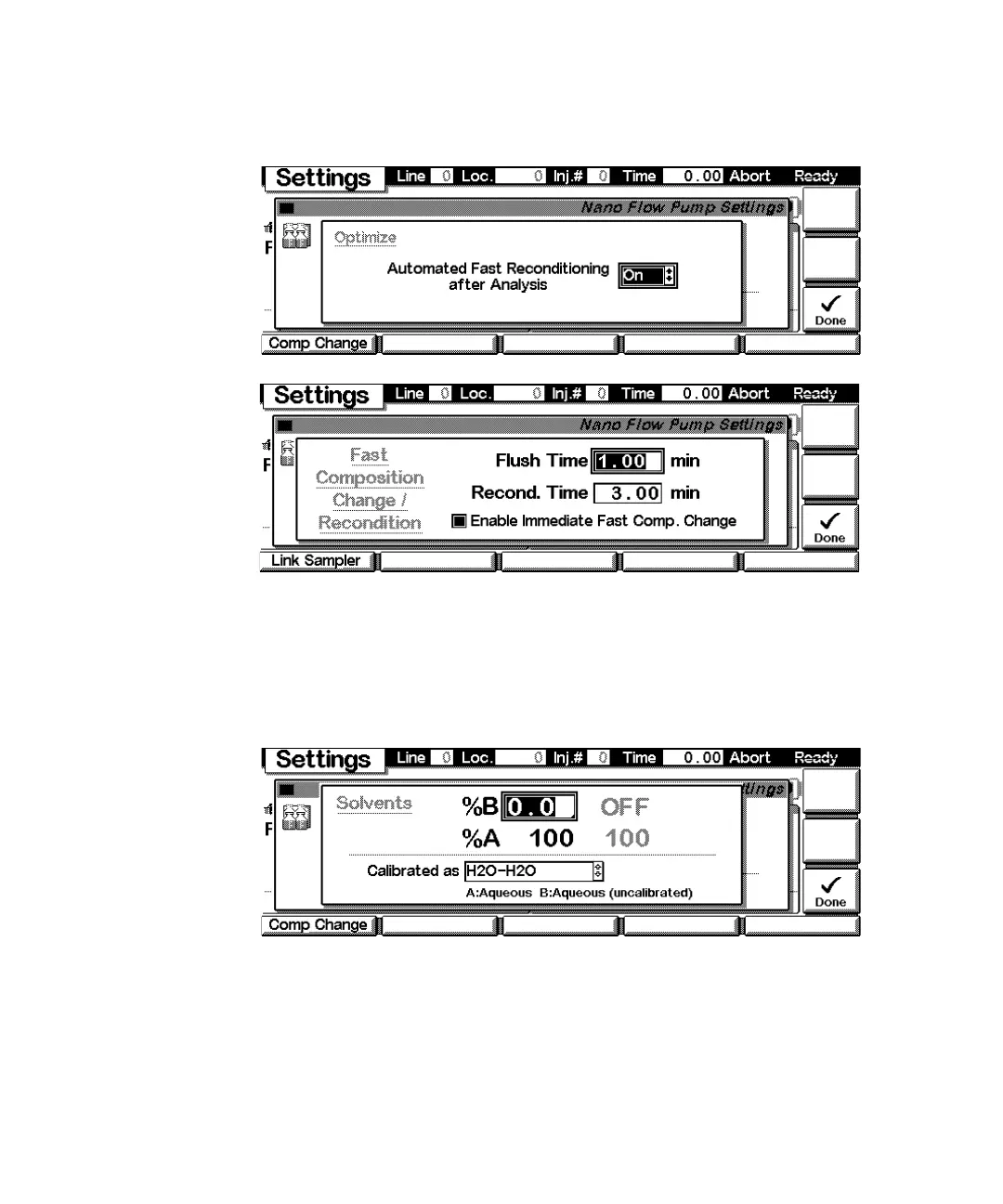1100 Series Nano Pump Service Manual 237
Control Module Screens for the Nano Pump 6
Settings - More... Select Solvents to choose an appropriate calibration curve for binary solvent
mixtures. Please note, that the left mobile phase in the line must be pumped
from channel A, the right one must be connected to channel B. Changes must
be activated with F6 (Done).
Select Channel Selection to choose one of the A-channels (1 or 2) and one of the
B-channels (1 or 2) as the sources for solvent delivery. Changes must be
activated with F6 (Done).