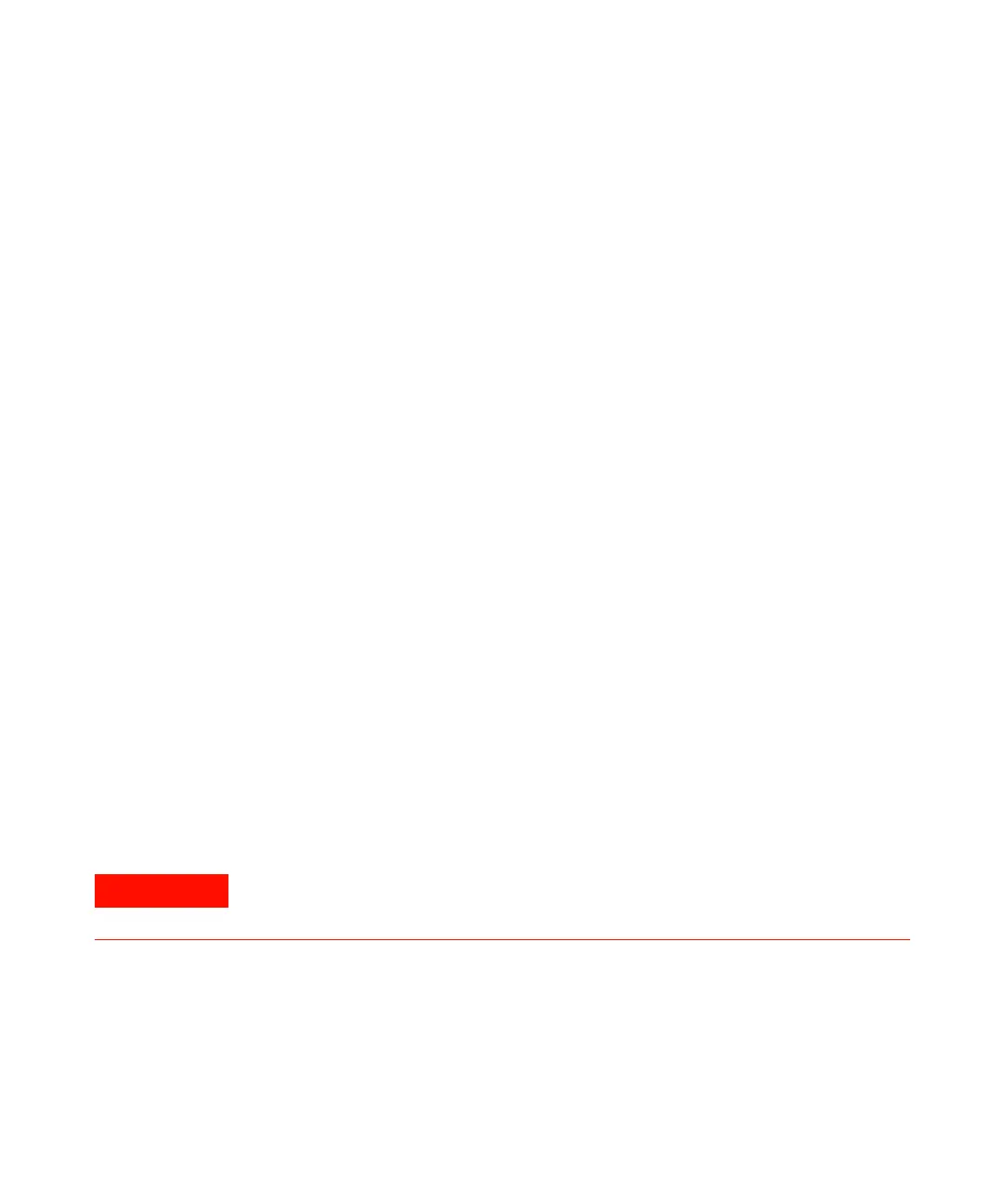14 1100 Series Nano Pump Service Manual
1 Installing the Pump
4 Connect the pre-terminated end of the pump-to-sampler capillary
(G1375-87322 or G1375-87323) to the flow sensor outlet of the pump.
Connect the other end of this capillary to port 1 of the sampler injection
valve.
5 Connect the 1/8 inch plastic EMPV waste tube to the barbed waste fitting of
the EMPV. Route the waste tube to an appropriate waste container.
In an Agilent 1100 Series system, the individual modules are connected through CAN
cables. The Agilent 1100 Series vacuum degasser is an exception. A vacuum degasser can
be connected via the APG remote connector to the other modules of the stack. The AUX
output allows the user to monitor the vacuum level in the degasser chamber. An
Agilent 1100 Series control module can be connected to the CAN bus at any of the modules
in the system except for the degasser. The Agilent ChemStation can be connected to the
system through one GPIB or LAN (requires the installation of a LAN- board) cable at any of
the modules (except for the degasser), preferably at the detector (MUST for the DAD).
For more information about connecting the control module or Agilent ChemStation refer to
the respective user manual. For connecting the Agilent 1100 Series equipment to
non-Agilent 1100 Series equipment, see "Introduction to the Nano Pump" on page 193.
Carefully route all capillaries so that they are not crushed or broken by module front covers.
Avoid excessive bending.
The pump was shipped with default configuration settings. To change these settings, see
"Setting the 8-bit Configuration Switch" on page 223.
To disconnect a module from line, unplug the power cord. The power supply still
uses some power, even if the power switch on the front panel is turned off.