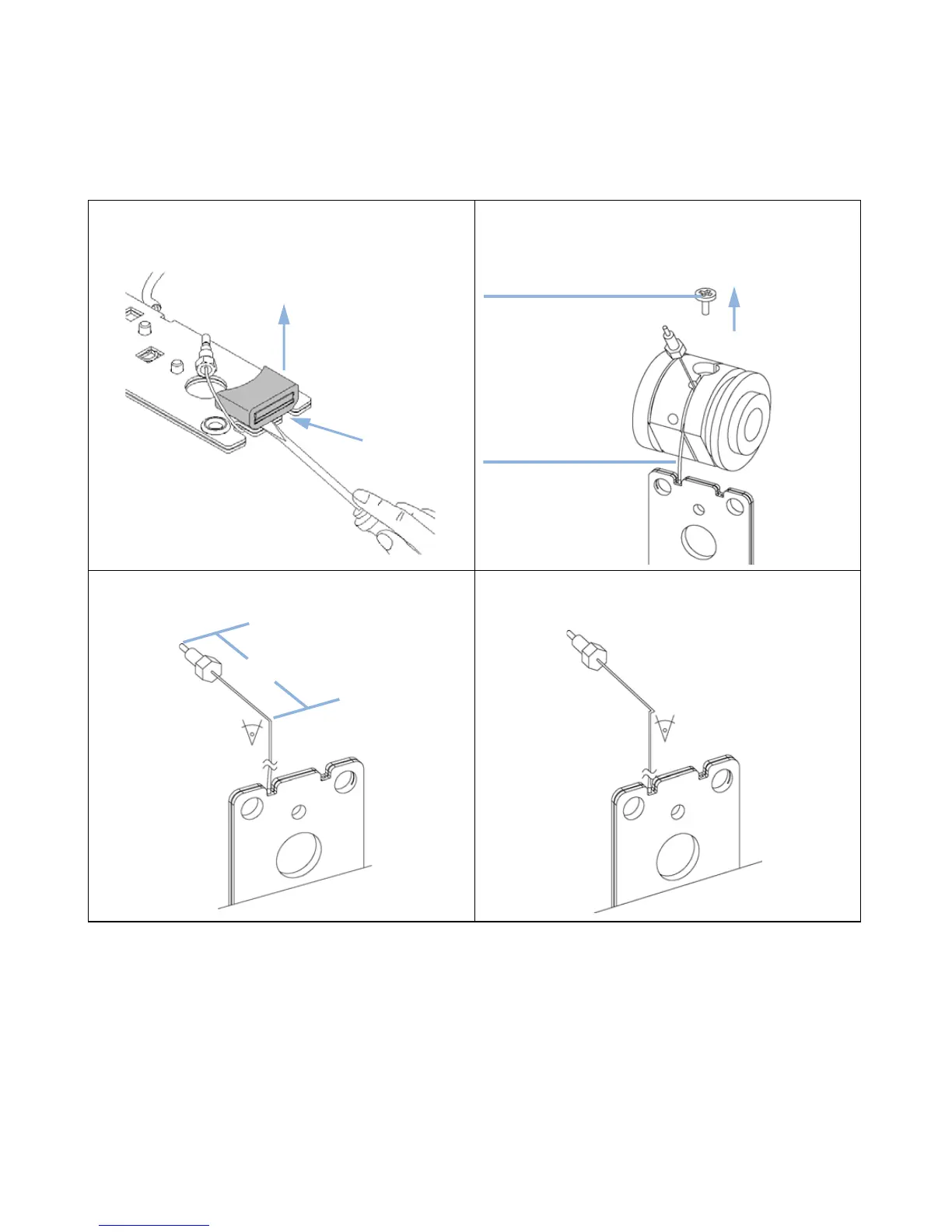1220 Infinity II LC System User Manual 315
Maintenance and Repair
11
Diode Array Detector (DAD)
5
Use a small flat screw driver to carefully lift off the I.D.
tag. Shown is the default orientation. See Note at the
beginning of this section.
6
Unscrew the fixing screw and unwrap the inlet capillary
from the grove in the flow cell body.
7
Take the new inlet capillary and bend it 90° about 35 mm
from its end.
8
Bend the capillary again by 90° as shown below.
