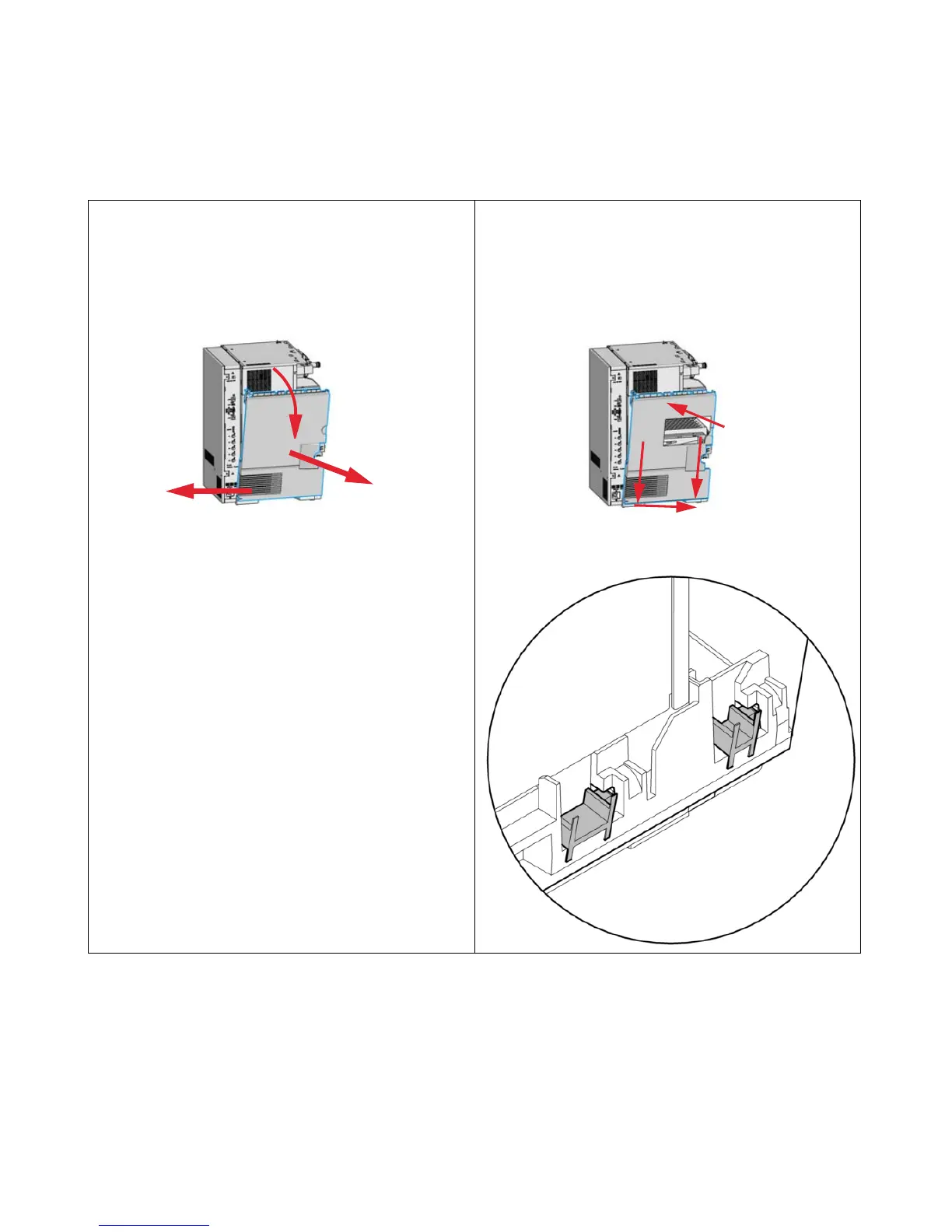360 1220 Infinity II LC System User Manual
13
Upgrading the 1220 Infinity II LC
Install the (optional) External Tray
3
Remove the left side cover by pushing it carefully
towards the rear (1) to get it out of the holders at the
bottom plate and the metal frame. Once it is free of the
holders, you can swing it towards the side (2) and pull it
finally out (3).
4
Take the new side cover with the open area, fit it into the
holders (see detail view below) at the bottom plate (1)
and swing it to the metal cover (2). Push the side cover
to the front (3) and verify that the holders on the metal
plate catch the side cover correctly.
Detail View of the holder mechanism between side cover
and bottom plate:
