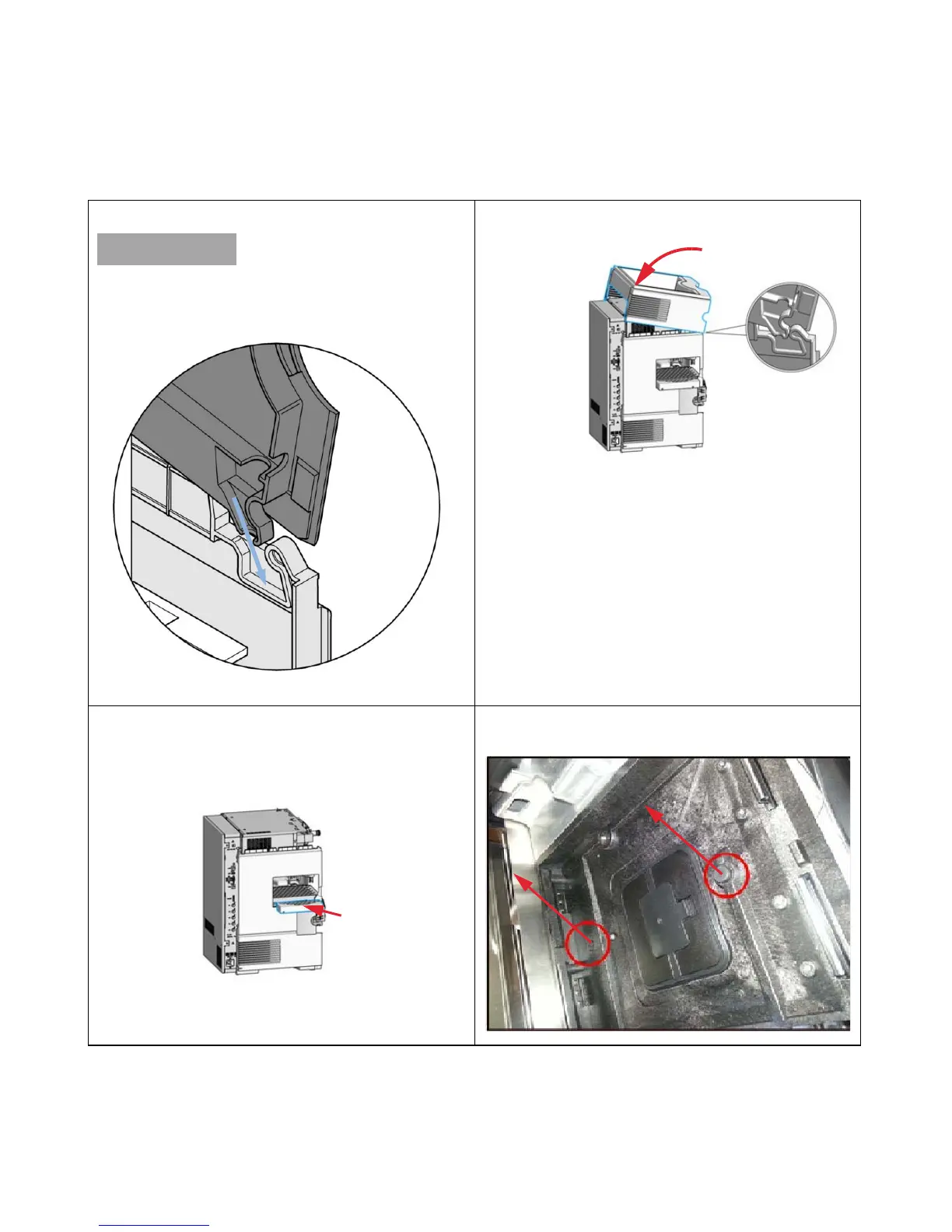1220 Infinity II LC System User Manual 361
Upgrading the 1220 Infinity II LC
13
Install the (optional) External Tray
5
Hook in the top cover at the front first.
Pay attention to the capillary connected at the
pump's outlet ball valve.
6
Carefully swing down the top cover to lock into the rear
clips.
7
Install the external tray to the module by attaching the
fixing rods (attached to it) into the two holes on the left
side of the autosampler until you hear a click.
8
Remove the two rubber plugs that are located at the
upper and the lower part of the tray base.
