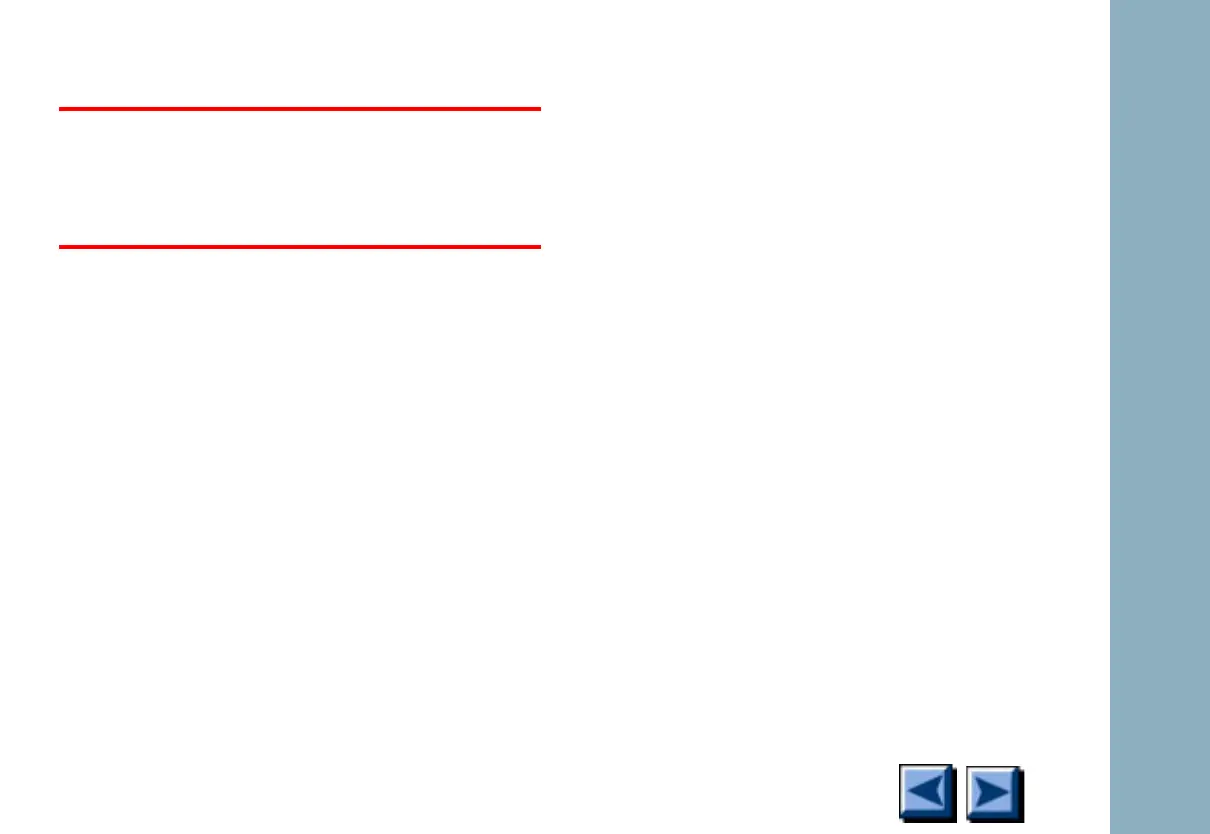Inlets and valves
6850
6850
Released: April 2004 6850 Series Gas Chromatograph Service Procedures 104
Replacing the PTV thermocouple PCB
Caution
Follow ESD precautions when performing
this procedure.
1. Turn off the oven and the inlet and allow
them to cool. Turn off all flows at the initial
gas supply. Then turn off the main power
switch and unplug the power cord.
2. Remove the top cover, the inlet fan cover,
the inlet cover, the left side panel, the top
rear panel, the RFI cover, and the pneumatics
chassis cover.
3. Remove the PTV module as described in
Replacing the PTV module assembly.
4. Once the PTV module is removed, remove the
two mounting screws that secure the ther-
mocouple conversion board onto the pneu-
matics board, and remove the board.
