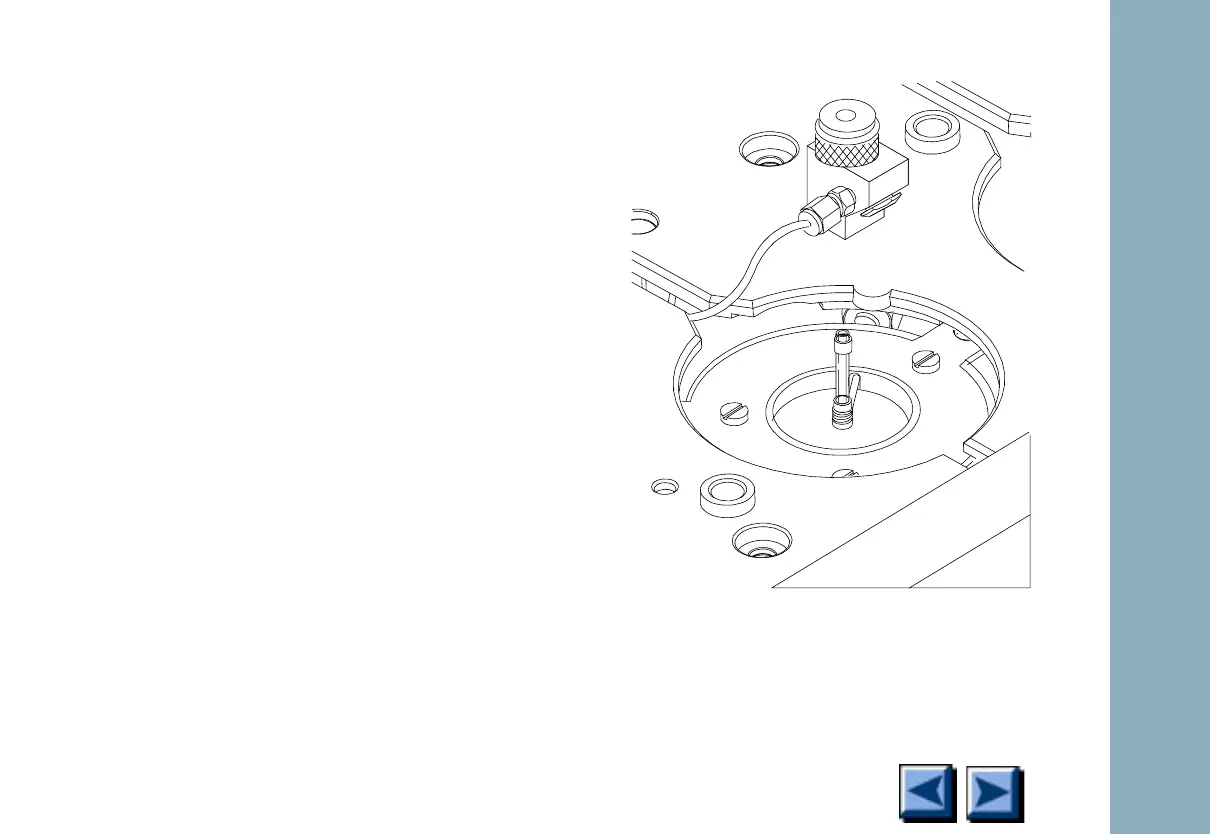Inlets and valves
6850
6850
Released: April 2004 6850 Series Gas Chromatograph Service Procedures 108
4. Screw the column nut on fingertight. Use a
wrench to tighten the column nut 1/8 to
1/4 turn. Be careful not to overtighten.
Removing the septumless head
1. Cool the inlet to room temperature.
2. Disconnect the carrier gas line.
3. Unscrew the septumless head counterclock-
wise from the inlet.
4. Screw the new head onto the inlet. Tighten
it 1/8
turn past finger tight.
Figure 1-39. Removing the carrier gas line
5. Reconnect the carrier gas line.
