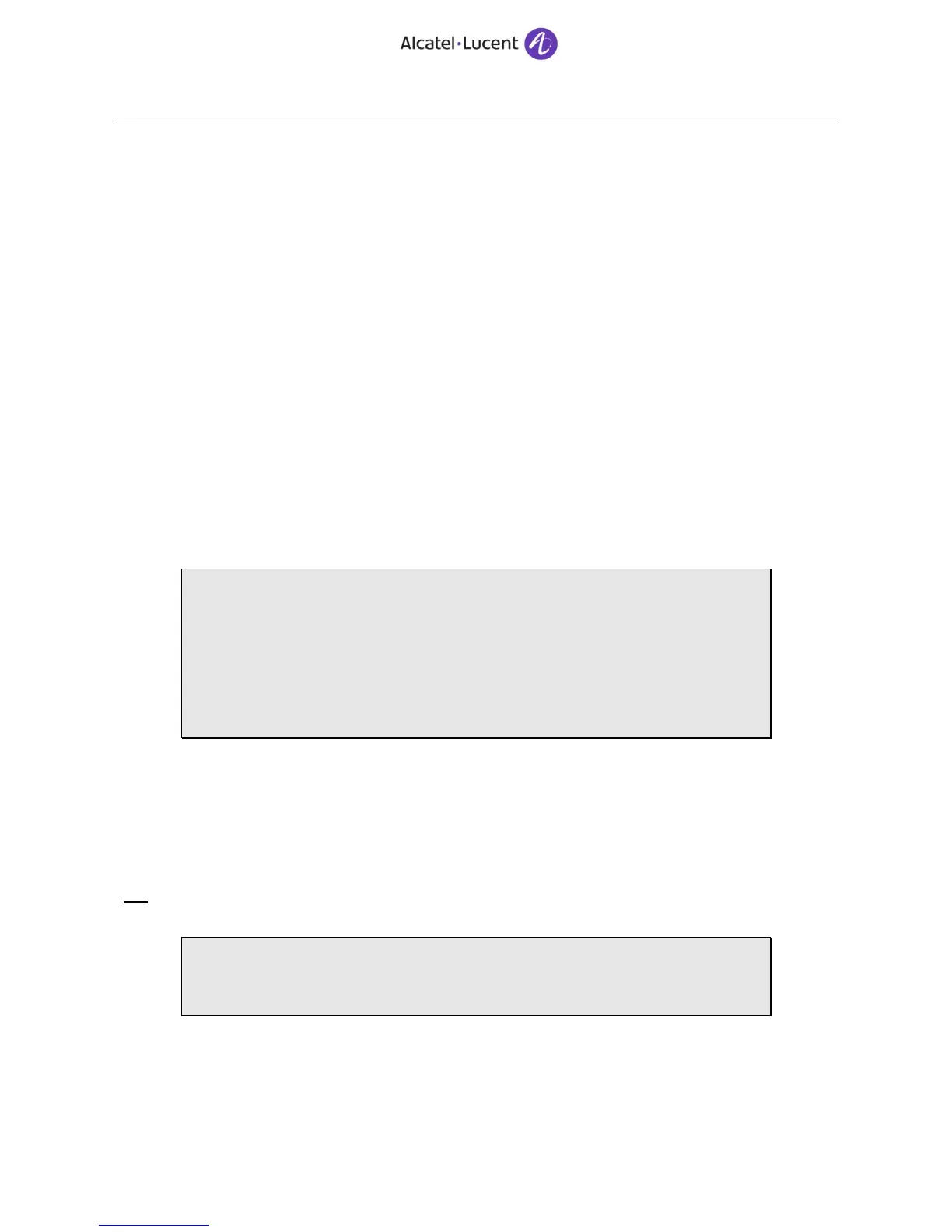and located on PC in
%appdata%
or
x:\Documents and Settings\USER1\Application Data\Alcatel\MPC
files :
xxxxx_Configurations.xml
xxxxx _Codecs.xml
14.3 Logs setting
14.3.1 To set up installation log
Use msiexec /i "msi_file" /L*V "d:\temp\example.log"
Exp : Copy the msi from OT/usr/buddyconsole/components to PC/temp
C:\>msiexec /i "d:\temp\MSComponentSetup.msi" /L*V "d:\temp\example.log"
14.3.2 MyIC general logs
Modify config file on MyIC computer log4net.xml in “%appdata%\Alcatel\MPC” subdirectory
Change “level value” field from info to debug in the following section:
…
<root>
<!-- Level is one off : OFF FATAL ERROR WARN INFO DEBUG ALL-->
<level value="debug" />
<appender-ref ref="MyICAppender" />
<appender-ref ref="Console" />
</root>
…
A MyIC restart is necessary.
Logs are then located in “%temp%\Alcatel-Lucent\MPC“.
Always compress the entire subdirectory content when logs are required.
14.3.3 SIP UA dll logs
Modify config file on MyIC computer “ua.cnf” file in “%appdata%\Alcatel\MPC” subdirectory
PS: please note that you need to first run notepad (for other text editor) then open this “ua.cnf” file
Set tracelevel to ALL:
…
##Current verbosity
TraceLevel ALL
…
A MyIC restart is necessary.
Logs are then located in %temp%\Alcatel-Lucent\MPC subdirectory.
