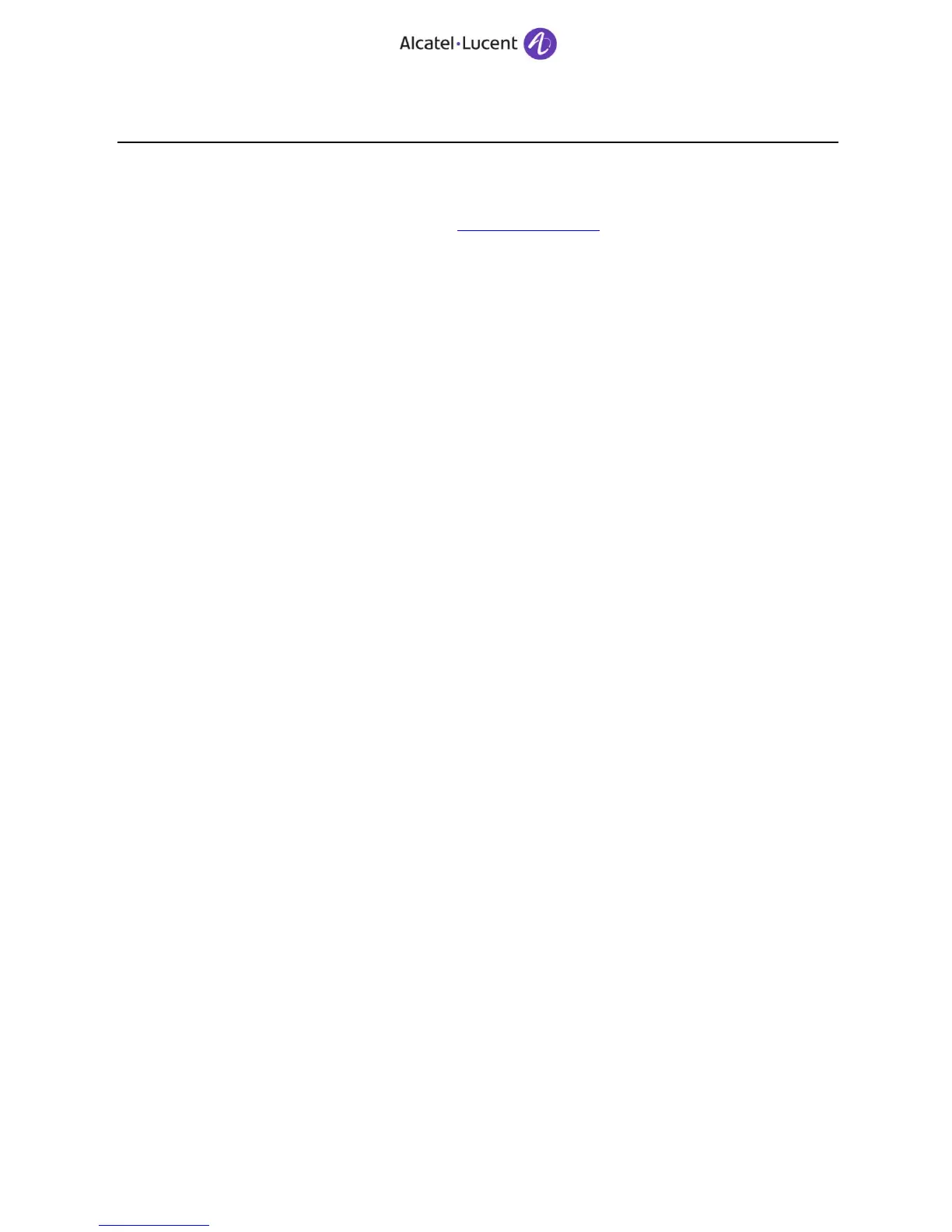22.3.16 MyIC Phone does not start
Solution : Check the right of the configmac.xml and loginid@iceserver.xml must be rwxrwxrwx htuser
22.3.17 No way to deploy a new MyIC Phone version
Symptom : with 8770 when trying to add a new MyIC version nothing happen
Diagnosis : The account used to add / deploy is not correct
Solution : Check the maintenance account in 8770 / configuration / OpenTouch / maintenance : iceuser and
check the right of the incoming directory (by default : $CMS_HOME/incoming)
22.3.18 No way to deploy a new MyIC Phone version DM_INVALID_DATA
Symptom : The package can not be deploy => 8770 task sceduler => DM_INVALID_DATA
com.alcatel_lucent.nms8770.appl.server.ws.dm.exceptions.DMServerException: DM_INVALID_DATA
Solution : The maintenance account / pass and the incoming directory had not been declared
22.3.19 No way to deploy a new MyIC Phone version HTTP proxy is activated
Symptom : After a deployment package the device list is empty
Diagnosis : in the 8770 monitoring deployment window the exception :
com.alcatel_lucent.nms8770.appl.server.ws.dm.exceptions.DMServerException: The HTTP proxy is
activated, please select one HTTP proxy in the list
Solution : Delete the proxy in the set configuration
22.3.20 Deploy a package on a set is not applied
Symptom : We add a new device to a MyIC phone package. The set does not take it into account
Solution : Verify that the set is not in HTTP, if so reset it.
If that is not efficient : Apply deploy package has to be selected. Be carefull all the sets could be reset. A new
package for that set can be created and then apply only to the dedicated set.
22.3.21 How to get the IP address of a VHE set
In Open Touch 1.1 : /logs/apache/ apache_httpsd_8888_access_*
172.27.138.111 - - [02/Jan/2013:01:14:04 +0100] "GET
/DM/dmictouch/config.00809fa0076e.xml?PHONE_MODEL=VHE HTTP/1.1" 200 16384
172.27.138.111 - - [02/Jan/2013:01:14:06 +0100] "GET /DM/dmictouch/32013@tsse106.fr.alcatel-
lucent.com.xml?PHONE_MODEL=VHE HTTP/1.1" 200 16384
22.3.22 No access to Open Touch when MyIC Phone is behind a VPN
Symptom : When I plug MyIC Phone behind a VPN, the set starts but we do not have access to the
OpenTouch services
Diagnosis : the DNS is incorrect and does not permit to retrieve the OpenTouch address
Solution : Avoid in the set configuration to provide the DNS and use the local DHCP to provide that
information to the set
22.3.23 How to have dial tone on MyIC Phone
Symptom : By default when I lift up the hand set the MyIC Phone does not provide the dial tone
Diagnosis : Normal behaviour
Solution: in optional.xml file located in $CMS_HOME/DevicesDeployment/dmictouch set :
