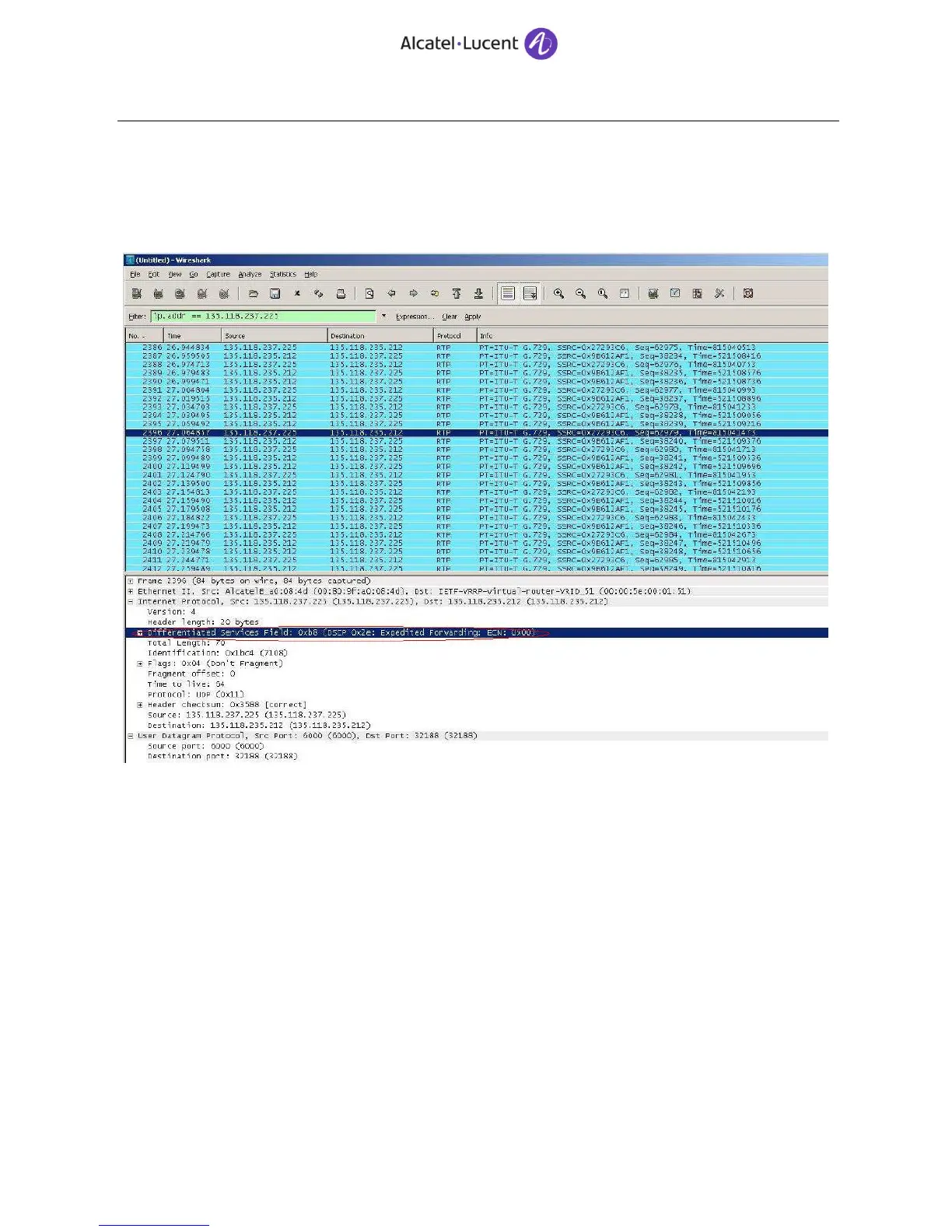Like on Iptouch it is possible to redirect all IP packet from vhe LAN port to PC interface
Procedure
Log on MyIC Phone and execute the command “mirror set lan”
You can then launch wireshark on your PC plugged behind vhe and capture traffic of vhe.
See the capture below. For example we can see that the MyIC Phone uses QOS tag diff Ser with value 0x2e
22.2.3 Curl code display on set
On MyIC phone SSH admin :
>>curl --man
Exp error code 52 : The server didn't reply anything, which here is considered as an error
EXIT CODES
There are a bunch of different error codes and their corresponding
error messages that may appear during bad conditions. At the time of this writing, the exit codes are:
1 Unsupported protocol. This build of curl has no support for this protocol.
2 Failed to initialize.
3 URL malformed. The syntax was not correct.
5 Couldn't resolve proxy. The given proxy host could not be resolved.
6 Couldn't resolve host. The given remote host was not resolved.
7 Failed to connect to host.
8 FTP weird server reply. The server sent data curl couldn't parse.
9 FTP access denied. The server denied login or denied access to the particular resource or directory you
wanted to reach. Most often you tried to change to a directory that doesn't exist on the server.
11 FTP weird PASS reply. Curl couldn't parse the reply sent to the PASS request.
13 FTP weird PASV reply, Curl couldn't parse the reply sent to the PASV request.
14 FTP weird 227 format. Curl couldn't parse the 227-line the server sent.
15 FTP can't get host. Couldn't resolve the host IP we got in the 227-line.
17 FTP couldn't set binary. Couldn't change transfer method to binary.
