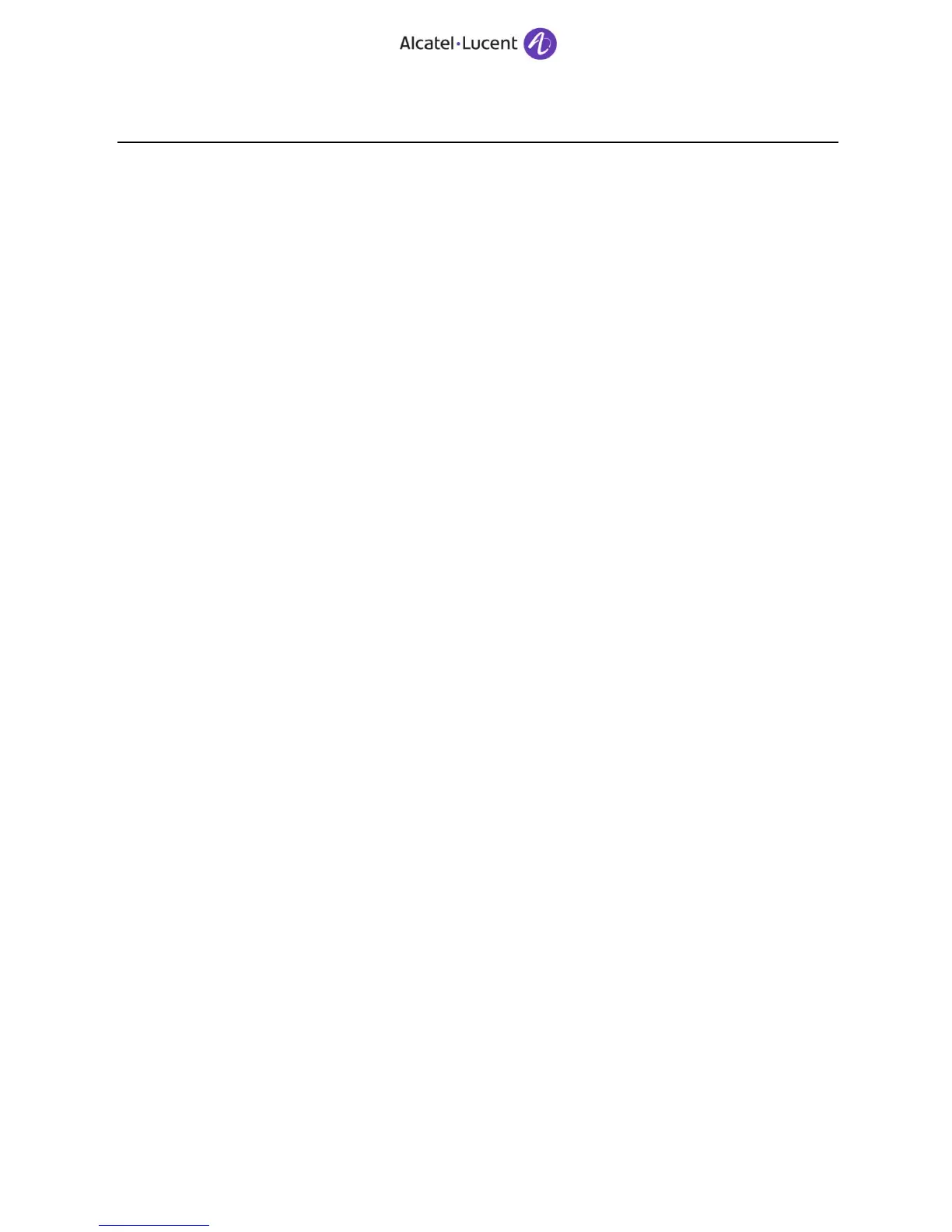12.7.21 No way to save the OpenTouch data to 8770
Symptom : No way to save the OpenTouch data from the 8770
Diagnosis : use an sftp client with iceuser account (defined in 8770/configuration/select OT/Maintenance :
User Maintenance), and check to retrieve the data (/var/backup/xxx/) If it fails, iceuser need to get credential
to access to backup data
Solution as root on OpenTouch execute /usr/bin/musett.sh password <iceuser password> to set the iceuser
password
If still fails
Open the 8770\etc\nm.license and check security option it should be > 0. Actis put security option > 0 as
soon as
8770 and OT has ordered in the same Actis offer.
8770 security option is checked
12.7.22 Windows remote desktop configuration
Symptom : the graphic definition of the screen is not adapted
Solution : launch “mstsc /v:172.27.138.92 /console /w:1280 /h:1024”
12.7.23 No way to create an OpenTouch User
Symptom : when creating a user the system rejects it
Diagnosis : [ OT MS ] : Error in advanced communication server is displayed
In CMS log : ERROR [RMI TCP Connection(8)-10.137.129.70] (CmsObjectPersistorImpl.java:28)
login = AdminNmc, admin_id = 1903 - ACS error :WebService createPhoneProfile: Invalid phone number
format.com.alu.cms.exceptions.PersistenceException: ACS error :WebService createPhoneProfile: Invalid
phone number
format.
Solution : check in 8770/configuration/OpenTouch/wbm/user and device/system
configuration/acs/configuration/advanced setting/phone formating rule : extension pattern
/^\s*\+*[xX]?(\d{3,X})\s*$/ verify that X is the length of the user directory number
12.7.24 Oxe user creation error message “Invalid URL format”
Symptom : when creating a Oxe user with UM 8770 send back : Invalid URL format
Diagnosis : ERROR c.a.n.a.s.w.c.WebServiceUtils: message from server: response
error: Invalid URL format
Solution : Do not provide any SIP password when creation a Oxe user
12.7.25 Oxe user not properly create with UUM
Symptom : the profile used for Oxe user creation are not used
Solution : check in oxe : System\Other System Parameters\System parameters\use profile with auto.
Recognition : True, the profile name must be in upper case
List of parameter inherited :
Parameter name : Cost Center ID / Charging COS / Public Network COS / Phone Features COS
Connection COS : Caller COS / DATA Connection COS / Dialed number masked / Entity number / ACD
station
ISDN Teleservice : Routing table / Language Id / Secret code / Hotel-Set operation / Count errors of
secret code / Count errors of business code / Voice Mail type / Application COS id (8 &9 series parameters)
Phone COS (8 &9 series parameters and Sip Extension parameters) / External Gateway Number (SIP device
sets)
