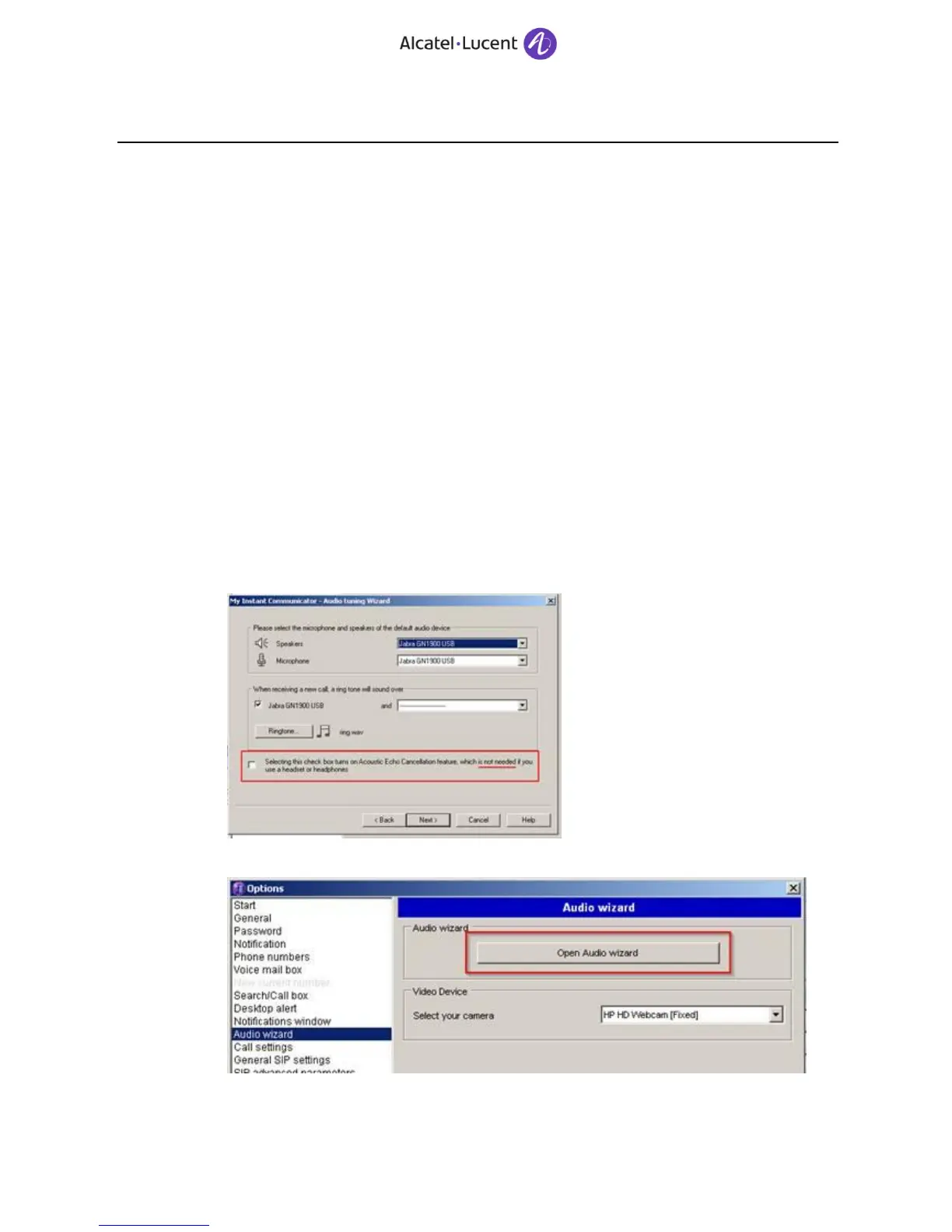14.6.28 MyIC Desktop SIP the audio volume is reset after each start
Symptom :
MyIC Desktop SIP the audio volume is reset after each start
Solution :
Go to Option and launch the audio wizard
14.6.29 Wrong behaviour on client after ICS to OT MyIC desktop client update
Symptom : feature and plug in are not working as expected after a MyIC Desktop client upgrade from ICS to
OpenTouch
Diagnosis : the config file are not compliant and axtension have to be uninstall manually
Solution : Stop outlook
Uninstall old MyIC desktop
Uninstall OmniTouch Unified Communication extension
Check .NET Framework 3.5 is present on computer
Download and install VSTO of Microsoft
http://www.microsoft.com/download/en/details.aspx?displaylang=en&id=20479 (select your language and for
PC in 32bit use vstor40_x86.exe)
14.6.30 VoIP audio quality issue with MyIC
If you experience VoIP audio quality issue with My IC, here are some advices :
a. DO NOT CHECK ‘Echo Cancellation’ in Audio Wizard (useless ONLY while using hand free on
laptop)
b. After changing headset, run always ‘Audio Wizard’ to tune parameters : Menu -> Options ->
Audio Wizard
c. On conversation if remote does not hear you and you do not hear him, it’s is still possible to
lively modify audio volume as follow
