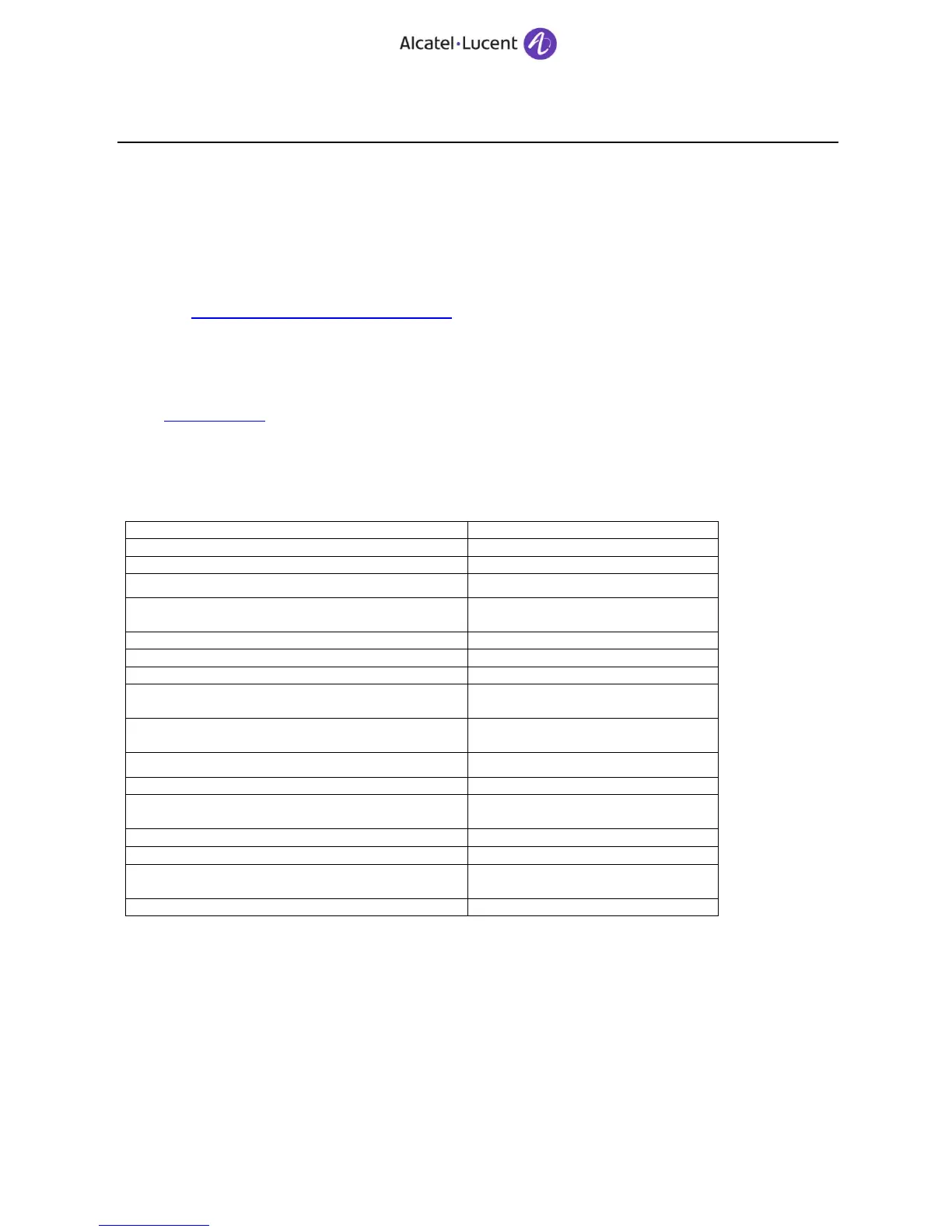Alcatel-Lucent OpenTouch R1.x Troubleshooting guide
>> Ldap port : 389
>> Ticket database password : sql
You can send to Technical Support the compressed file c:\TS\NMC-BETA-BZH_Wed0601.ace
12.3.2 To setup logs 8770 Client
>> modify \\8770\client\bin\omnivistaLog.properties
log4j.rootLogger=debug, R
log4j.appender.R.File=8770Client.log
log4j.appender.R.MaxFileSize=5000KB
log4j.appender.R.MaxBackupIndex=2
>> cd \\8770\client\bin
>> Runnmc.bat –debug
12.3.3 Main Logs description
Incidents and events from OXE
NMCFaultManager_AlarmTrigger_1.log
Email sendings, scripts executed
scheduled for specific alarms
NMCFaultManager_ICEService_1.log
OpenTouch configuration and
synchronization
Info about Directory user and PCX
device link auto creation.
Usefull info about 8770 license
Opentouch, OXE, 8770
backup/restore
All about the 8770 services
Actions in the UUM application
Information about Web Services
used for openTouch
Patches installation status
12.4 Patch installation
To install a patch on 8770:
- copy the patch(es) (Patch_xxxxxxx.ace) in the folder \8770\install\patches
- launch the \8770\Install\PatchInstaller.exe.
- Once finished consult the patch_installer.log and patch_history.ini files
Warning:
8770 services are stopped during patch installation and therefor the server is out of service during this
operation.
12.5 Messages flow
