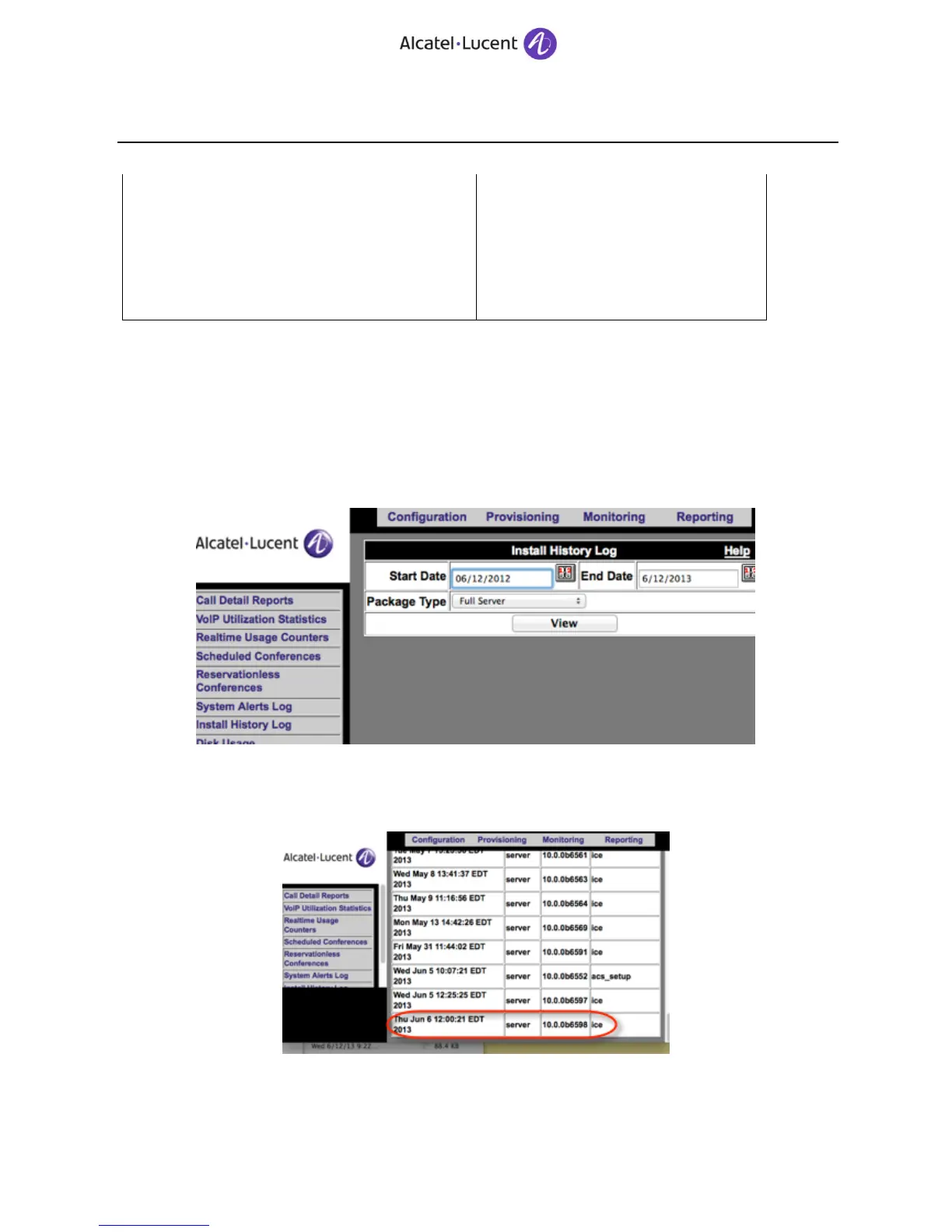13.7.2 ACS browser :
A good way to check if the last ACS install completed is to look in the ACS Web Admin Reporting --> Install
History Log. Select a date range that will include the last installation that was done. Since I am lazy, I just
select the range from last year until today, and ask for Package Type == Full Server. So on the server I am
trying this on it looks like this:
This gives me a list of all the ACS installations that have been done in that date range. On this particular
server the list is very long because this is a test server that gets loads of builds, but what I want is that date
and time of the last "Full Server" installation:
So now I will go back to the first screen, and this time ask for that specific date, and I will set Package Type
to "All":
