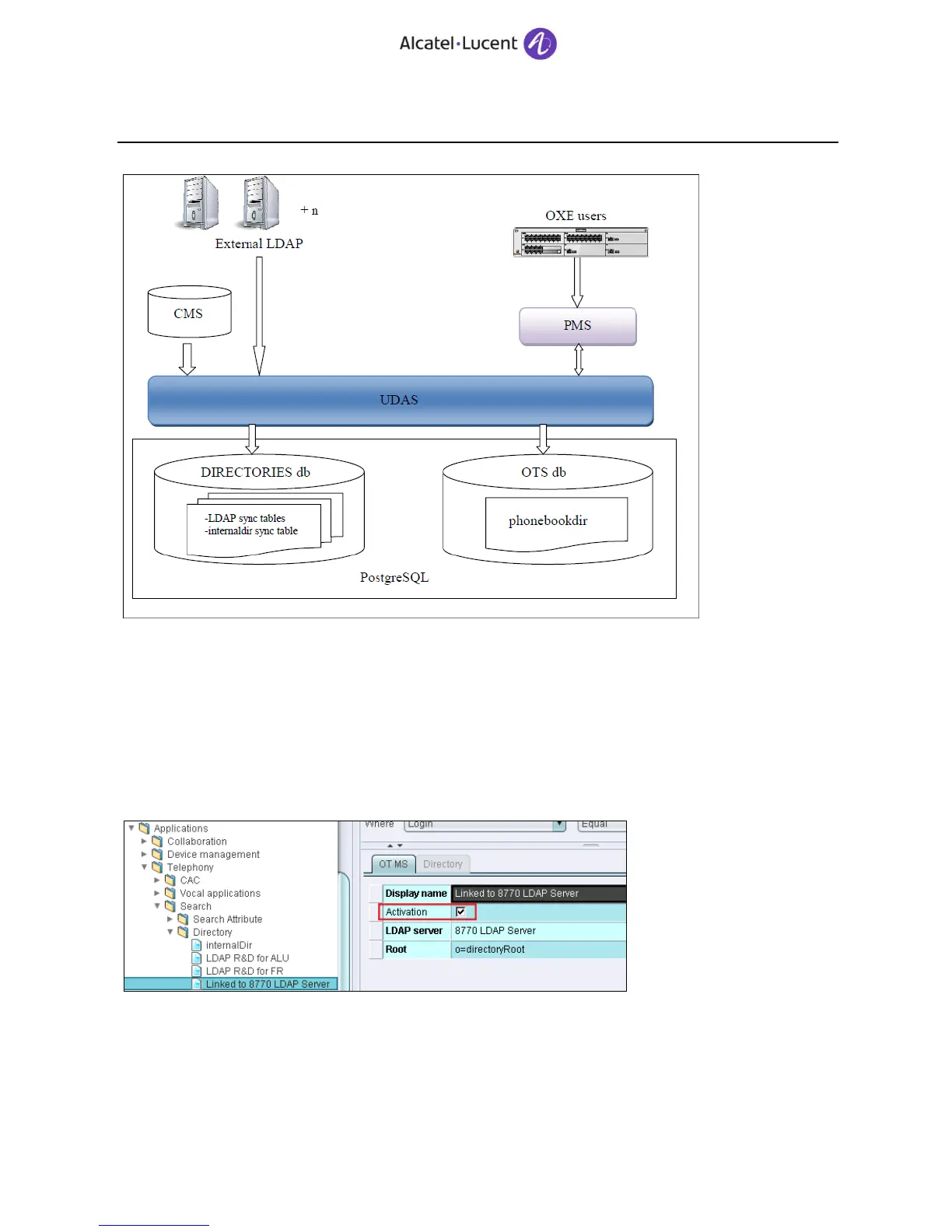During synchronization process:
External LDAP directories are dumped in associated table in “DIRECTORIES” database. There are
as many synchro tables as defined directories.
Public Phonebook data is dumped by UDAS in OTS database in a reserved table (
phonebookdir_xxx. xxx is the phonebookdir CMS object model instance ID ). This involves the
PMS (PBX Management Service) & ACAPI
These synchronisation processed can be scheduled on a daily basis and/or forced using the 8770 directory
management (=> "Force synchronisation" action).
NB: Only "activated" directory entry are used by UDAS.
When contacts are requested from ICE server, UDAS searches in the synchronization tables and returns the
results without any post-processing. If the same user is declared in different datasources, UDAS will returns n
results without any consolidation.
17.2 Troubleshooting
In case of incorrect search result, investigation can be done on UDAS side and/or LDAP directory(ies)
content or access. UDAS can be troubleshoot through its logs and/or with external tools (described below)
