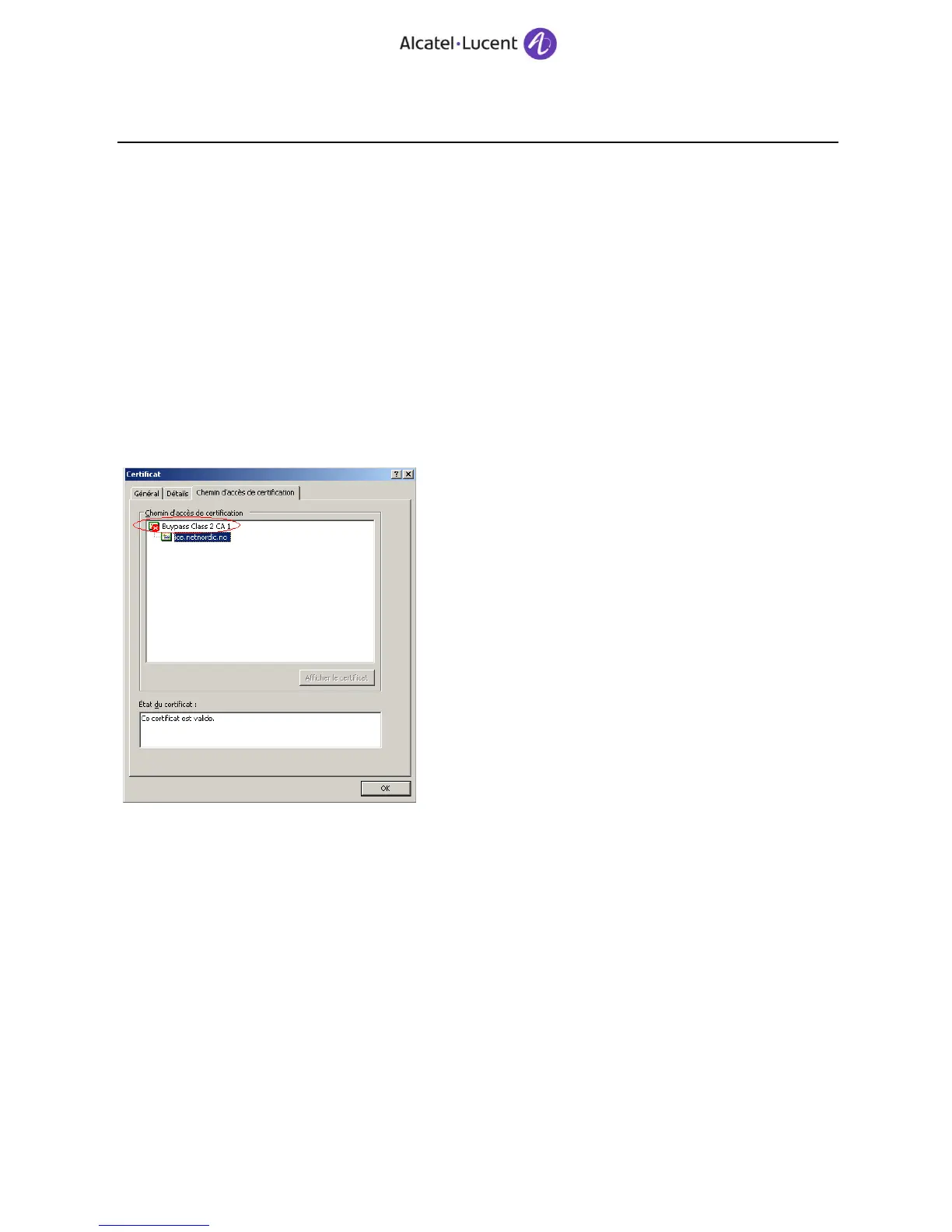19. Security certificates
19.1 Use cases
19.1.1 Certificate import generates an Openssl error
Symptom : no way to import a sign certificate
Diagnosis : you can open the cer file with windows to check if the CA is referenced
Solution : verify the format of the certificate request : keylength (2048) digest (SHA-1) Algorithm (RSA) the
format (PKCS12)
Verify the format of the CA (pem/base 64 encoded)
Verify that the certificate embed the chain of CA
Example of certificate correct
19.1.2 No way to access WBM with admin and external authentication
Symptom : the admin account can not permit to access to WBM when external authentification is set
Diagnosis : the external login of admin is not managed
Solution : desactivate the external authentification to permit to the admin account to access to the WBM to
modify the external login
