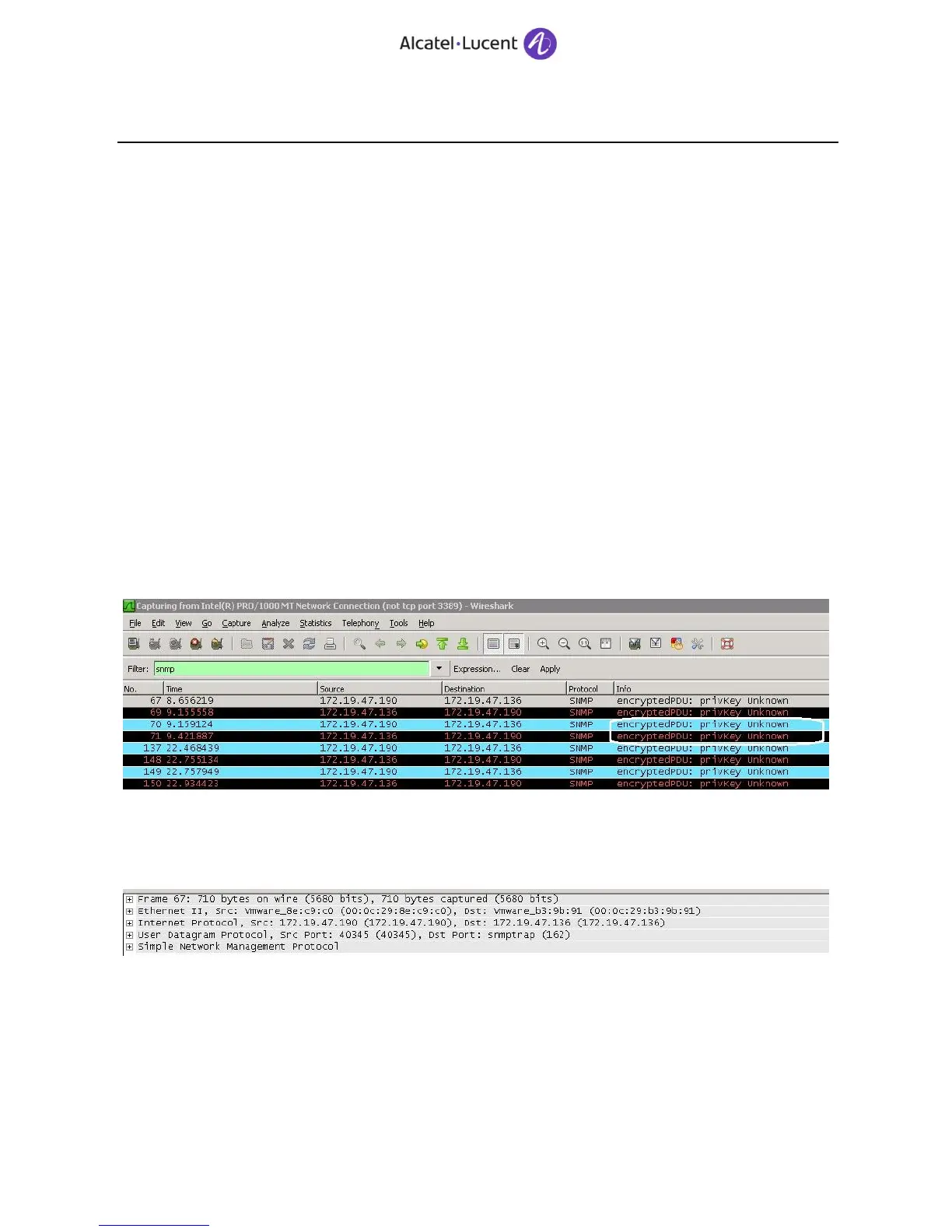snmpwalk -v 3 -c ice -a SHA -x AES -u adminsnmp_account -A my_password_User -X my_passphrase -l
authPriv my_ip_of_OT_host .1.3.6.1.4.1.637.64.4.3.2
12.7.46 SNMP access credential on 8770 for Opentouch
8770 should synchronize the SNMP agent (OPENTOUCH) configuration to get the SNMP trap from
OpenTouch
You can check the file 8770/data/config/netsnmp/snmptrapd.conf file retrieved by 8770 from OT,if it match
OT agent configuration
You can check also these 2 files
/etc/snmp/snmpd.conf should include ReadWrite for the snmp user defined in the OT configuration SNMP
Agent
/var/net-snmp/snmpd.conf should include at least one usmUser (crypted data for the the snmp user defined
in the OT configuration SNMP Agent
If no usmuser defined in /var/net-snmp/snmpd.conf , change the snmp user on the snmp agent and revert it
back to the original name
12.7.47 SNMP V3 decoding with wireshark
Frequently wireshark traces may have a message “encrypted PDU: privkey known”.
Be not worried about this message. This message generally appears when Wireshark simply does not know
about the used private credentials and as the package is encrypted it says "privKey Unknown". This message
does not make impact on 8770 alarm application.
In order to have a proper display in wireshark, the used credentials should be configured in wireshark in the
following path.
"Edit -> preferences -> protocols -> SNMP -> users table”. Click on edit button and add a new table.
