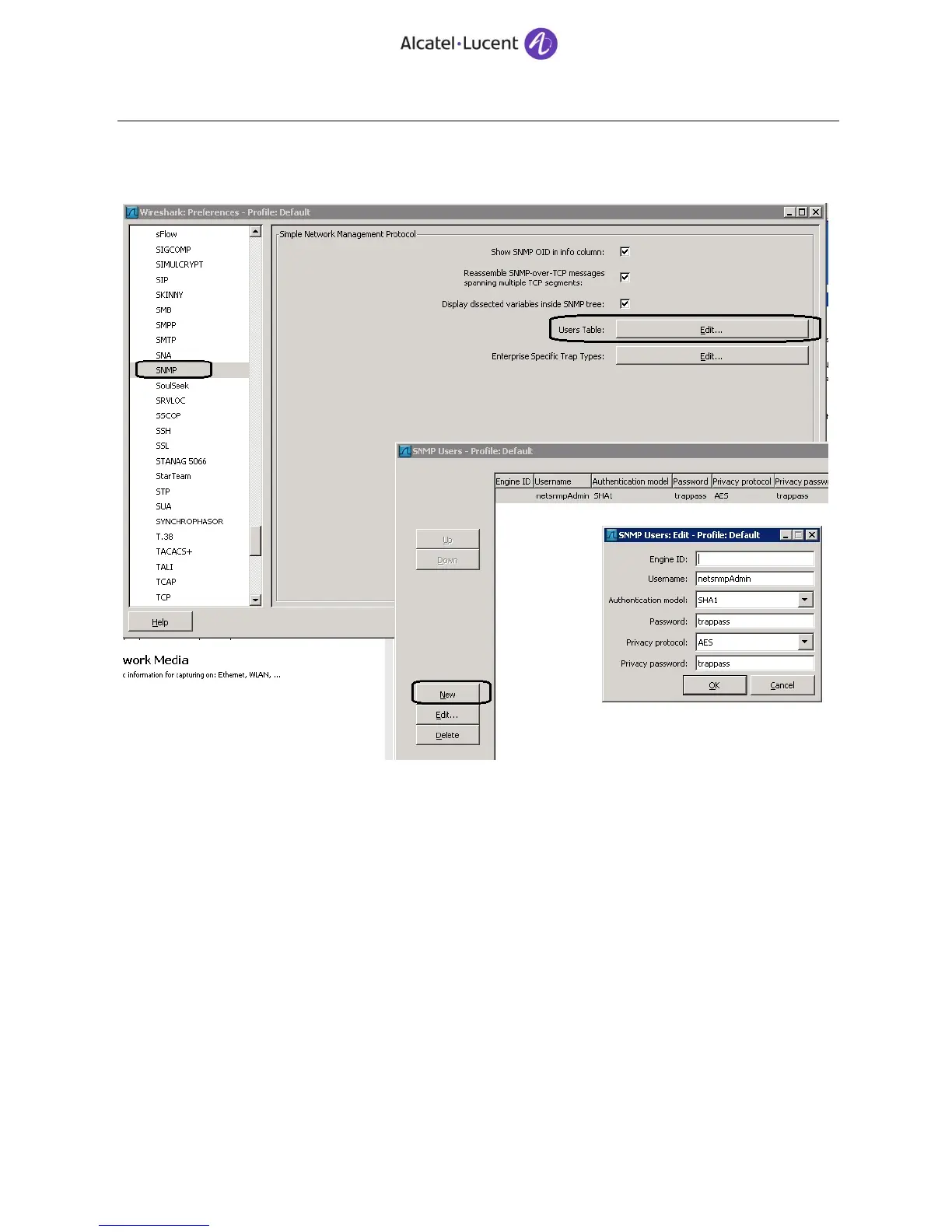In the new table provide the v3user, authentication & privay protocol and authentication & privay password.
After having done this the wireshark will display the unencrypted packages. Refer the below snapshot for the
configuration.
FYI: This configuration will work only form the wirkshark release “wireshark-1.4.0rc2”. And the earlier
wireshark packages have a known bug that, wireshark hangs while doing the above mentioned
configuration.
12.7.48 How to test SNMP 8770 Client
Scenario: verify that OT correctly generates SNMP trap to a SNMP server (not 8770). Done at OBS using a
centralized management software
PS: in standard OT config, SNMP traps are produced by 8770 when receiving alarm from OpenTouch node
(through CMIS). This is different from this current case description.
Install the free and small (1MB) TrapReceiver tool on a Windows Computer and start it. Nothing to
configure
- http://www.trapreceiver.com
- http://www.trapreceiver.com/downloads/TrapReceiver750.zip
Declare this computer (tssa064 in the example below) in OT config as following: OT config / Eco system /
IT Server / create SNMP server
