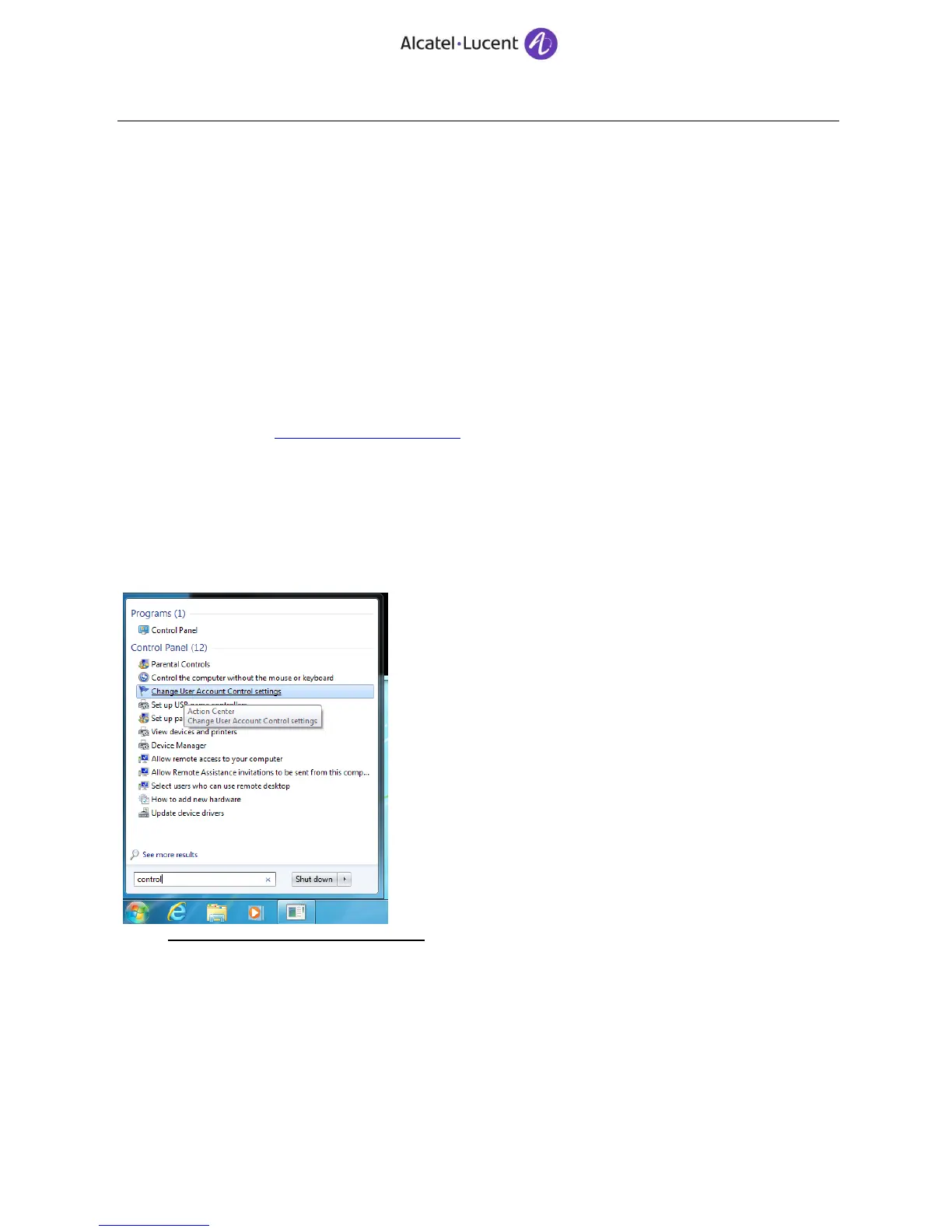reg delete " HKEY_CURRENT_USER\Software\Classes\CLSID\{B54F3741-5B07-11CF-A4B0-
00AA004A55E8} " /f
c:\windows\system32\regsvr32 vbscript.dll
14.6.16 Pop up activex Video
Symptom :
My IC ICM Users get the popup to install video activeX control at each My IC startup.
Diagnosis :
My IC activeX video issue when using 64 bit OS.
Solution :
- stop the My IC client
- start the webclient : http://OTFQDN/webclient
- logon the user then install the ActiveX control
- close the webclient
- start the My IC
14.6.17 Install Active X on Windows 7 professionnal
W7/control panel/action centre/ or cmd/control
Select Change User Account Control settings
