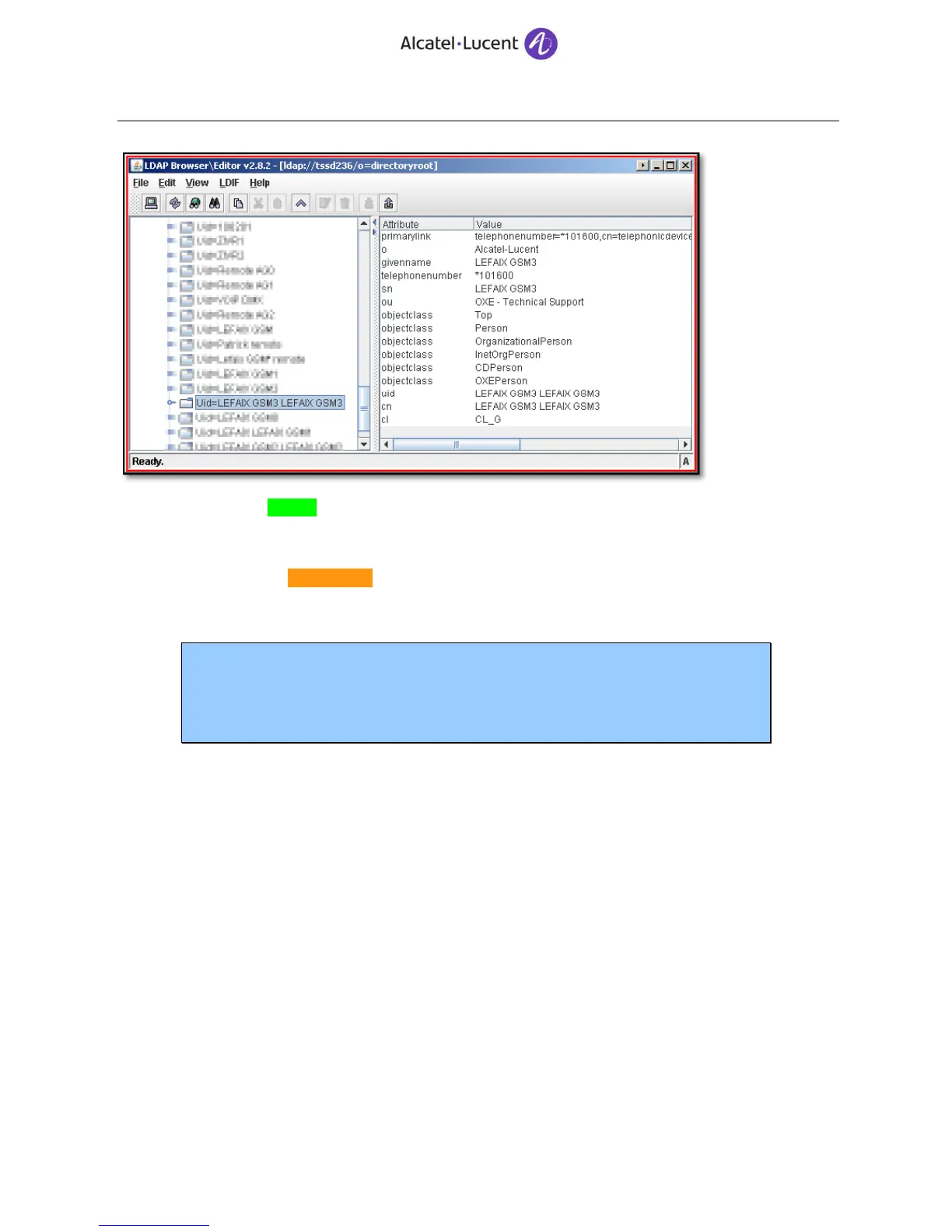This entry is found => correct
2. Search for LEFAIX GSM3
Entry not found => not correct
3. Look at UDAS logs
05 juil. 2011 09:52:45,739 ERROR [main] (AlcLDAP.java:153) - Connection to
ldapdir_20301 LDAP directory failedjavax.naming.AuthenticationException: [LDAP: error
code 49 - Invalid Credentials]
05 juil. 2011 09:52:45,739 ERROR [main] (AlcUdasImpl.java:717) - Connection
to 'ldapdir_20301' directory failed
LDAP connection error => not correct
17.3.1.3 Solution
1. Try to create a new LDAP connection to 8770 LDAP server on OpenTouch server for test
