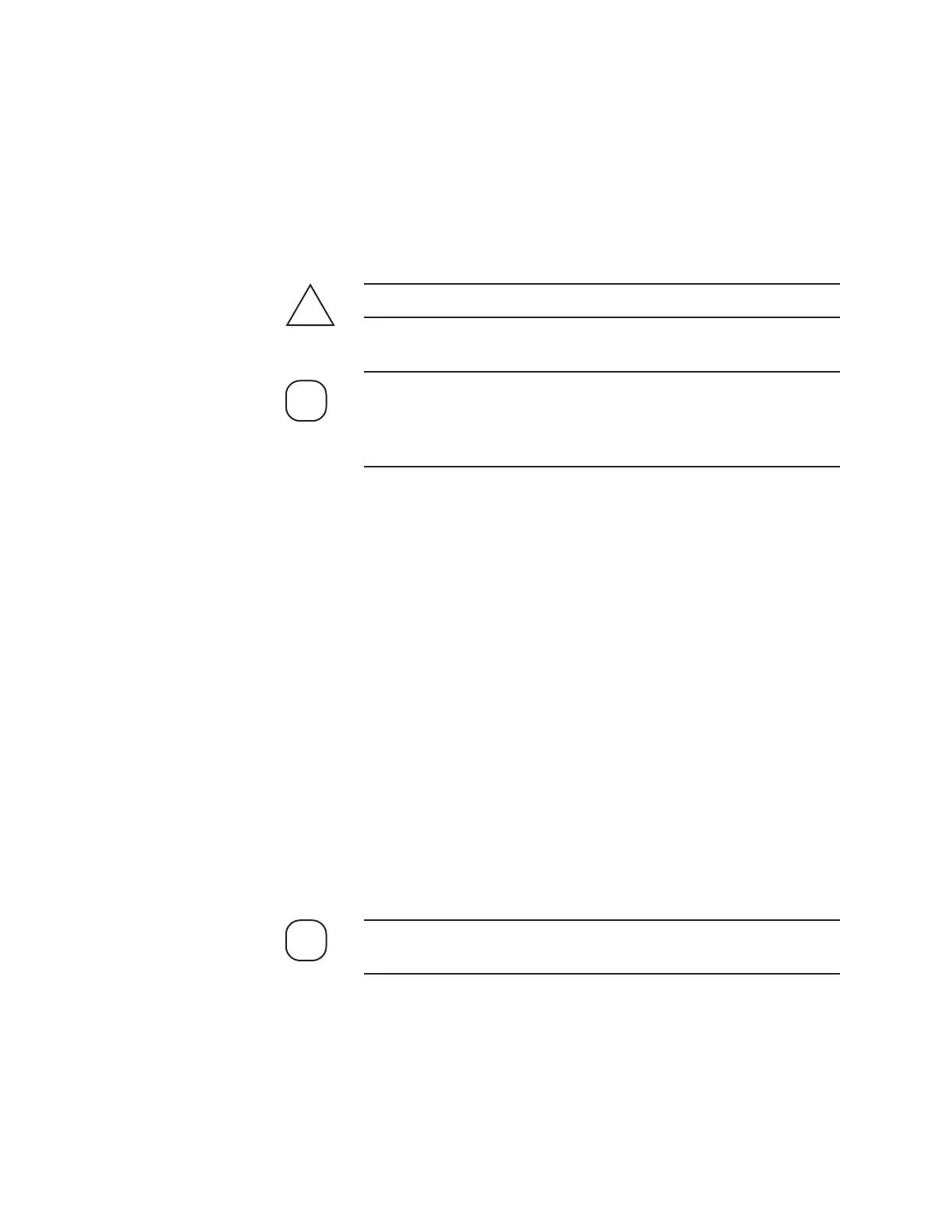5-14 | IPS-4 Dual Bench (UV / IR) Analyzer
5. GP Analyzers Only:
Turn off the Instrument Air supply to the analyzer and then close the
Aspirator Air valve.
Purged Analyzers:
The Instrument Air supply must always remain on for the Purge By-
pass Switch to operate properly.
6. Removing/cleaning parts in the Measuring Cell:
The analyzer sample system will be under positive pressure.
Various lengths of screws are encountered while disassembling the
Measuring Cell Assembly. Take note of where each length is used and
be sure to replace the screws in their original locations when reassem-
bling these parts later.
a. Disconnect the Sample Line and Vent Line tubes from the Cell.
Loosen and remove the Cell RTD (if used) from the RTD Clamp
(not shown) on the Cell.
Disconnect all other sample system parts/tubing to allow removal
of the Cell.
b. Note the position of the Cell and its Sample/Vent fittings and Re-
flector Block.
Remove the three screws that secure the Cell to the Window
Housing Assembly (not shown). Carefully pull the Cell straight out
from the Window Housing and place it on a work bench or other
suitable location to work on it.
If the Oven/Sample System Enclosure is heated, close its door to
help maintain the temperature inside the enclosure while working
on the Cell.
In the next steps use a soft, non-abrasive cloth to place the Cell parts
on.
c. If the Measuring Cell has an Optical Bench/Cell Insulator, remove
the three screws that secure it to the Cell and remove the Insulator.
NOTE
NOTE
!
WARNING