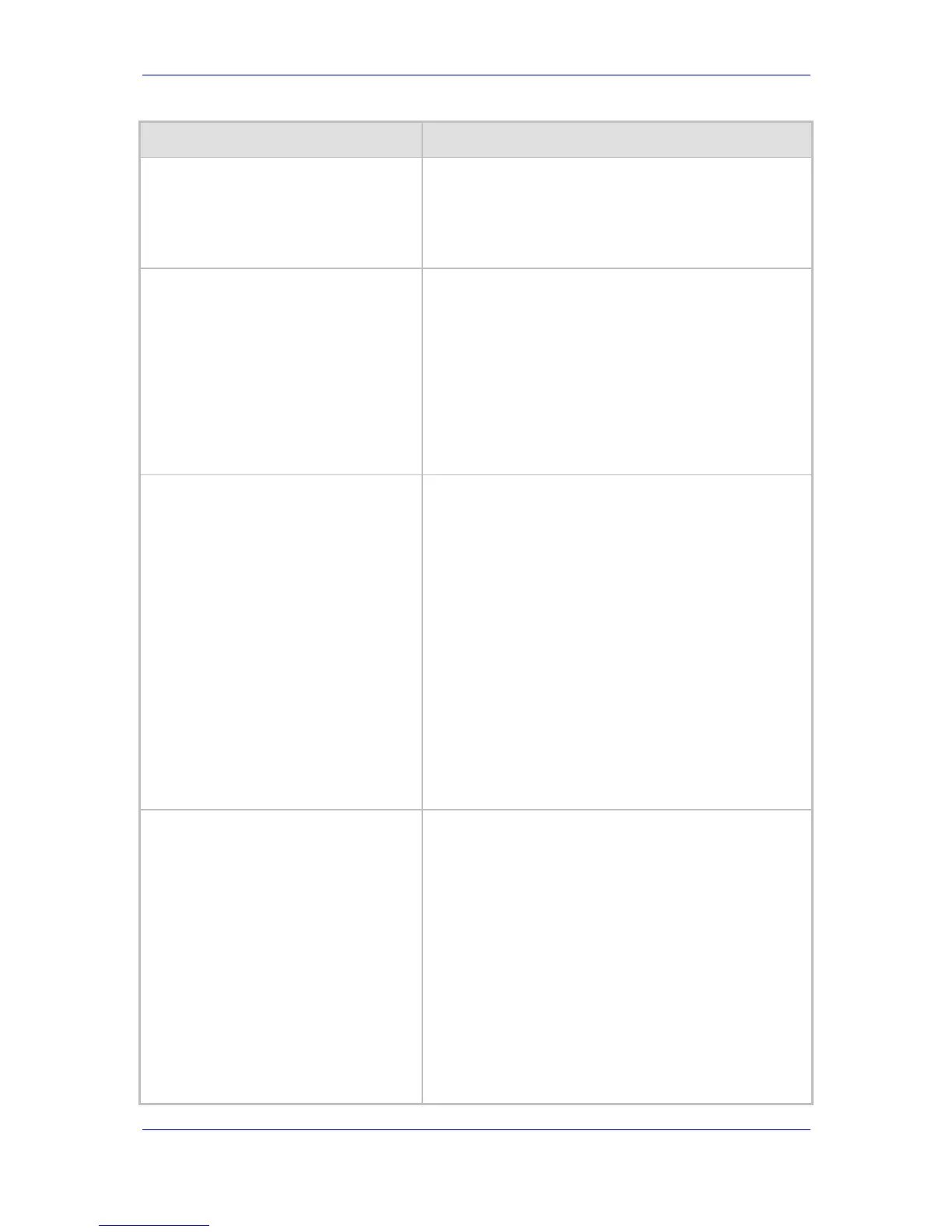Version 6.2 427 February 2011
SIP User's Manual 10. Configuration Parameters Reference
Parameter Description
This parameter can include up two indices.
This parameter can also be configured per IP Profile,
using the IPProfile parameter (see ''Configuring IP
Profiles'' on page 122).
For a description on using ini file table parameters, see
''Configuring ini File Table Parameters'' on page 194.
[DisableAutoDTMFMute]
Enables/disables the automatic muting of DTMF digits
when out-of-band DTMF transmission is used.
[0] = Automatic mute is used (default).
[1] = No automatic mute of in-band DTMF.
When this parameter is set to 1, the DTMF transport type
is set according to the parameter DTMFTransportType
and the DTMF digits aren't muted if out-of-band DTMF
mode is selected (TxDTMFOption set to 1, 2 or 3). This
enables the sending of DTMF digits in-band (transparent
of RFC 2833) in addition to out-of-band DTMF messages.
Note: Usually this mode is not recommended.
Web/EMS: Enable Digit Delivery to IP
[EnableDigitDelivery2IP]
The Digit Delivery feature enables sending DTMF digits to
the destination IP address after the Tel-to-IP call is
answered.
[0] Disable = Disabled (default).
[1] Enable = Enable digit delivery to IP.
To enable this feature, modify the called number to
include at least one 'p' character. The device uses the
digits before the 'p' character in the initial INVITE
message. After the call is answered, the device waits for
the required time (number of 'p' multiplied by 1.5
seconds), and then sends the rest of the DTMF digits
using the method chosen (in-band or out-of-band).
Notes:
For this parameter to take effect, a device reset is
required.
The called number can include several 'p' characters
(1.5 seconds pause), for example, 1001pp699,
8888p9p300.
Web: Enable Digit Delivery to Tel
EMS: Enable Digit Delivery
[EnableDigitDelivery]
Enables the Digit Delivery feature, which sends DTMF
digits of the called number to the device's port (phone
line) after the call is answered (i.e., line is off-hooked for
FXS, or seized for FXO) for IP-to-Tel calls.
[0] Disable = Disabled (default).
[1] Enable = Enable Digit Delivery feature for the
FXO/FXS device.
Notes:
For this parameter to take effect, a device reset is
required.
The called number can include characters 'p' (1.5
seconds pause) and 'd' (detection of dial tone). If
character 'd' is used, it must be the first 'digit' in the
called number. The character 'p' can be used several
times.
For example (for FXS/FXO interfaces), the called
