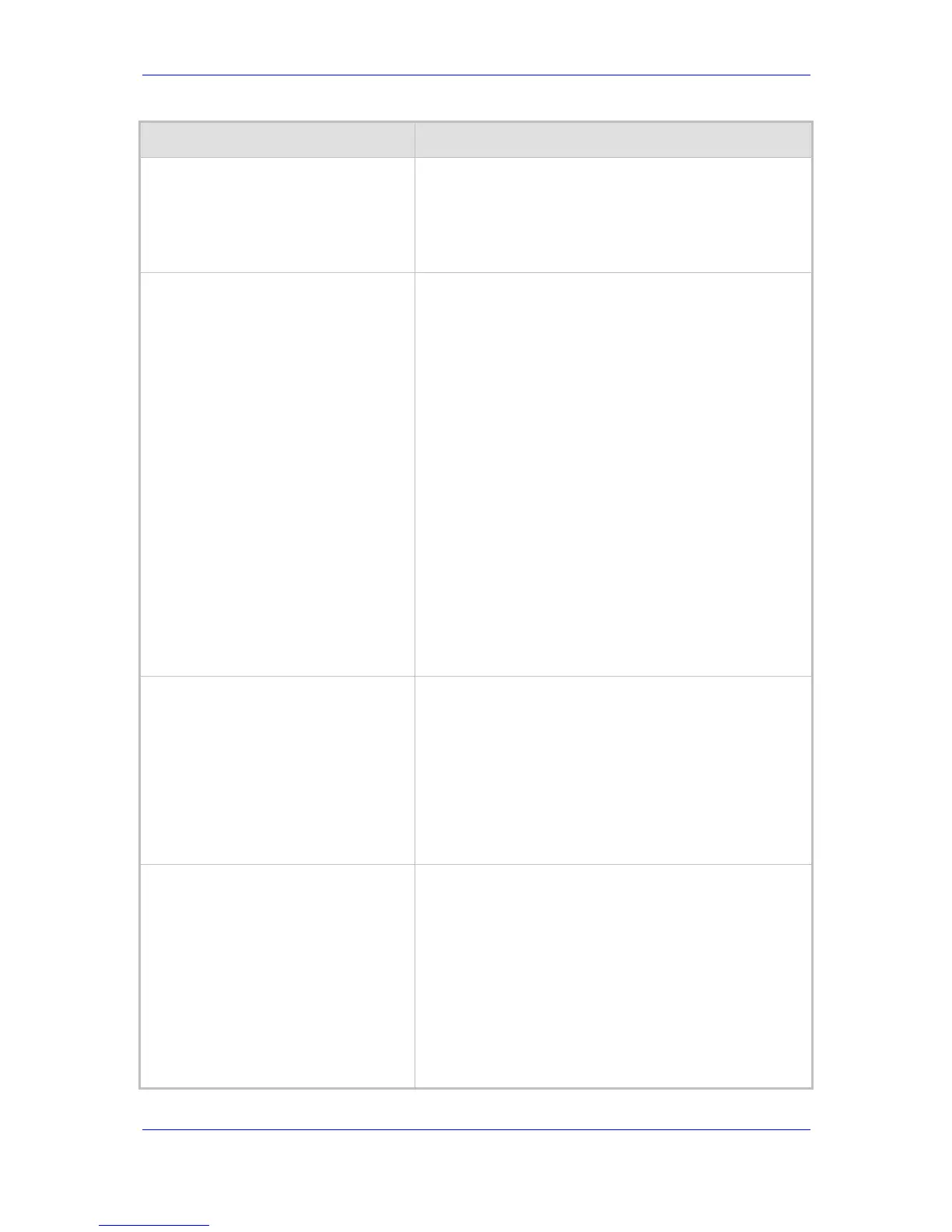Version 6.2 457 February 2011
SIP User's Manual 10. Configuration Parameters Reference
Parameter Description
Web: Send Digit Pattern on Connect
EMS: Connect Code
[TelConnectCode]
Defines a digit pattern to send to the Tel side after a SIP
200 OK is received from the IP side. The digit pattern is a
user-defined DTMF sequence that is used to indicate an
answer signal (e.g., for billing).
The valid range is 1 to 8 characters.
Note: This parameter is applicable to FXO.
Web: Disconnect on Broken Connection
EMS: Disconnect Calls on Broken
Connection
[DisconnectOnBrokenConnection]
Determines whether the device releases the call if RTP
packets are not received within a user-defined timeout.
[0] No
[1] Yes (default)
Notes:
The timeout is configured by the
BrokenConnectionEventTimeout parameter.
This feature is applicable only if the RTP session is
used without Silence Compression. If Silence
Compression is enabled, the device doesn't detect a
broken RTP connection.
During a call, if the source IP address (from where the
RTP packets are received) is changed without notifying
the device, the device filters these RTP packets. To
overcome this, set the DisconnectOnBrokenConnection
parameter to 0; the device doesn't detect RTP packets
arriving from the original source IP address and
switches (after 300 msec) to the RTP packets arriving
from the new source IP address.
This parameter can also be configured per IP Profile,
using the IPProfile parameter (see ''Configuring IP
Profiles'' on page 122).
Web: Broken Connection Timeout
EMS: Broken Connection Event
Timeout
[BrokenConnectionEventTimeout]
The time period (in 100-msec units) after which a call is
disconnected if an RTP packet is not received.
The valid range is from 3 (i.e., 300 msec) to an unlimited
value (e.g., 20 hours). The default value is 100 (i.e., 10000
msec or 10 seconds).
Notes:
This parameter is applicable only if the parameter
DisconnectOnBrokenConnection is set to 1.
Currently, this feature functions only if Silence
Suppression is disabled.
Web: Disconnect Call on Silence
Detection
EMS: Disconnect On Detection Of
Silence
[EnableSilenceDisconnect]
Determines whether calls are disconnected after detection
of silence.
[1] Yes = The device disconnects calls in which silence
occurs (in both call directions) for more than a user-
defined time.
[0] No = Call is not disconnected when silence is
detected (default).
The silence duration can be configured by the
FarEndDisconnectSilencePeriod parameter (default 120).
Note: To activate this feature, set the parameters
EnableSilenceCompression and
FarEndDisconnectSilenceMethod to 1.
