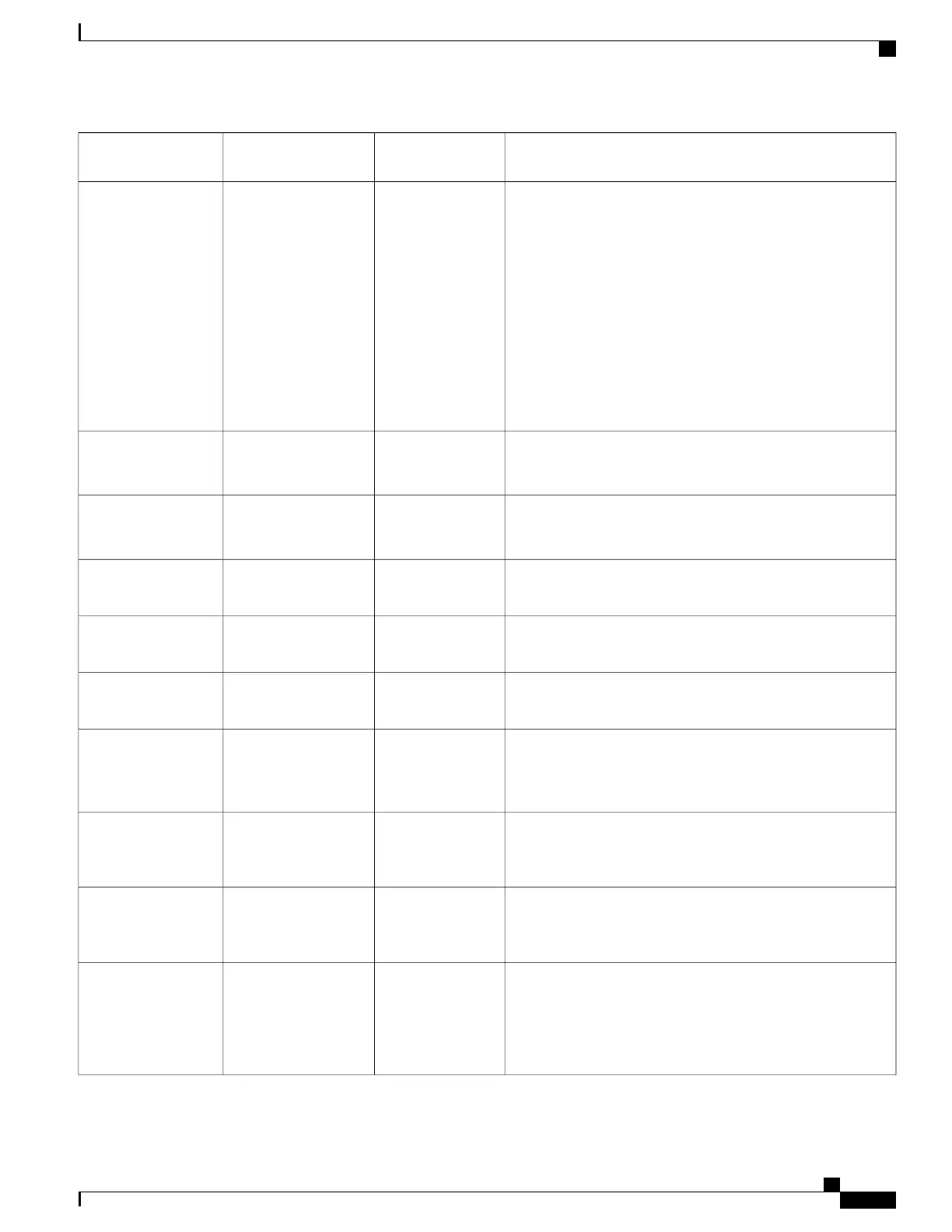Description and Usage GuidelinesDefaultField Type
or Choices
Field Name
Controls the ability of a user to join and transfer calls.
• Same line, across line enable—Users can directly transfer
or join a call on current line to another call on another
line.
• Same line enable only—Users can only directly transfer
or join the calls when both calls are on same line.
• Same line, across line disable— Users can't join or
transfer calls on the same line. The join and transfer
features are disabled and the user can't do the direct
transfer or join function.
Same line, across
line enable
Same line, across line
enable
Same line enable only
Same line, across line
disable
Join and Direct
Transfer Policy
Indicates whether the phone forwards packets that are
transmitted and received on the network port to the access port.
DisabledDisabled
Enabled
Span to PC Port
Controls the playing of the tone when a user is recording a
call.
DisabledDisabled
Enabled
Recording Tone
Controls the volume of the recording tone to the local user.100
Integer 0–100
Recording Tone Local
Volume
Controls the volume of the recording tone to the remote user.50
Integer 0–100
Recording Tone
Remote Volume
Controls the duration of the recording tone.
Integer 1–3000
milliseconds
Recording Tone
Duration
Identifies the IPv4 log server.
The format for the address is:
address:<port>@@base=<0-7>;pfs=<0-1>
String of up to 256
characters
Log Server
Controls Cisco Discovery Protocol on the SW port of the
phone.
EnabledDisabled
Enabled
Cisco Discovery
Protocol (CDP):
Switch Port
Controls Cisco Discovery Protocol on the PC port of the phone.EnabledDisabled
Enabled
Cisco Discovery
Protocol (CDP): PC
Port
Enables LLDP-MED on the SW port.EnabledDisabled
Enabled
Link Layer Discovery
Protocol - Media
Endpoint Discover
(LLDP-MED):
Switch Port
Cisco IP Phone 8800 Series Administration Guide for Cisco Unified Communications Manager
143
Phone Feature Configuration
