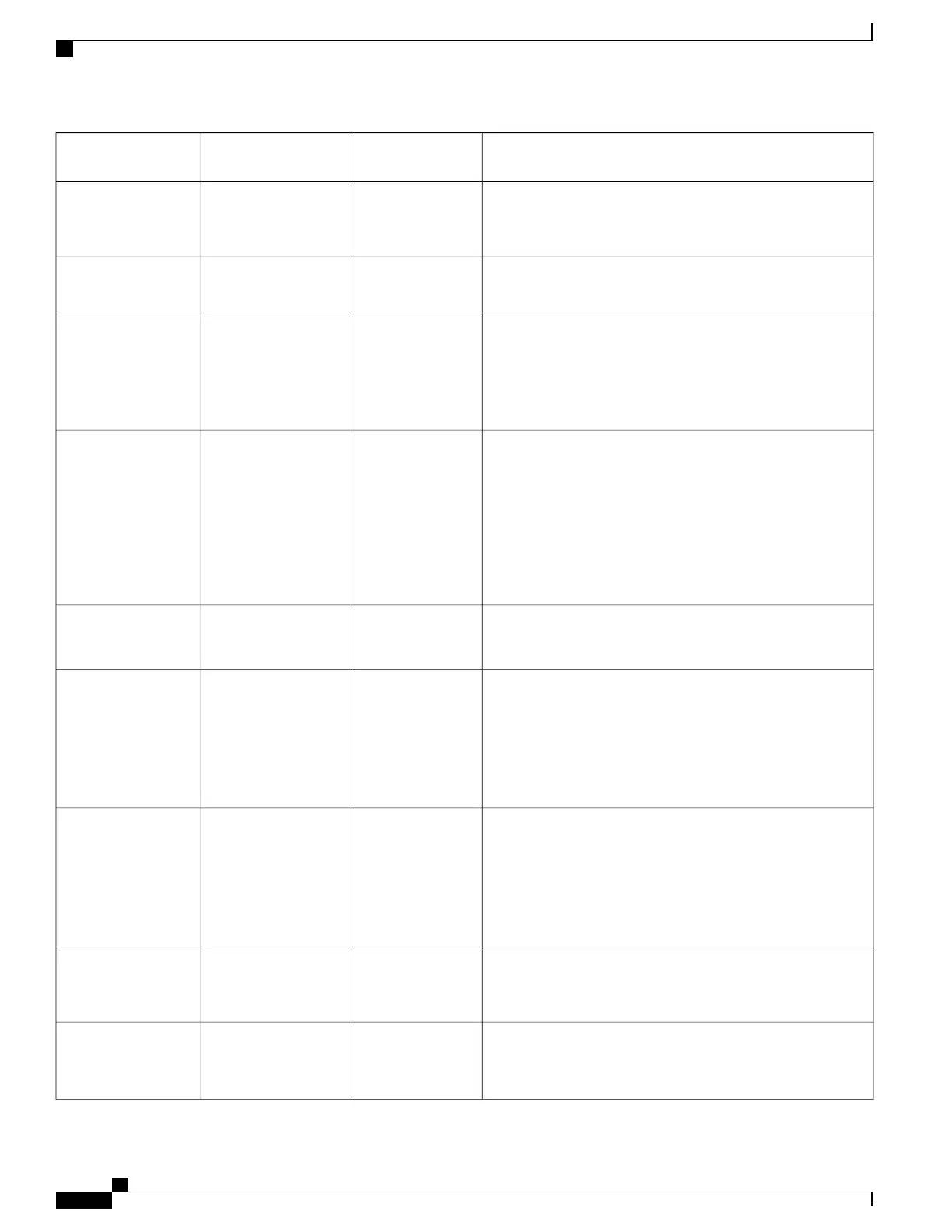Description and Usage GuidelinesDefaultField Type
or Choices
Field Name
Enables LLDP on the PC port.EnabledDisabled
Enabled
Link Layer Discovery
Protocol (LLDP): PC
Port
Identifies the asset ID that is assigned to the phone for
inventory management.
String, up to 32
characters
LLDP Asset ID
Assigns a phone power priority to the switch, thus enabling
the switch to appropriately provide power to the phones.
UnknownUnknown
Low
High
Critical
LLDP Power Priority
Specifies the 802.1x authentication feature status.
• User Controlled—The user can configure the 802.1x on
the phone.
• Disabled—802.1x Authentication is not used.
• Enabled—802.1x authentication is used, and you
configure the authentication for the phones.
User ControlledUser Controlled
Enabled
Disabled
802.1x Authentication
Synchronizes ports to the lowest speed between ports of a
phone to eliminate packet loss.
DisabledDisabled
Enabled
Automatic Port
Synchronization
Allows you to configure the speed and duplex function of the
phone SW port remotely. This enhances the performance for
large deployments with specific port settings.
If the SW ports are configured for Remote Port Configuration
in Cisco Unified Communications Manager, the data cannot
be changed on the phone.
DisabledDisabled
Enabled
Switch Port Remote
Configuration
Allows you to configure the speed and duplex function of the
phone PC port remotely. This enhances the performance for
large deployments with specific port settings.
If the ports are configured for Remote Port Configuration in
Cisco Unified Communications Manager, the data cannot be
changed on the phone.
DisabledDisabled
Enabled
PC Port Remote
Configuration
Controls the access to the SSH daemon through port 22.
Leaving port 22 open leaves the phone vulnerable to Denial
of Service (DoS) attacks.
DisabledDisabled
Enabled
SSH Access
Gives the time, in seconds, that the toast displays. The time
includes the fade-in and fade-out times for the window.
0 means that the incoming call toast is disabled.
50, 3, 4, 5, 6, 7, 8, 9, 10,
15, 30, 60
Incoming Call Toast
Timer
Cisco IP Phone 8800 Series Administration Guide for Cisco Unified Communications Manager
144
Phone Feature Configuration
