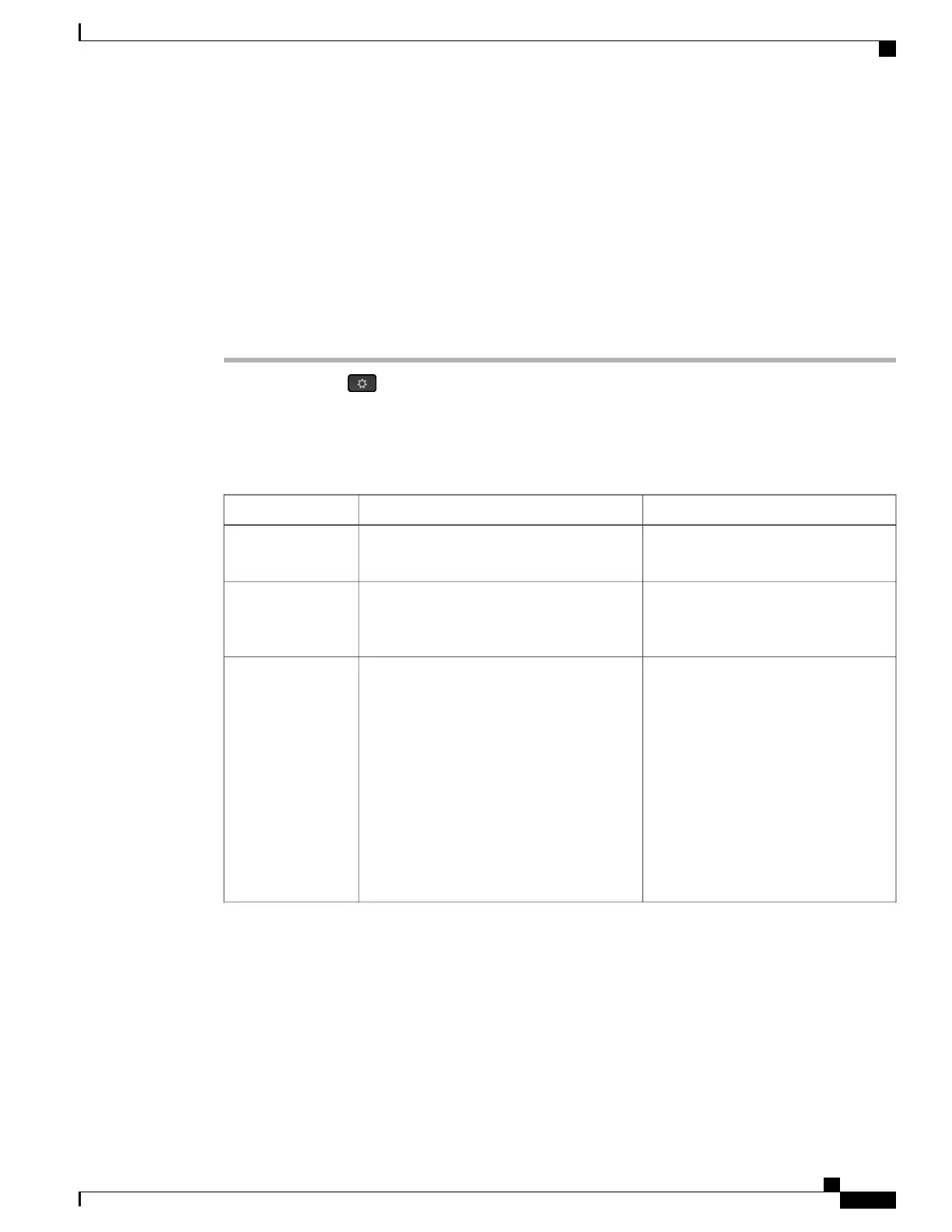For additional information, see Cisco IP Phone 8800 Series WLAN Deployment Guide, located here: http://
www.cisco.com/c/en/us/support/collaboration-endpoints/unified-ip-phone-8800-series/
products-implementation-design-guides-list.html .
The User Modifiable field in the wireless LAN profile controls that ability of the user to configure security
modes on the phone. When a user cannot change some of the fields, the fields display in gray.
Before You Begin
Configure the wireless LAN from Cisco Unified Communications Manager.
Procedure
Step 1
Press Applications .
Step 2
Select Admin settings > Network setup > Wi-Fi client setup.
Step 3
Set up the wireless configuration as described in the following table.
Table 11: WiFi Client Setup Menu Options
To changeDescriptionOption
See Set Wireless Field, on page 60.Turns the wireless radio on the Cisco IP
Phone on or off.
Wireless
See Set WLAN Sign In Access Field,
on page 60.
Enables the display of the Wireless Sign in
Access window in the main Applications
menu.
Wireless sign in
Access
Scroll to IPv4 setup and press Select.In the IPv4 Setup configuration submenu,
you can do the following:
•
Enable or disable the phone to use the
IP address that the DHCP server
assigns.
•
Manually set the IP Address, Subnet
Mask, Default Routers, DNS Server,
and Alternate TFTP servers.
For more information about the IPv4 address
fields, see Set Up IPv4, on page 53.
IPv4 setup
Cisco IP Phone 8800 Series Administration Guide for Cisco Unified Communications Manager
45
Set up Wireless LAN
