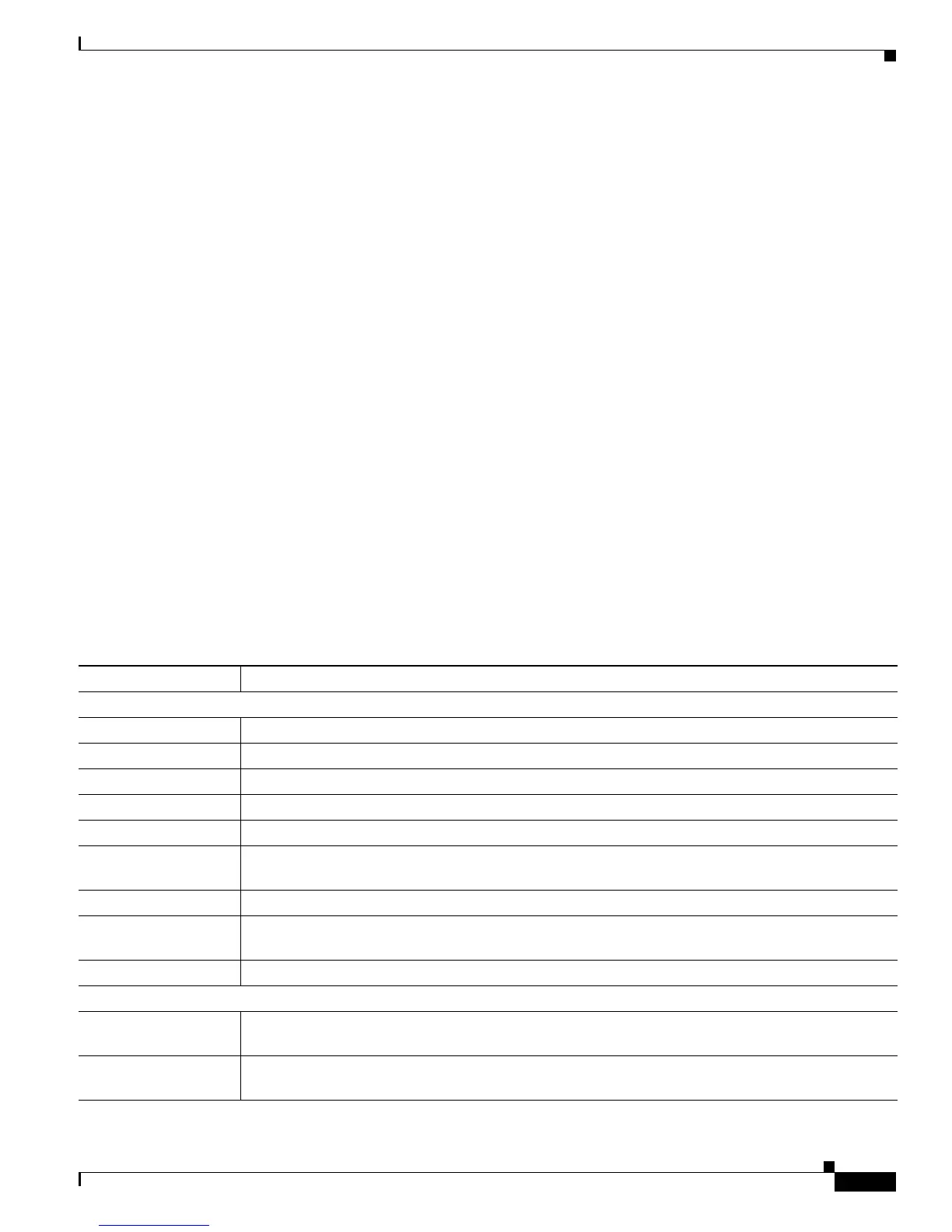2-293
Catalyst 2950 and Catalyst 2955 Switch Command Reference
0L-10102-01
Chapter 2 Catalyst 2950 and 2955 Cisco IOS Commands
show controllers ethernet-controller
This is an example of output from the show controllers ethernet-controller longreachethernet0/4 cpe
port 1 command. It shows the statistics for a specific LRE port on the CPE. For this example, Table 2-14
describes the CPE Fast Ethernet Port fields.
Switch# show controllers ethernet-controller longreachethernet0/4 cpe port 1
CPE Fast Ethernet Port: 1
Transmit Receive
42308326 Bytes 8264733 Bytes
8264733 Good Bytes
193 Unicast Frames 68745 Unicast Frames
511408 Multicast Frames 11469 Multicast Frames
1886 Broadcast Frames 0 Broadcast Frames
0 Dropped Frames 0 Dropped Frames
0 Pause Frames 0 Pause Frames
0 Collision Frames 0 Alignment Errors
0 One Collision Frames 0 Fragments
0 Multiple Collisions 0 Undersize Frames
0 Late Collisions 0 Oversize Frames
0 Excess Collisions 0 FCS errors
0 Frame Discard 0 Excess Size Discards
2 Deferred Frames 0 Jabbers
1 Source Address Change
0 Symbol Errors
68745 64 Byte Frames
0 65-127 Byte Frames
0 128-255 Byte Frames
11469 256-511 Byte Frames
0 512-1023 Byte Frames
0 1024-1522 Byte Frame
Table 2-13 LRE Enet Stats on CPE Field Descriptions for LRE and CPE Interfaces
Field Description
Transmit
Bytes The total number of bytes sent on an interface.
Frames The total number of frames sent on an interface.
Pause frames The number of pause frames sent on an interface.
1 collision frames The number of frames that are successfully sent on an interface after one collision occurs.
Multiple collisions The number of frames that are sent after more than one collision occurs.
Late collisions After a frame is sent, the number of times that a collision is detected on an interface later than 512
bit times.
Excessive collisions The number of frames that could not be sent on an interface because more than 16 collisions occurs.
Deferred frames The number of frames for which the first transmission attempt on an interface is not successful. This
value excludes frames in collisions.
Carrier sense errors The number of frames with carrier sense errors.
Receive
Bytes The total amount of memory (in bytes) used by frames received on an interface, including the FCS
value and the incorrectly formed frames. This value excludes the frame header bits.
Frames The total number of frames received on an interface, including multicast frames, broadcast frames,
and incorrectly formed frames.
