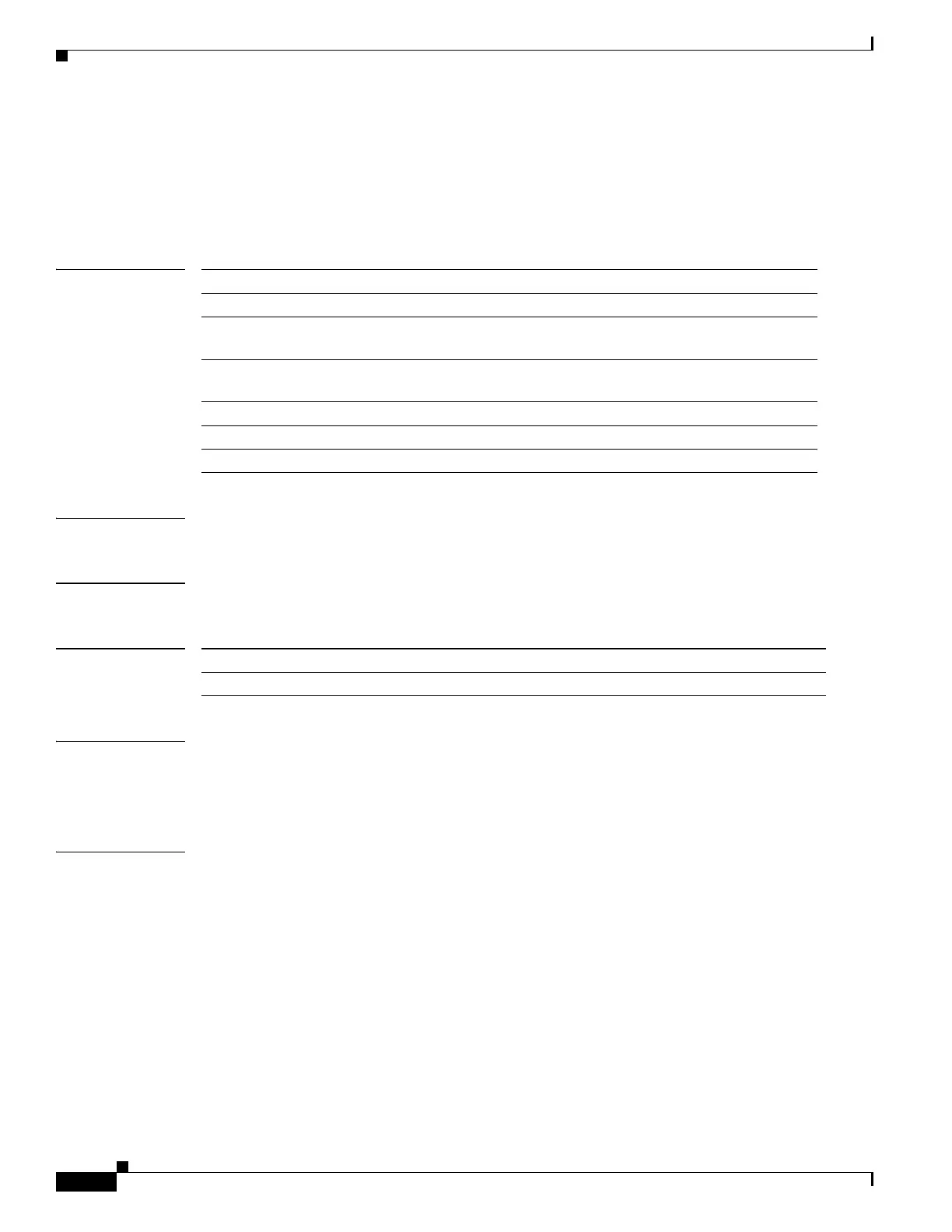2-126
Catalyst 3750 Switch Command Reference
OL-8552-07
Chapter 2 Catalyst 3750 Switch Cisco IOS Commands
diagnostic start
diagnostic start
Use the diagnostic start user command to run the specified diagnostic test.
diagnostic start switch num test {test-id | test-id-range | all | basic | non-disruptive}
Syntax Description
Defaults This command has no default settings.
Command Modes User EXEC
Command History
Usage Guidelines Enter the show diagnostic content command to display the test ID list.
Enter the test-id-range as integers separated by a comma and a hyphen (for example, 1,3-6 specifies test
IDs 1, 3, 4, 5, and 6).
Examples This example shows how to start a diagnostic test on a specific switch:
Switch> diagnostic start switch 1 test 1
Switch>
06:27:50: %DIAG-6-TEST_RUNNING: Switch 1: Running TestPortAsicStackPortLoopback{ID=1} ...
(switch-1)
06:27:51: %DIAG-6-TEST_OK: Switch 1: TestPortAsicStackPortLoopback{ID=1} has completed
successfully (switch-1)
This example shows how to start diagnostics test 2 on a switch that will disrupt normal system operation:
Switch> diagnostic start switch 1 test 2
Switch 1: Running test(s) 2 will cause the switch under test to reload after completion of
the test list.
Switch 1: Running test(s) 2 may disrupt normal system operation
Do you want to continue? [no]: y
Switch>
switch num Specify the switch number. The range is from 1 to 9.
test Specify a test to run.
test-id Identification number for the test to be run; see the “Usage Guidelines”
section for additional information.
test-id-range Range of identification numbers for tests to be run; see the “Usage
Guidelines” section for additional information.
all Run all diagnostic tests.
basic Run basic on-demand diagnostic tests.
non-disruptive Run the nondisruptive health-monitoring tests.
Release Modification
12.2(25)SEE This command was introduced.