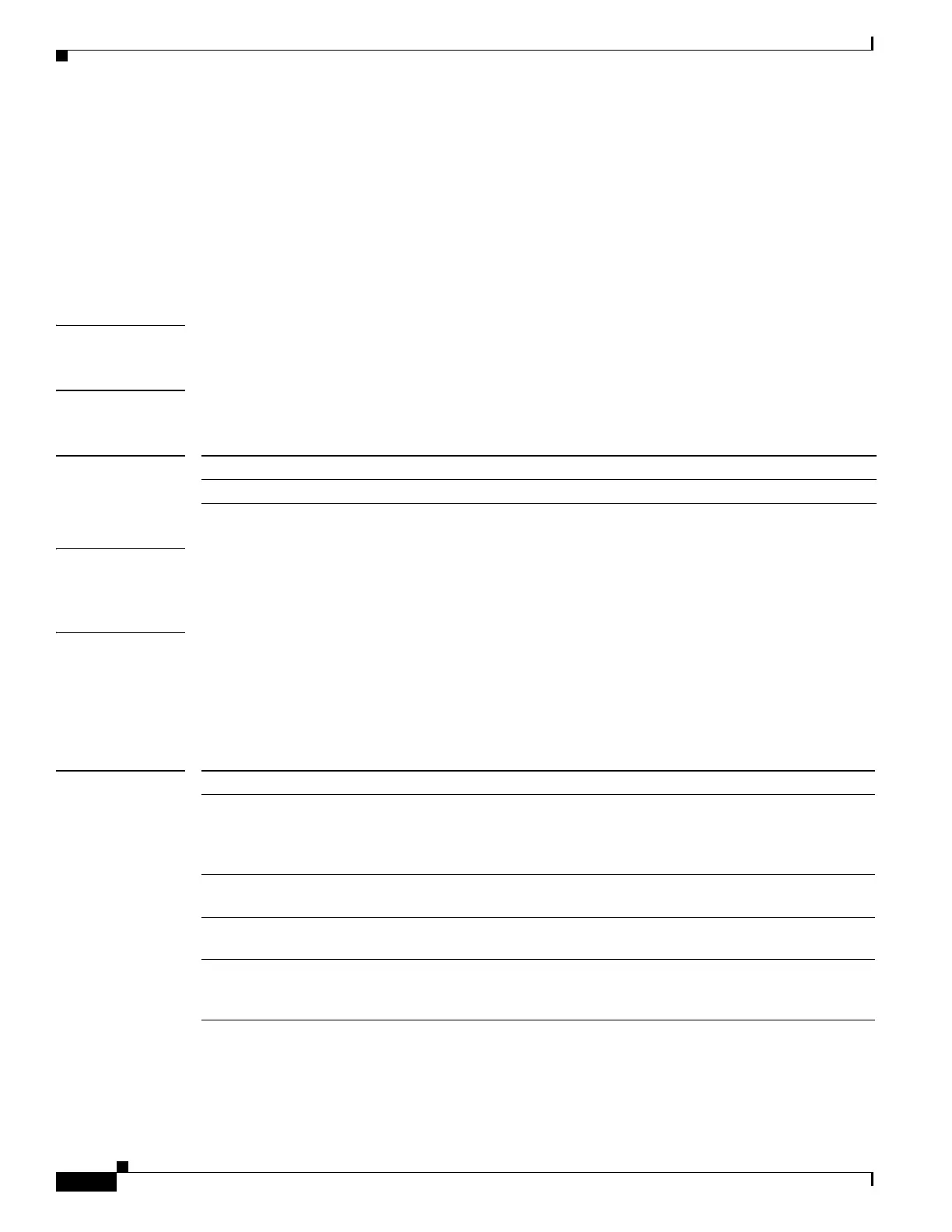2-882
Catalyst 3750 Switch Command Reference
OL-8552-07
Chapter 2 Catalyst 3750 Switch Cisco IOS Commands
udld reset
udld reset
Use the udld reset privileged EXEC command to reset all interfaces disabled by the UniDirectional Link
Detection (UDLD) and permit traffic to begin passing through them again (though other features, such
as spanning tree, Port Aggregation Protocol (PAgP), and Dynamic Trunking Protocol (DTP) still have
their normal effects, if enabled).
udld reset
Syntax Description This command has no arguments or keywords.
Command Modes Privileged EXEC
Command History
Usage Guidelines If the interface configuration is still enabled for UDLD, these ports begin to run UDLD again and are
disabled for the same reason if the problem has not been corrected.
Examples This example shows how to reset all interfaces disabled by UDLD:
Switch# udld reset
1 ports shutdown by UDLD were reset.
You can verify your setting by entering the show udld privileged EXEC command.
Related Commands
Release Modification
12.1(11)AX This command was introduced.
Command Description
show running-config Displays the running configuration on the switch. For syntax
information, select Cisco IOS Configuration Fundamentals Command
Reference, Release 12.2 > File Management Commands >
Configuration File Management Commands.
show udld Displays UDLD administrative and operational status for all ports or
the specified port.
udld Enables aggressive or normal mode in UDLD or sets the configurable
message timer time.
udld port Enables UDLD on an individual interface or prevents a fiber-optic
interface from being enabled by the udld global configuration
command.