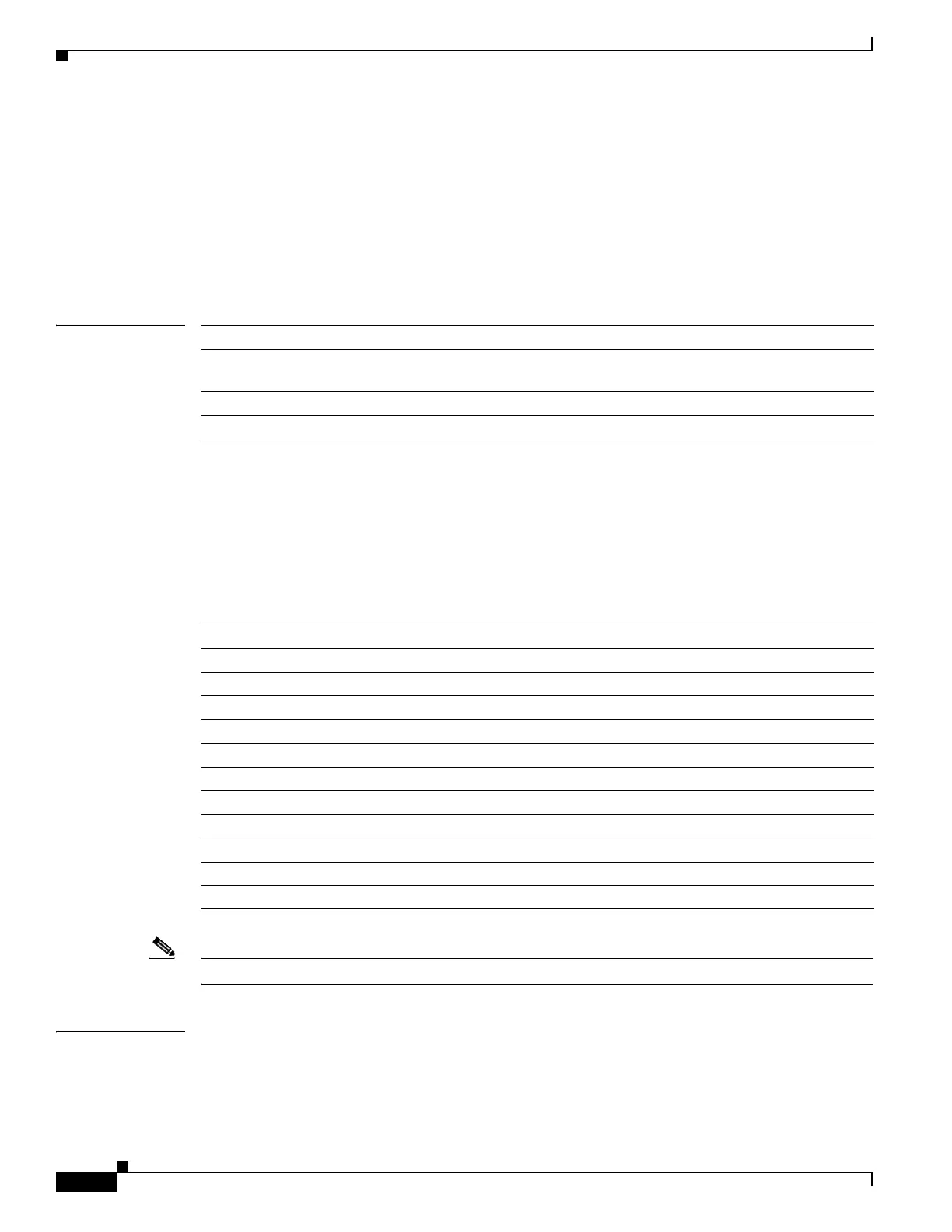C-12
Catalyst 3750 Switch Command Reference
OL-8552-07
Appendix C Catalyst 3750 Switch Show Platform Commands
show platform ip unicast
show platform ip unicast
Use the show platform ip unicast privileged EXEC command to display platform-dependent IP unicast
routing information.
show platform ip unicast {adjacency | cef-idb | counts | dhcp | failed {adjacency | arp [A.B.C.D]
| route} | loadbalance | mpaths | proxy | route | standby | statistics | table | trace} [ | {begin
| exclude | include} expression]
Syntax Description
Note Though visible in the command-line help strings, the proxy and table keywords are not supported.
Command Modes Privileged EXEC
adjacency Display the platform adjacency database.
cef-idb Display platform information corresponding to Cisco Express Forwarding
(CEF) interface descriptor block.
counts Display the current counts for the Layer 3 unicast databases.
dhcp Display the DHCP system dynamic addresses.
failed {adjacency |
arp [A.B.C.D] | route}
Display the hardware resource failures. The keywords have these meanings:
• adjacency—Display the adjacency entries that failed to be programmed
in hardware.
• arp—Display the Address Resolution Protocol (ARP) deletions because
of failure and because of retries.
• A.B.C.D—(Optional) Prefix of the ARP entries to display.
• route—Display the route entries that failed to be programmed in
hardware.
loadbalance Display the platform loadbalance database.
mpaths Display the Layer 3 unicast routing multipath adjacency database.
proxy Display the platform proxy ARP database.
route Display the platform route database.
standby Display the platform standby information.
statistics Display the Layer 3 unicast routing accumulated statistics.
table Display the platform IP version 4 (IPv4) information.
trace Display the platform event trace logs.
| begin (Optional) Display begins with the line that matches the expression.
| exclude (Optional) Display excludes lines that match the expression.
| include (Optional) Display includes lines that match the specified expression.
expression Expression in the output to use as a reference point.