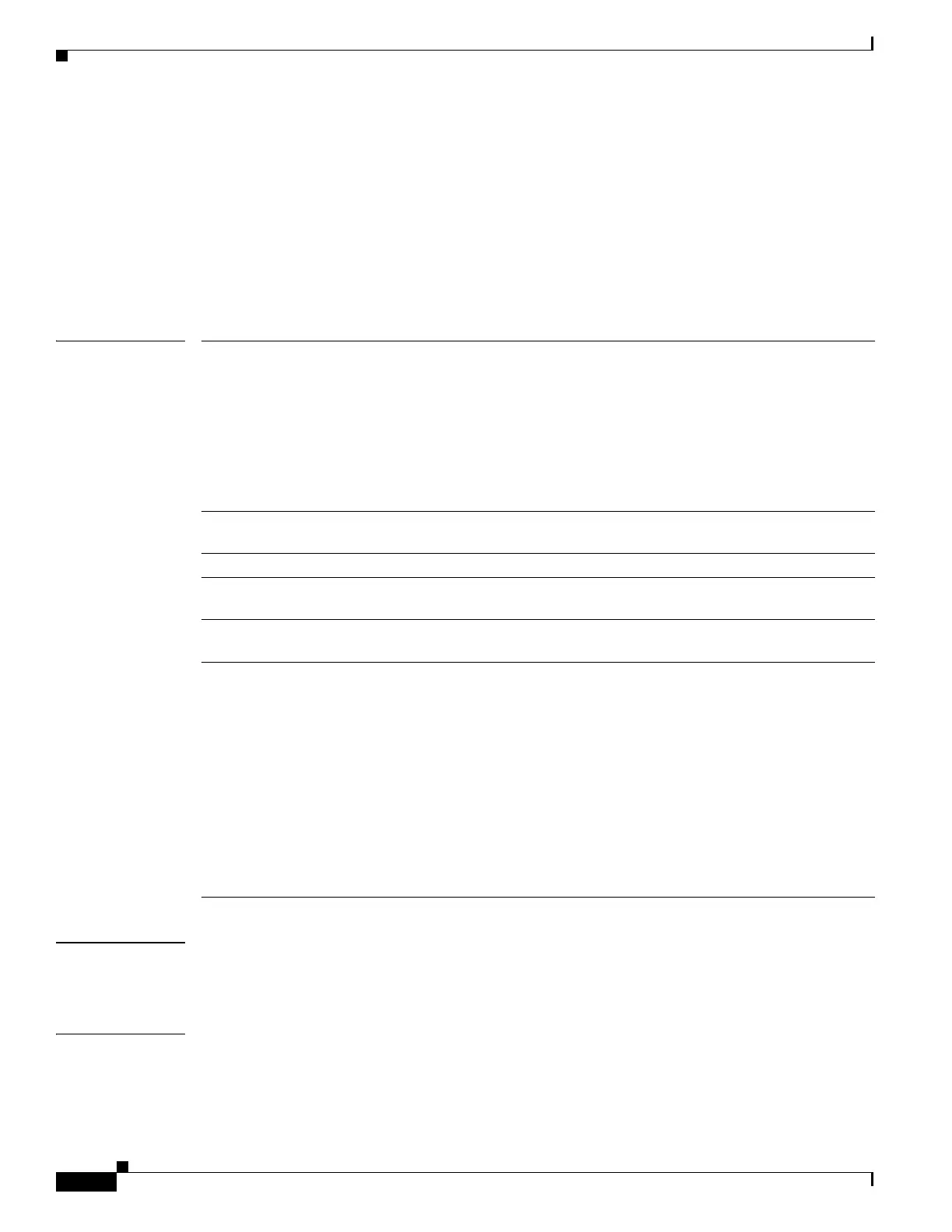2-316
Catalyst 3750 Switch Command Reference
OL-8552-07
Chapter 2 Catalyst 3750 Switch Cisco IOS Commands
logging file
logging file
Use the logging file global configuration command to set logging file parameters. Use the no form of
this command to return to the default setting.
logging file filesystem:filename [max-file-size | nomax [min-file-size]] [severity-level-number |
type]
no logging file filesystem:filename [severity-level-number | type]
Syntax Description
Defaults The minimum file size is 2048 bytes; the maximum file size is 4096 bytes.
The default severity level is 7 (debugging messages and numerically lower levels).
Command Modes Global configuration
filesystem:filename Alias for a flash file system. Contains the path and name of the file that
contains the log messages.
The syntax for the local flash file system on the stack member or the stack
master:
flash:
From the stack master, the syntax for the local flash file system on a stack
member:
flash member number
max-file-size (Optional) Specify the maximum logging file size. The range is 4096 to
2147483647.
nomax (Optional) Specify the maximum file size of 2147483647.
min-file-size (Optional) Specify the minimum logging file size. The range is 1024 to
2147483647.
severity-level-number (Optional) Specify the logging severity level. The range is 0 to 7. See the
type option for the meaning of each level.
type (Optional) Specify the logging type. These keywords are valid:
• emergencies—System is unusable (severity 0).
• alerts—Immediate action needed (severity 1).
• critical—Critical conditions (severity 2).
• errors—Error conditions (severity 3).
• warnings—Warning conditions (severity 4).
• notifications—Normal but significant messages (severity 5).
• informational—Information messages (severity 6).
• debugging—Debugging messages (severity 7).