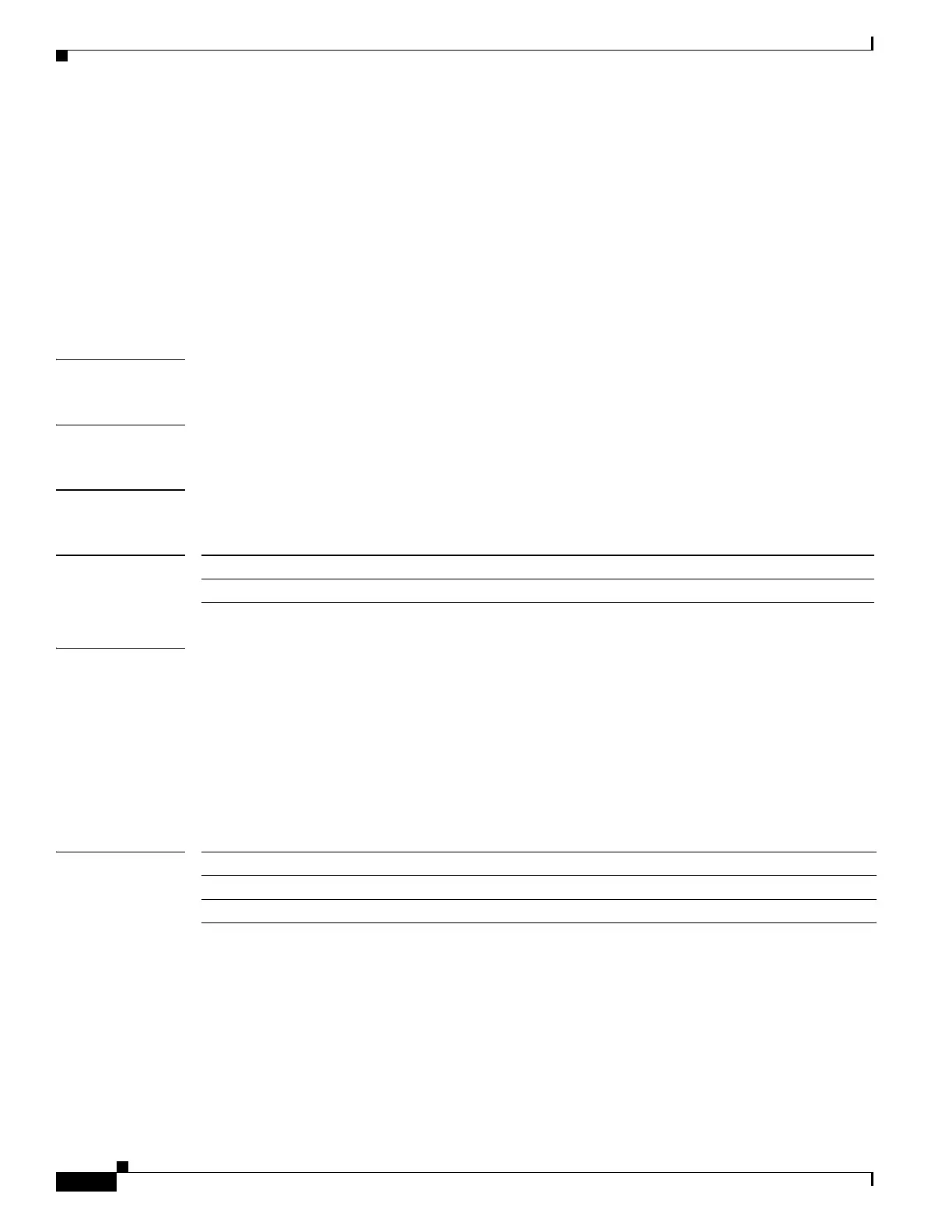2-50
Catalyst 3750 Switch Command Reference
OL-8552-07
Chapter 2 Catalyst 3750 Switch Cisco IOS Commands
boot auto-copy-sw
boot auto-copy-sw
Use the boot auto-copy-sw global configuration command from the stack master to enable the automatic
upgrade (auto-upgrade) process. It automatically upgrades a switch in version-mismatch mode by
copying the running software image on any stack member or by copying a tar file image in switch stack
flash memory. Use the no form of this command to disable the auto-upgrade process.
boot auto-copy-sw
no boot auto-copy-sw
Syntax Description This command has no arguments or keywords.
Defaults Enabled.
Command Modes Global configuration
Command History
Usage Guidelines A switch in version-mismatch mode is a switch that has a different minor version number than the
version on the stack. A switch in version-mismatch mode cannot join the stack as a fully functioning
member. If the stack has an image that can be copied to a switch in version-mismatch mode, the
auto-upgrade process automatically copies the image from a stack member to the switch in
version-mismatch mode. The switch then exits version-mismatch mode, reboots, and joins the stack as
a fully functioning member.
The auto-upgrade process affects only switches in version-mismatch mode. It does not affect existing
stack members.
Related Commands
Release Modification
12.1(11)AX This command was introduced.
Command Description
show boot Displays the settings of the boot environment variables.
show version Displays version information for the hardware and firmware.