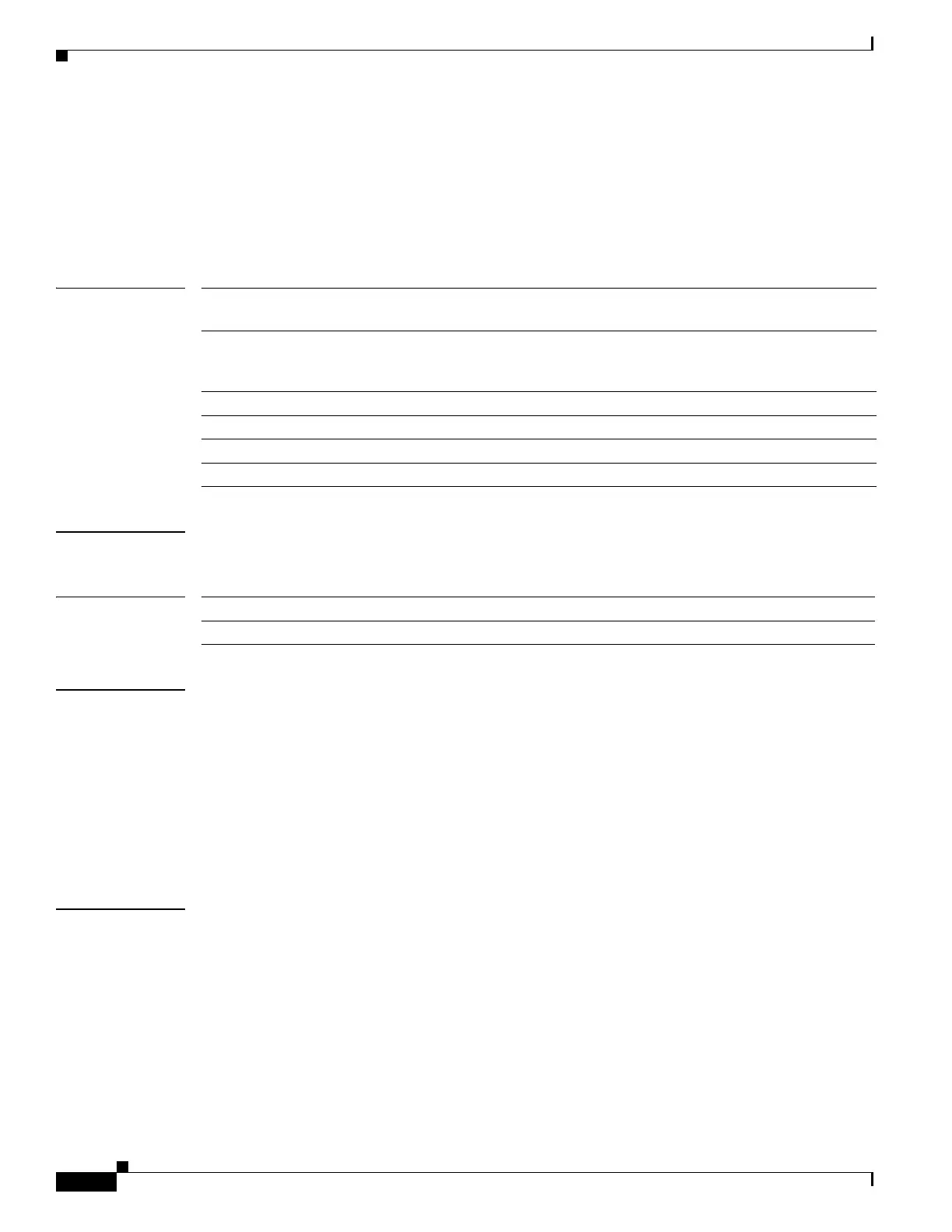2-560
Catalyst 3750 Switch Command Reference
OL-8552-07
Chapter 2 Catalyst 3750 Switch Cisco IOS Commands
show flowcontrol
show flowcontrol
Use the show flowcontrol user EXEC command to display the flow control status and statistics.
show flowcontrol [interface interface-id | module number] [ | {begin | exclude | include}
expression]
Syntax Description
Command Modes User EXEC
Command History
Usage Guidelines Use this command to display the flow control status and statistics on the switch or for a specific interface.
Use the show flowcontrol command to display information about all the switch interfaces. For a
standalone switch, the output from the show flowcontrol command is the same as the output from the
show flowcontrol module number command.
Use the show flowcontrol interface interface-id command to display information about a specific
interface.
Expressions are case sensitive. For example, if you enter | exclude output, the lines that contain output
do not appear, but the lines that contain Output appear.
Examples This is an example of output from the show flowcontrol command.
Switch> show flowcontrol
Port Send FlowControl Receive FlowControl RxPause TxPause
admin oper admin oper
--------- -------- -------- -------- -------- ------- -------
Gi2/0/1 Unsupp. Unsupp. off off 0 0
Gi2/0/2 desired off off off 0 0
Gi2/0/3 desired off off off 0 0
<output truncated>
interface interface-id (Optional) Display the flow control status and statistics for a specific
interface.
module number (Optional) Display the flow control status and statistics for all interfaces on the
specified stack member. The range is 1 to 9. This option is not available if
you have entered a specific interface ID.
| begin (Optional) Display begins with the line that matches the expression.
| exclude (Optional) Display excludes lines that match the expression.
| include (Optional) Display includes lines that match the specified expression.
expression Expression in the output to use as a reference point.
Release Modification
12.1(14)EA1 This command was introduced.