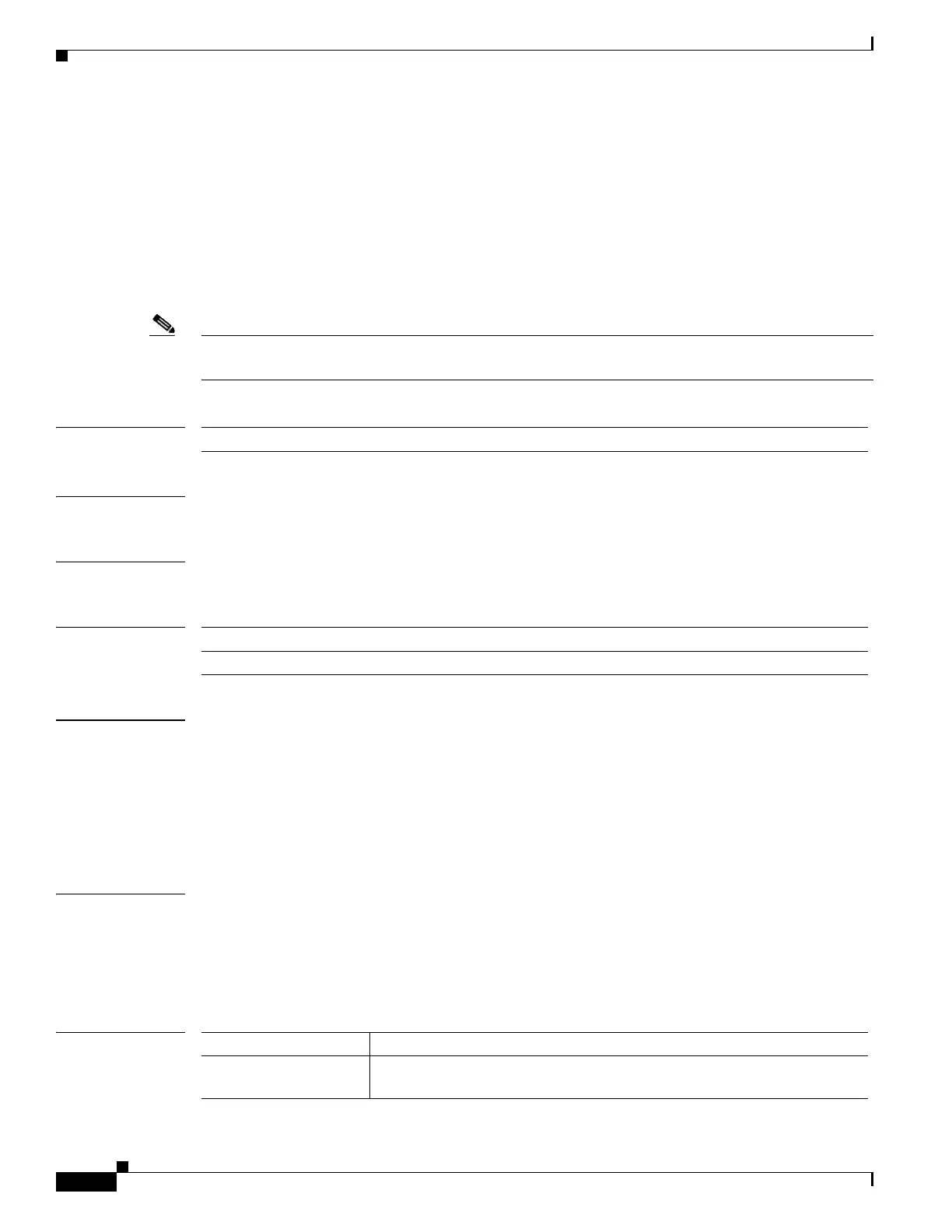2-274
Catalyst 3750 Switch Command Reference
OL-8552-07
Chapter 2 Catalyst 3750 Switch Cisco IOS Commands
ipv6 address dhcp
ipv6 address dhcp
Use the ipv6 address dhcp interface configuration command to acquire an IPv6 address on an interface
from the Dynamic Host Configuration Protocol for IPv6 (DHCPv6) server. To remove the address from
the interface, use the no form of this command.
ipv6 address dhcp [rapid-commit]
no ipv6 address dhcp [rapid-commit]
Note This command is available only if you have configured a dual IPv4 and IPv6 Switch Database
Management (SDM) template on the switch stack.
Syntax Description
Defaults No default is defined.
Command Modes Interface configuration
Command History
Usage Guidelines To configure the dual IPv4 and IPv6 template, enter the sdm prefer dual-ipv4-and-ipv6 {default |
vlan} global configuration command, and reload the switch.
The ipv6 address dhcp interface configuration command allows any interface to dynamically learn its
IPv6 address by using the DHCP protocol.
The rapid-commit keyword enables the use of the two-message exchange for address allocation and
other configuration. If it is enabled, the client includes the rapid-commit option in a solicit message.
Examples This example shows how to acquire an IPv6 address and enable the rapid-commit option:
Switch(config)# interface gigabitethernet2/0/1
Switch(config-if)# ipv6 address dhcp rapid-commit
You can verify your settings by using the show ipv6 dhcp interface privileged EXEC command.
Related Commands
rapid-commit (Optional) Allow two-message exchange method for address assignment.
Release Modification
12.2(46)SE This command was introduced.
Command Description
show ipv6 dhcp
interface
Displays DHCPv6 interface information.