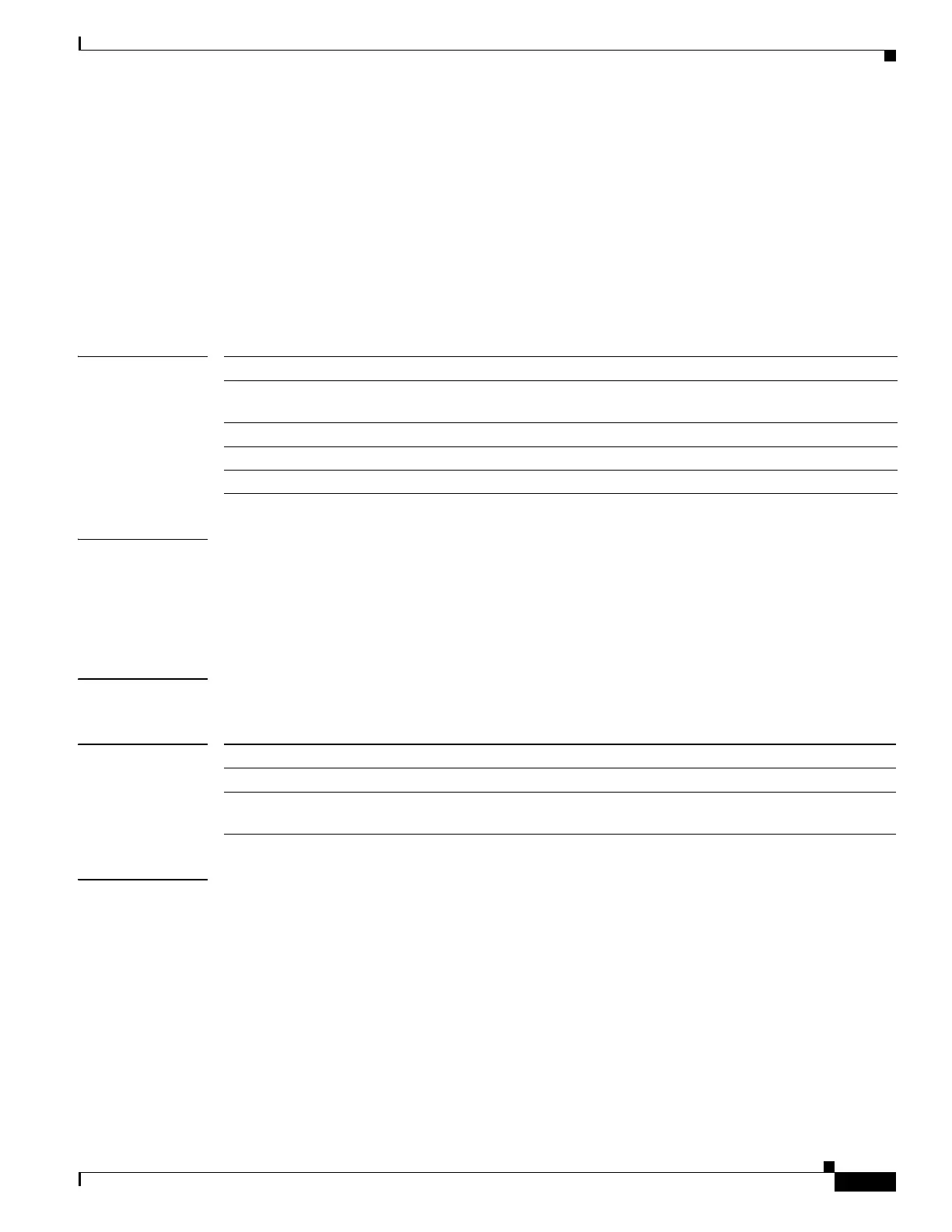2-59
Catalyst 3750 Switch Command Reference
OL-8552-07
Chapter 2 Catalyst 3750 Switch Cisco IOS Commands
boot system
boot system
Use the boot system global configuration command to specify the Cisco IOS image to load during the
next boot cycle. Use the no form of this command to return to the default setting.
boot system {filesystem:/file-url ...| switch {number | all}}
no boot system
no boot system switch {number | all}
Syntax Description
Defaults The switch attempts to automatically boot up the system by using information in the BOOT environment
variable. If this variable is not set, the switch attempts to load and execute the first executable image it
can by performing a recursive, depth-first search throughout the flash file system. In a depth-first search
of a directory, each encountered subdirectory is completely searched before continuing the search in the
original directory.
Command Modes Global configuration
Command History
Usage Guidelines Filenames and directory names are case sensitive.
If you enter the boot system filesystem:/file-url command on the stack master, the specified software
image is loaded only on the stack master during the next boot cycle.
On the stack master, use the boot system switch number command to specify that the software image is
loaded on the specified stack member during the next boot cycle. Use the boot system switch all
command to specify that the software image is loaded on all the stack members during the next boot
cycle.
filesystem: Alias for a flash file system. Use flash: for the system board flash device.
/file-url The path (directory) and name of a bootable image. Separate image names
with a semicolon.
switch Specify the switches on which the Cisco IOS image is loaded.
number Specify a stack member.
all Specify all stack members.
Release Modification
12.1(11)AX This command was introduced.
12.2(25)SEA The switch {number | all} keywords were added. The boot system command
now works properly on switch stacks and standalone switches.