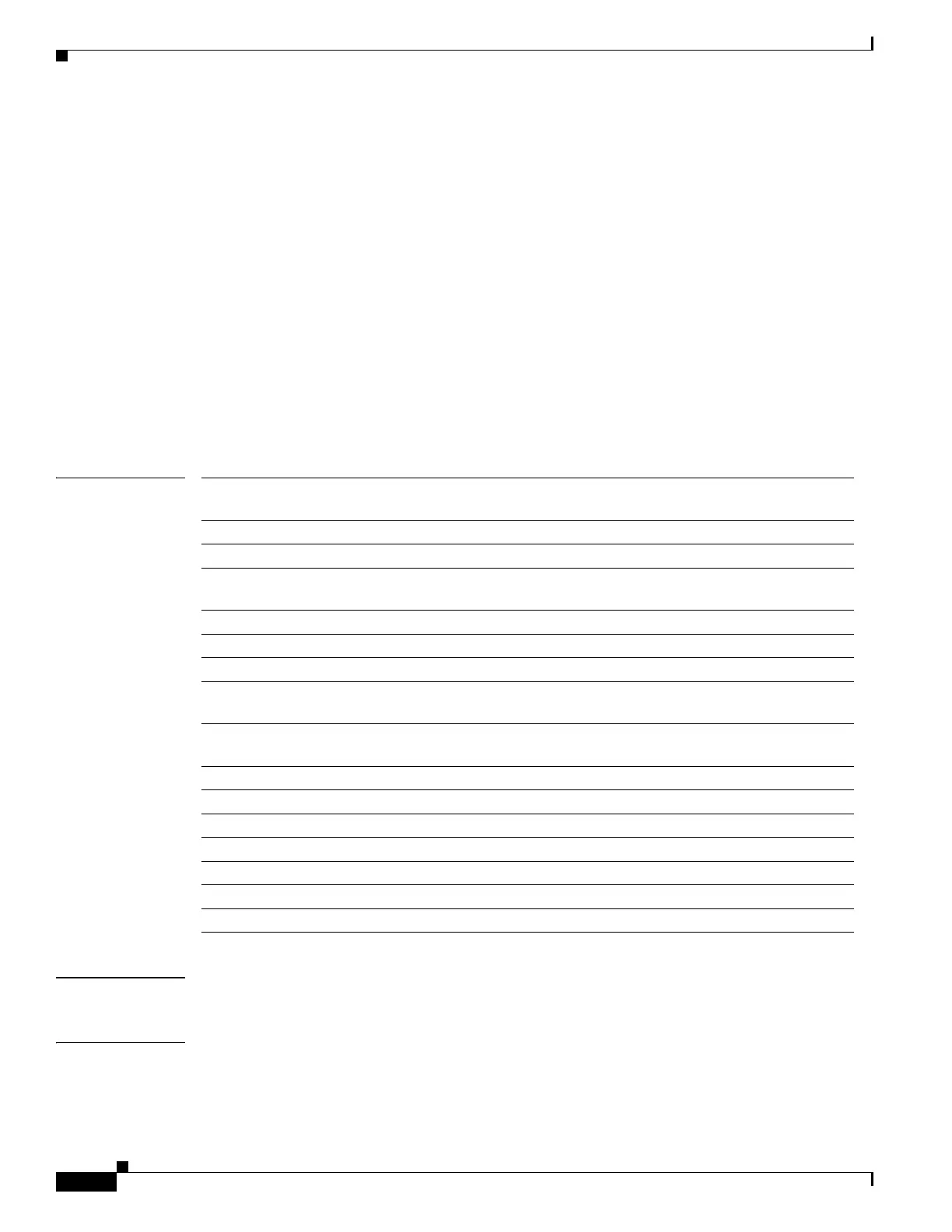2-528
Catalyst 3750 Switch Command Reference
OL-8552-07
Chapter 2 Catalyst 3750 Switch Cisco IOS Commands
show diagnostic
show diagnostic
Use the show diagnostic user EXEC command to view the test results of the online diagnostics and to
list the supported test suites.
show diagnostic content switch [num | all] [ | {begin | exclude | include} expression]
show diagnostic post [{begin | exclude | include} expression]
show diagnostic result switch [num | all] [detail | test {test-id | test-id-range | all} [detail]]
[
| {begin | exclude | include} expression]
show diagnostic schedule switch [num | all] [ | {begin | exclude | include} expression]
show diagnostic status [ | {begin | exclude | include} expression]
show diagnostic switch [num | all] [detail] [ | {begin | exclude | include} expression]
Syntax Description
Defaults This command has no default settings.
Command Modes User EXEC
content Display test information including test ID, test attributes, and supported
coverage test levels for each test and for all modules.
switch num Specify the switch number. The range is from 1 to 9.
switch all Specify all of the switches in the switch stack.
post Display the power-on self-test (POST) results; the command output is
the same as the show post command.
result Displays the test results.
detail (Optional) Displays the all test statistics.
test Specify a test.
test-id Identification number for the test; see the “Usage Guidelines” section
for additional information.
test-id-range Range of identification numbers for tests; see the “Usage Guidelines”
section for additional information.
all All the tests.
schedule Displays the current scheduled diagnostic tasks.
status Displays the test status.
|begin (Optional) Display begins with the line that matches the expression.
|exclude (Optional) Display excludes lines that match the expression.
|include (Optional) Display includes lines that match the specified expression.
expression Expression in the output to use as a reference point.