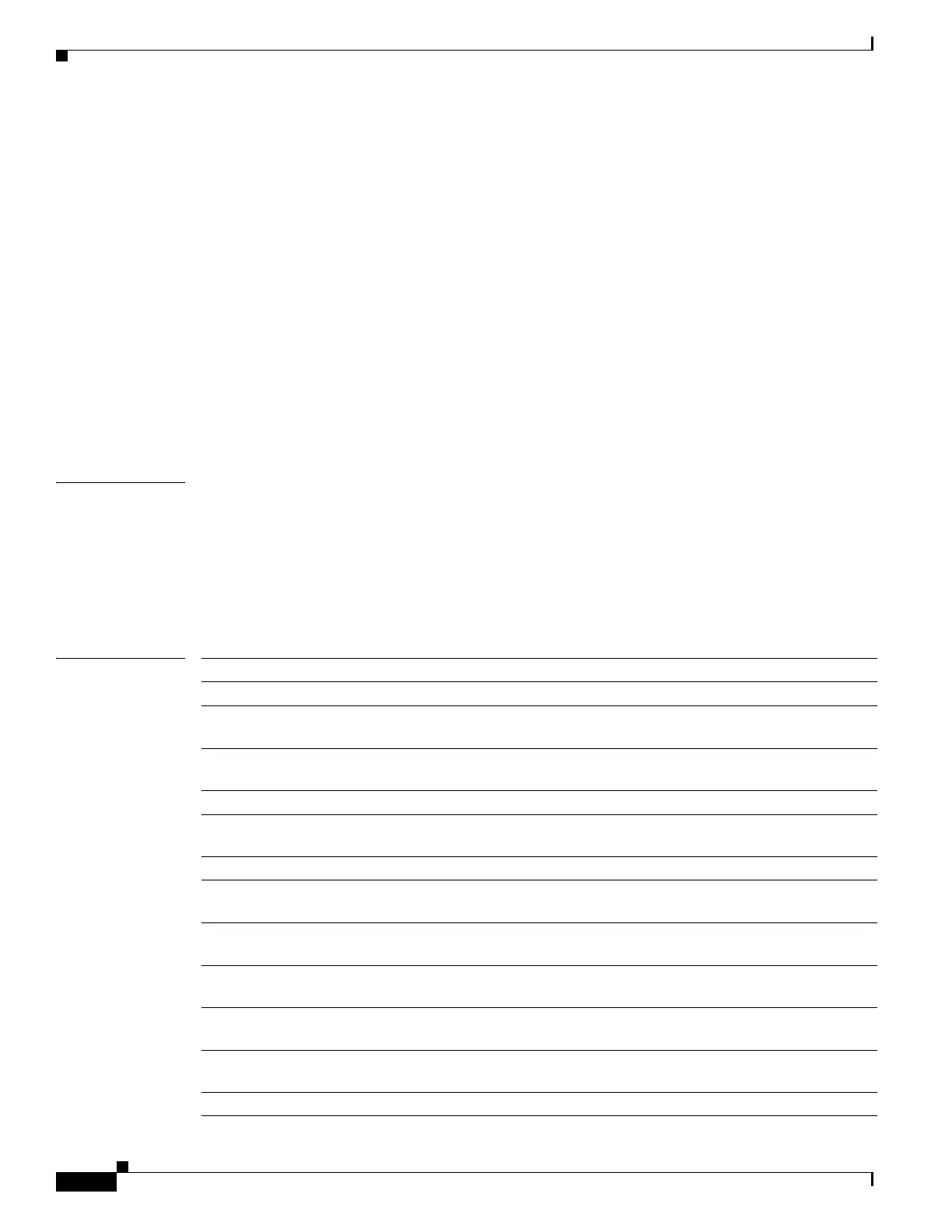2-48
Catalyst 3750 Switch Command Reference
OL-8552-07
Chapter 2 Catalyst 3750 Switch Cisco IOS Commands
auto qos voip
After auto-QoS is enabled, do not modify a policy map or aggregate policer that includes AutoQoS in its
name. If you need to modify the policy map or aggregate policer, make a copy of it, and change the
copied policy map or policer. To use the new policy map instead of the generated one, remove the
generated policy map from the interface, and apply the new policy map.
To display the QoS configuration that is automatically generated when auto-QoS is enabled, enable
debugging before you enable auto-QoS. Use the debug auto qos privileged EXEC command to enable
auto-QoS debugging. For more information, see the
debug auto qos command.
To disable auto-QoS on a port, use the no auto qos voip interface configuration command. Only the
auto-QoS-generated interface configuration commands for this port are removed. If this is the last port
on which auto-QoS is enabled and you enter the no auto qos voip command, auto-QoS is considered
disabled even though the auto-QoS-generated global configuration commands remain (to avoid
disrupting traffic on other ports affected by the global configuration). You can use the no mls qos global
configuration command to disable the auto-QoS-generated global configuration commands. With QoS
disabled, there is no concept of trusted or untrusted ports because the packets are not modified (the CoS,
DSCP, and IP precedence values in the packet are not changed). Traffic is switched in pass-through
mode (packets are switched without any rewrites and classified as best effort without any policing).
Examples This example shows how to enable auto-QoS and to trust the QoS labels received in incoming packets
when the switch or router connected to the port is a trusted device:
Switch(config)# interface gigabitethernet2/0/1
Switch(config-if)# auto qos voip trust
You can verify your settings by entering the show auto qos interface interface-id privileged EXEC
command.
Related Commands Command Description
debug auto qos Enables debugging of the auto-QoS feature.
mls qos cos Defines the default CoS value of a port or assigns the default
CoS to all incoming packets on the port.
mls qos map {cos-dscp dscp1 ... dscp8
| dscp-cos dscp-list to cos}
Defines the CoS-to-DSCP map or the DSCP-to-CoS map.
mls qos queue-set output buffers Allocates buffers to a queue-set.
mls qos srr-queue input bandwidth Assigns shaped round robin (SRR) weights to an ingress
queue.
mls qos srr-queue input buffers Allocates the buffers between the ingress queues.
mls qos srr-queue input cos-map Maps CoS values to an ingress queue or maps CoS values to
a queue and to a threshold ID.
mls qos srr-queue input dscp-map Maps DSCP values to an ingress queue or maps DSCP values
to a queue and to a threshold ID.
mls qos srr-queue input
priority-queue
Configures the ingress priority queue and guarantees
bandwidth.
mls qos srr-queue output cos-map Maps CoS values to an egress queue or maps CoS values to
a queue and to a threshold ID.
mls qos srr-queue output dscp-map Maps DSCP values to an egress queue or maps DSCP values
to a queue and to a threshold ID.
mls qos trust Configures the port trust state.