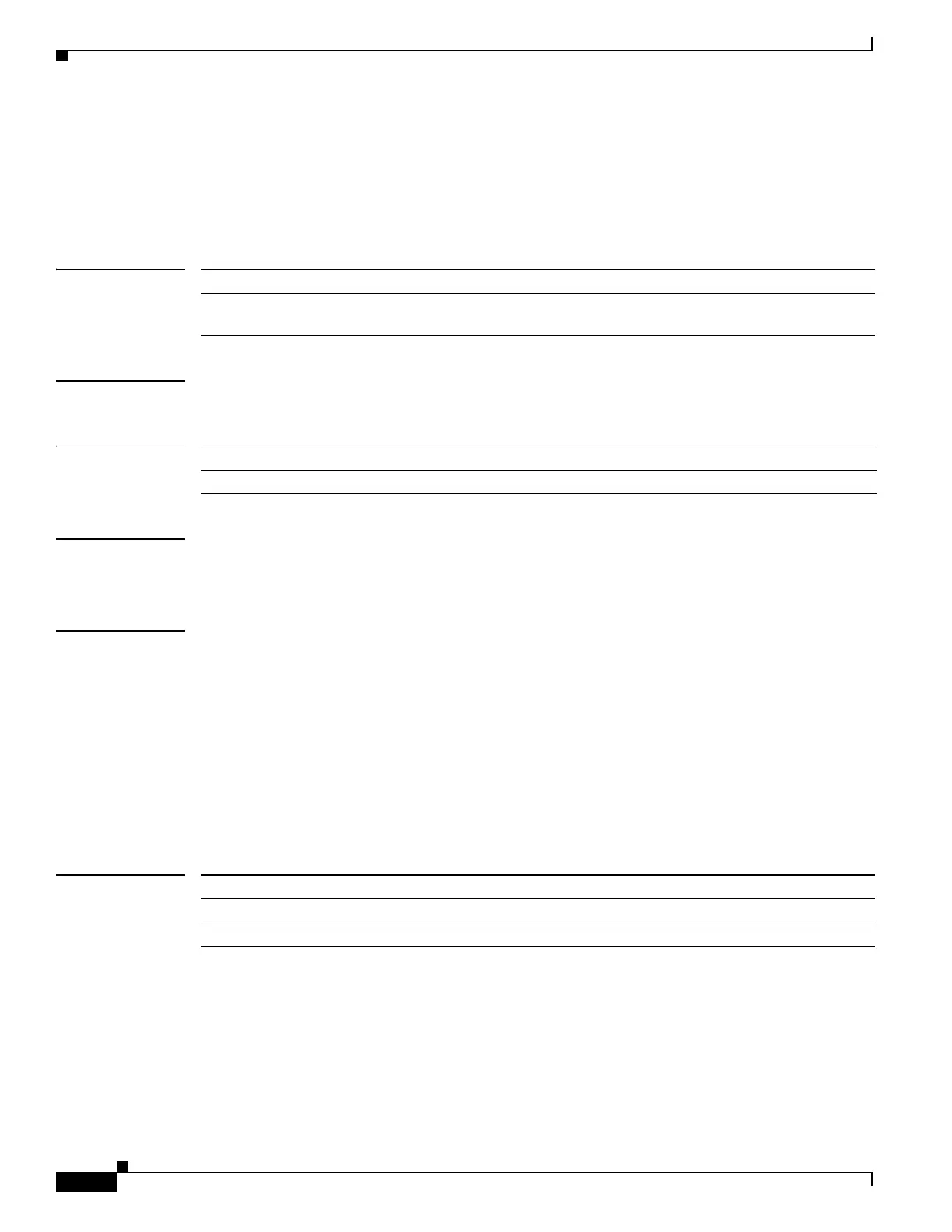A-4
Catalyst 3750 Switch Command Reference
OL-8552-07
Appendix A Catalyst 3750 Switch Bootloader Commands
cat
cat
Use the cat bootloader command to display the contents of one or more files.
cat filesystem:/file-url ...
Syntax Description
Command Modes Bootloader
Command History
Usage Guidelines Filenames and directory names are case sensitive.
If you specify a list of files, the contents of each file appears sequentially.
Examples This example shows how to display the contents of two files with sample output:
switch: cat flash:/new-images/info flash:env_vars
version_suffix: image-version
version_directory: image-name
image_name: image-name.bin
ios_image_file_size: 6398464
total_image_file_size: 8133632
image_feature: IP|LAYER_3|PLUS|MIN_DRAM_MEG=128
image_family:switch-family
info_end:
BAUD=57600
MANUAL_BOOT=no
Related Commands
filesystem: Alias for a flash file system. Use flash: for the system board flash device.
/file-url Path (directory) and name of the files to display. Separate each filename with a
space.
Release Modification
12.1(11)AX This command was introduced.
Command Description
more Displays the contents of one or more files.
type Displays the contents of one or more files.