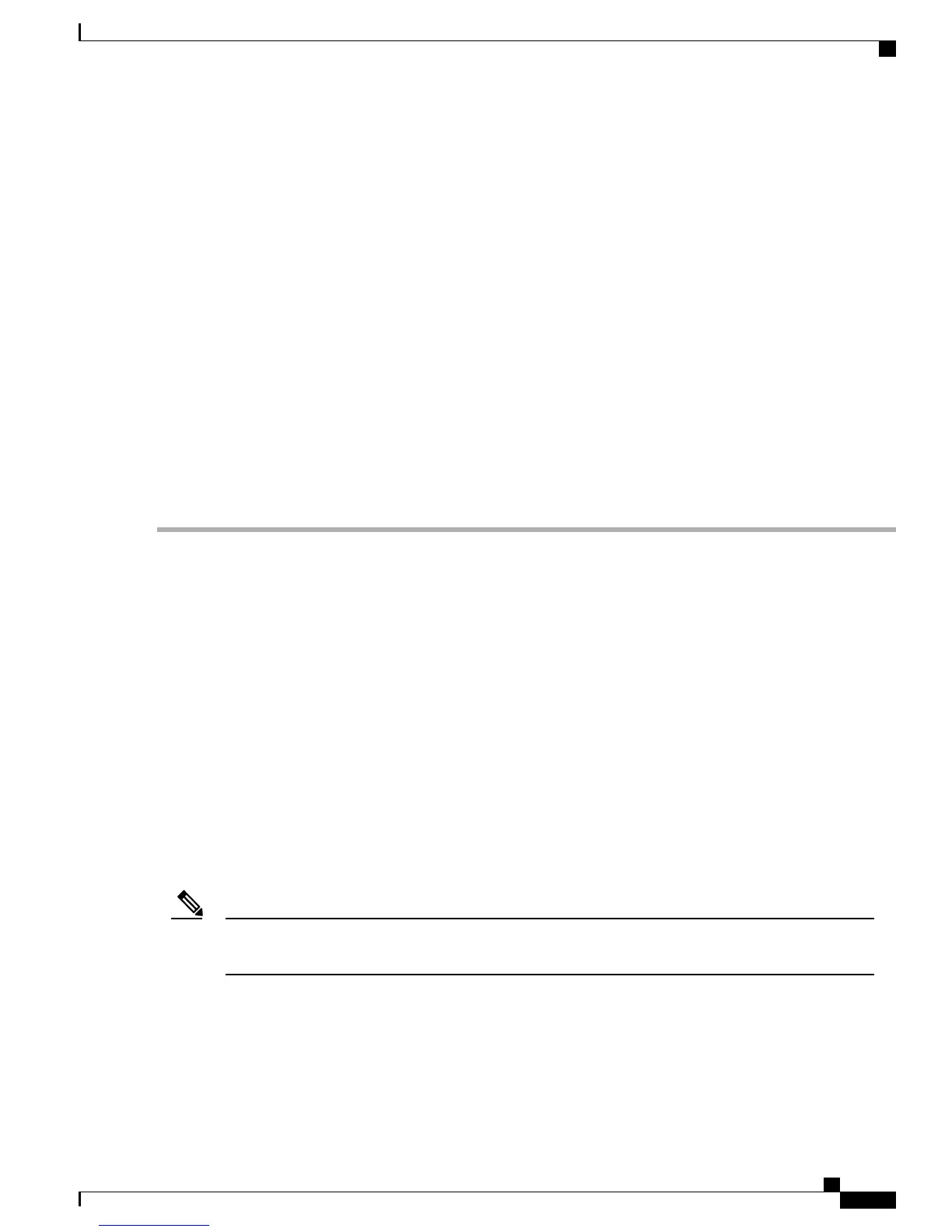Example:
RP/0/RP0/CPU0:router(config)# mpls static
Enters MPLS-static configuration mode.
Step 3
interface interface
Example:
RP/0/RP0/CPU0:router(config-mpls-static)# interface gigabitethernet 0/0/0/3
Enables MPLS encapsulation on the specified interface.
Step 4
Use the commit or end command.
commit—Saves the configuration changes and remains within the configuration session.
end—Prompts user to take one of these actions:
• Yes— Saves configuration changes and exits the configuration session.
• No—Exits the configuration session without committing the configuration changes.
• Cancel—Remains in the configuration session, without committing the configuration changes.
What to Do Next
To verify the interfaces on which MPLS is enabled, use the show mpls interfaces command from the EXEC
mode. For example:
RP/0/RP0/CPU0:router# show mpls interfaces
Mon May 12 06:21:30.937 DST
Interface LDP Tunnel Static Enabled
-------------------------- -------- -------- -------- --------
GigabitEthernet0/0/0/3 No No Yes Yes
For the interface on which MPLS static is enabled, the "Static" column displays "Yes".
Define a Range for Static MPLS Labels
The MPLS label range configuration defines the dynamic label range. Any label that falls outside this dynamic
range is available for manually allocating as static labels. The router does not verify statically-configured
labels against the specified label range. Therefore, to prevent label discrepancy, ensure that you do not configure
static MPLS labels that fall within the dynamic label range.
The allocable range for MPLS labels is from 16 to 1048575. Label values from 0 to15 are reserved
according to RFC-3032.
Note
SUMMARY STEPS
1.
configure
2.
mpls label range minimum_value maximum_value
3.
Use the commit or end command.
Cisco IOS XR MPLS Configuration Guide for the Cisco CRS Router, Release 5.1.x
103
Implementing MPLS Static Labeling
Define a Range for Static MPLS Labels