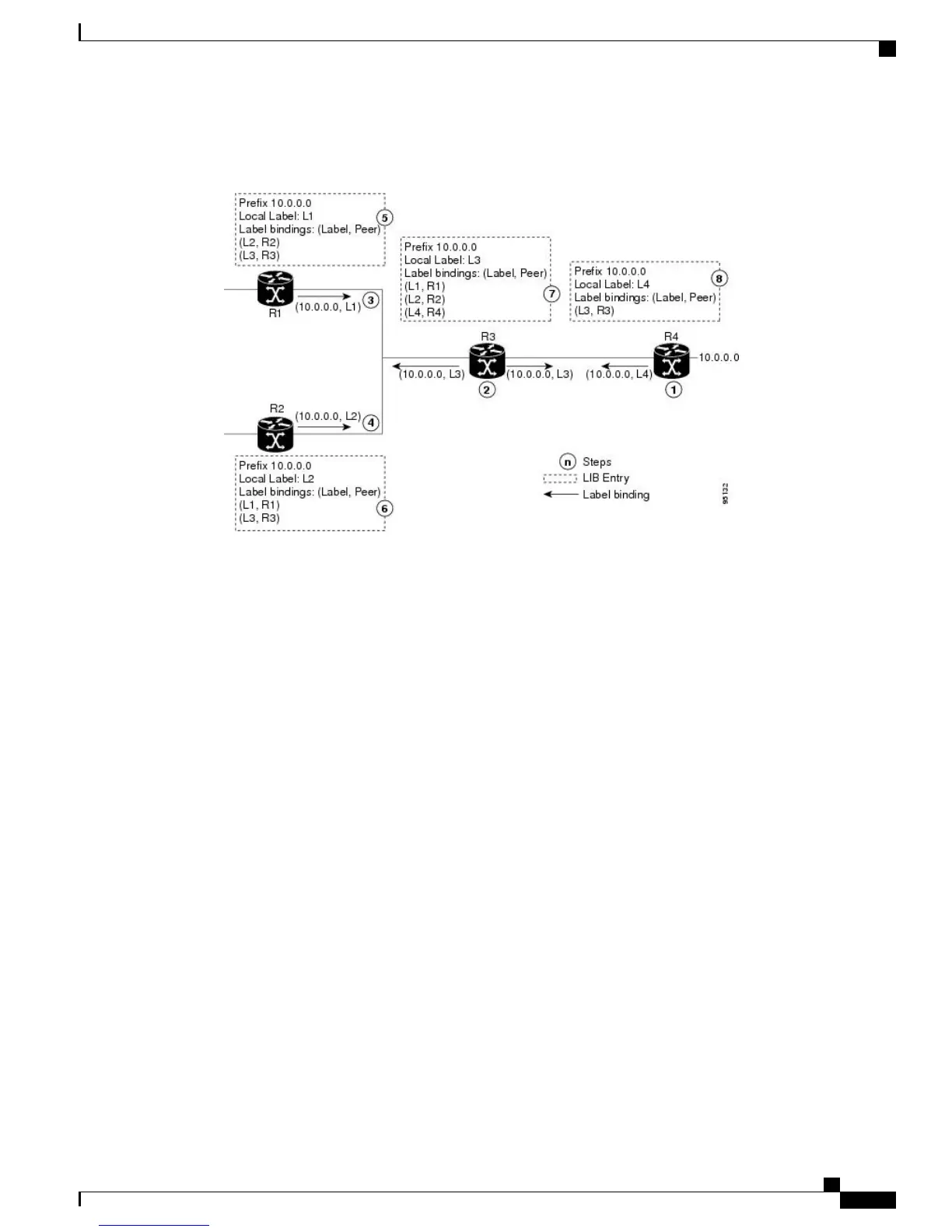This figure illustrates the process of label binding exchange for setting up LSPs.
Figure 2: Setting Up Label Switched Paths
For a given network (10.0.0.0), hop-by-hop LSPs are set up between each of the adjacent routers (or, nodes)
and each node allocates a local label and passes it to its neighbor as a binding:
1
R4 allocates local label L4 for prefix 10.0.0.0 and advertises it to its neighbors (R3).
2
R3 allocates local label L3 for prefix 10.0.0.0 and advertises it to its neighbors (R1, R2, R4).
3
R1 allocates local label L1 for prefix 10.0.0.0 and advertises it to its neighbors (R2, R3).
4
R2 allocates local label L2 for prefix 10.0.0.0 and advertises it to its neighbors (R1, R3).
5
R1’s label information base (LIB) keeps local and remote labels bindings from its neighbors.
6
R2’s LIB keeps local and remote labels bindings from its neighbors.
7
R3’s LIB keeps local and remote labels bindings from its neighbors.
8
R4’s LIB keeps local and remote labels bindings from its neighbors.
Related Topics
Setting Up LDP Neighbors, on page 36
Configuring LDP Neighbors: Example, on page 81
LDP Forwarding
Once label bindings are learned, the LDP control plane is ready to setup the MPLS forwarding plane as shown
in the following figure.
Cisco IOS XR MPLS Configuration Guide for the Cisco CRS Router, Release 5.1.x
9
Implementing MPLS Label Distribution Protocol
Overview of Label Distribution Protocol